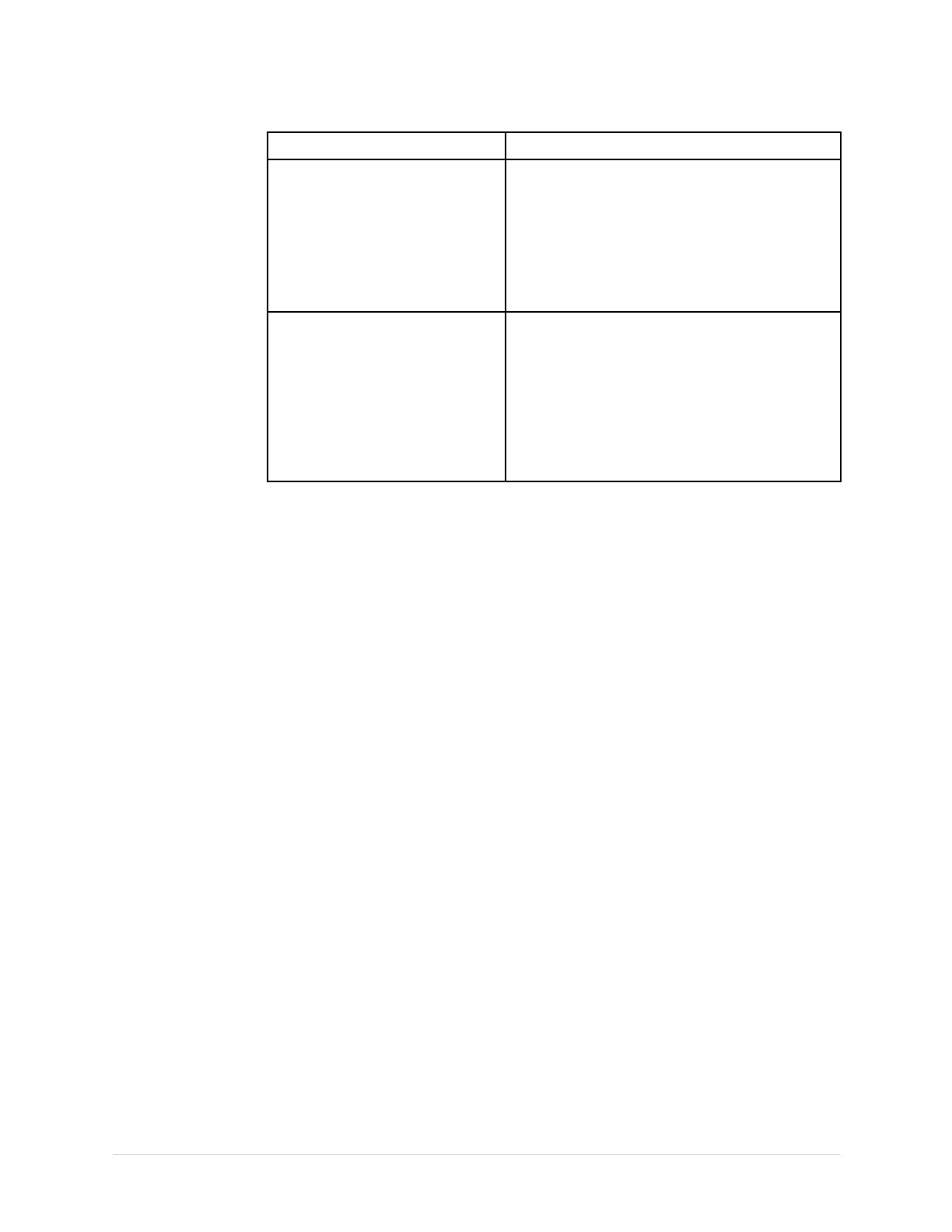ServiceSetup
Status
Description
BatteryLifeRemainingTheestimatedtimeremainingbasedonthe
presentcurrentdraw.
Becausenoprintingisoccurringduringthis
statuscheck,thistimeiscalculatedbasedon
usingthesystemfordisplaypurposesonly.
Actualremainingbatterylifeislesswhen
usingthesystemforbothdisplayandprinting
purposes.
BatteryChargeRemainingAccordingtothebatteryspecicationsyou
shouldsee3:00(threehours)orlessofBattery
LifeRemaining(displaytime)with100%Battery
ChargeRemaining.
Ifthenumbersdisplayedinthiswindoware
less,youmayrequiremorefrequentbattery
chargingoryoumaywishtoreplacethebattery.
See“ReplacingtheBattery”onpage74for
informationonhowtoreplacethebattery.
NOTE:
•Thissystemisinternallypoweredwithlithiumionbatterieswithdifferent
levelsofsafetyprotection.ItisnotrecommendedtochargeLithiumion
batteriesabove45°C(113°F).Ifthedeviceisoperatingatahighambient
temperature,andthebatterytemperatureexceedstherecommended
operatingconditions,chargingstopsautomatically.Undersuch
conditions,turnoffthedeviceandletitcoolbeforerestartingcharging.
•Youcanextendthebatterylifebyreducingthebrightnessonthedisplay.
•Todecreasethebrightness,pressShift+CursorDown.
•Toincreasethebrightness,pressShift+CursorUp.
4.NotethebatterystatusinformationandpressCanceltoclosetheBATTERY
STATUSwindow.
TestingtheWriter
UsetheWriterTesttodetermineifthewriterisworkingproperly.
NOTE:
BeforeperformingtheWriterTest,besurethatthermalpaperisloadedproperly.
Refertoyoursystem’sOperatorManualforinstructionsonloadingpaper.
1.OpentheDiagnosticTestswindowasdescribedin“SystemDiagnostics”on
page46.
2.SelectWriterTest.
Thefollowingwindowopens.
52
MAC™2000ECGAnalysisSystem
2053535-003C