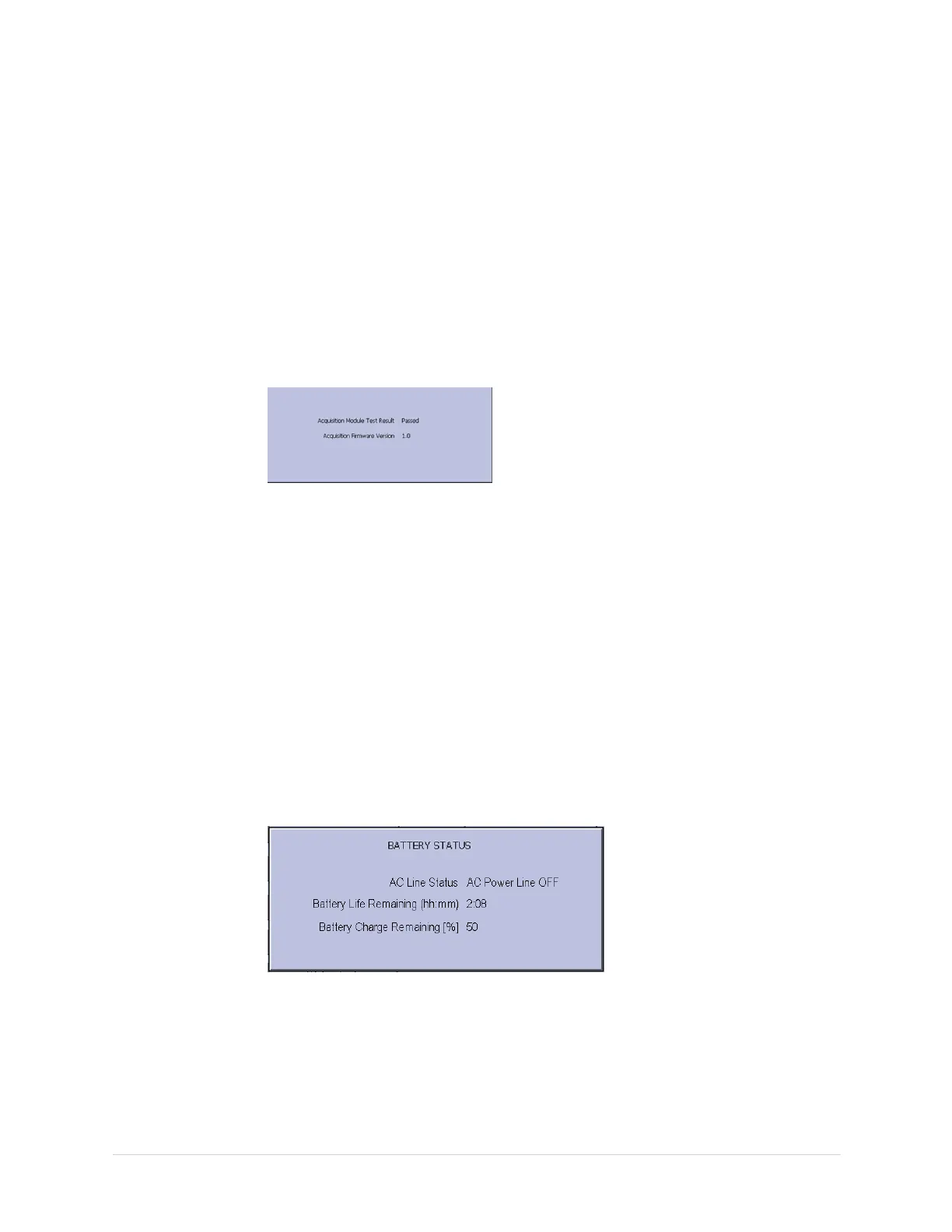ServiceSetup
TestingtheAcquisitionModule
UsetheAcquisitionModuleTesttodetermineiftheacquisitionboardisworking
properly.
1.OpentheDiagnosticTestswindowasdescribedin“SystemDiagnostics”on
page46.
2.SelectAcquisitionModuleTest.
Awindowsimilartotheoneshowninthefollowingscreenopens.
NOTE:
Theversiondisplayeddependsonthesoftwareinstalled.
3.NotethetestresultandpressCancel.
4.IftheresultoftheAcquisitionModuleTestwasFailed,replacethemainPWA
asdescribedin“PWA”onpage120.
CheckingtheBatteryStatus
UsetheBatteryTesttodeterminethestatusoftheLithium-Ionbattery.Youmust
performthistestwhilerunningonbatterypower.
1.DisconnectthedevicefromACpowerandwaitatleastoneminute.
2.OpentheDiagnosticTestswindowasdescribedin“SystemDiagnostics”on
page46.
3.SelectBatteryTest.
Awindowsimilartotheoneshowninthefollowingscreenopens.
2053535-003C
MAC™2000ECGAnalysisSystem
51