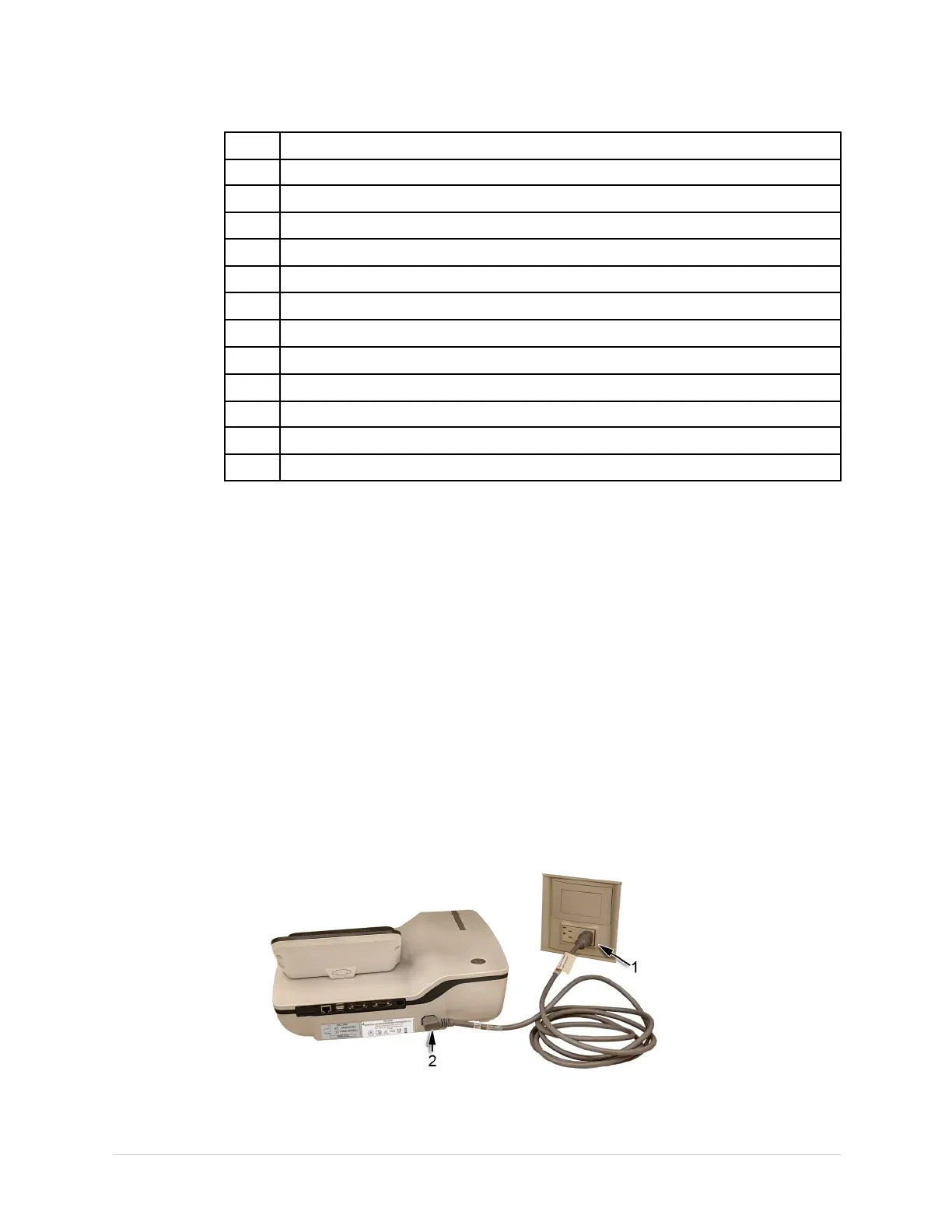Maintenance
Item
Description
1TopCover
2
Chassis
3
BottomCover
4
PowerSupply
5
MainPWA
6
Display
7
Keypad
8
PatientCable
9
InternalModem
10
Battery
11
PrinterAssembly
12KISSPump
PreparingtheSystemforFRUReplacement
Priortoperforminganydisassemblyprocedures,performthefollowingsteps:
NOTE:
Takestrictprecautionsagainstelectrostaticdischargedamagewhilereplacingeld
replaceableunits.
1.Storeandprintyourdevicesettingssothatyoucanrestorethemormanually
recongurethesystemwhenyouaredone.
Forinformationonstoringyoursettings,see“SavingSystemConguration
Settings”onpage121.
Forinformationonprintingyoursettings,see“PrintingtheSystemSetupReport”
onpage121.
2.Powerdownthesystem.
3.DisconnectthedevicefromtheACwalloutlet(1).
4.Disconnectthepowercordfromtherearofthedevice(2).
5.Disconnectthepatientcablefromthedevice.
6.Disconnectallcablesfromthebackpanel.
2053535-003C
MAC™2000ECGAnalysisSystem
73