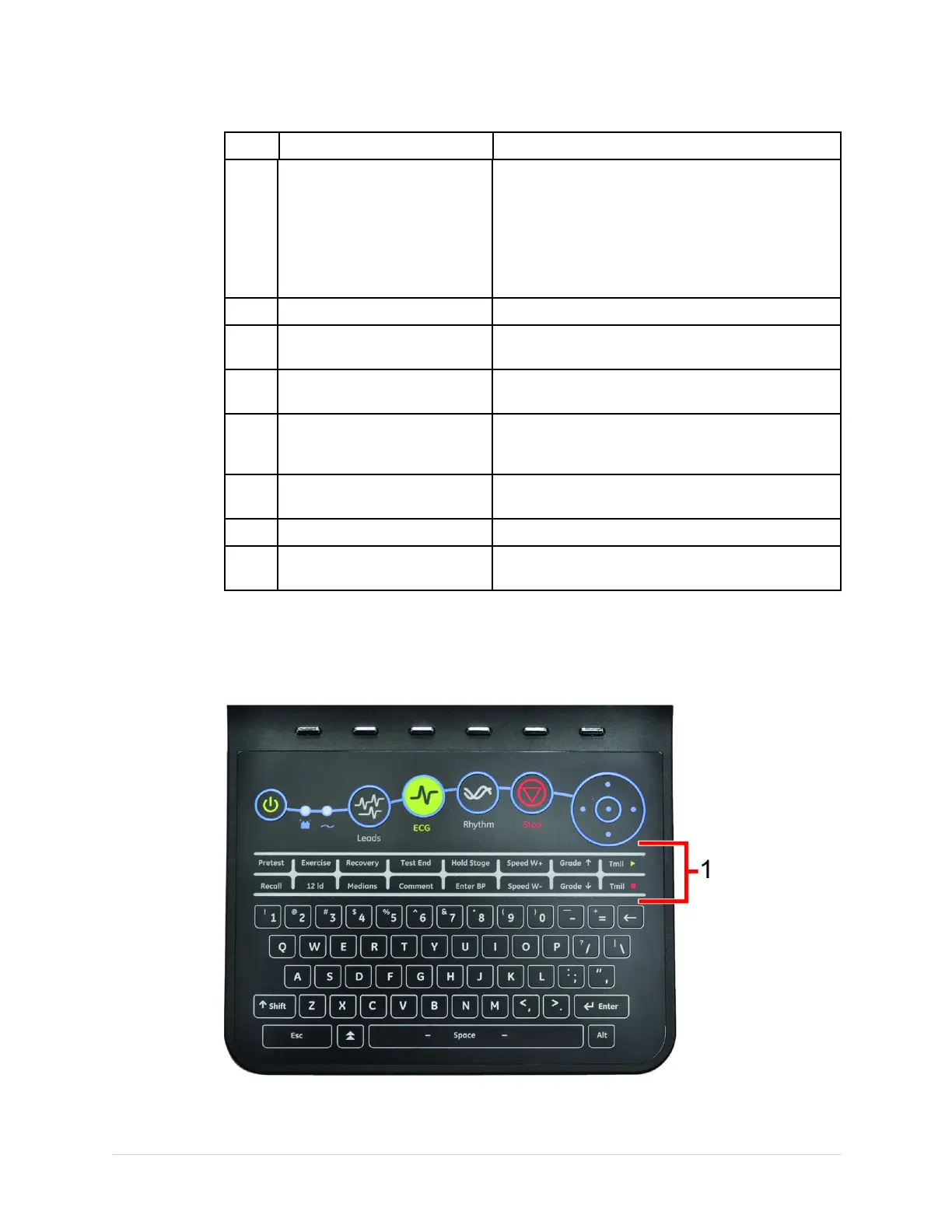ProductOverview
ItemName
Description
9
FunctionkeysUsetoselectmenuoptionsonthescreen.
NOTE:
Thereisnomarkingonthekeypadforthe
functionkeys.Uptosixmenuoptionsmaybe
availableatanygiventime,andeachoption
correspondstoafunctionkeydirectlybelow
thedisplay.
10
BackspacekeyDeletescharacters.
11
EnterkeyUsetoadvancethefocusinawindowortoselect
itemsfromthescreen.
12
AltkeySwitchesbetweendifferentinputmethodsfor
JapaneseandKoreankeyboardlanguages.
13
SpacebarEntersaspaceinthetext.
Asasecondaryfunction,itmovesthroughthe
menulists.
14
OptionkeyUsetoenterspecialcharactersonnon-English
keyboards.
15
ESC(escape)
Closesawindowonascreen.
16
ShiftkeyUsetoenteracapitalletter.
Forexample,pressShift+ptotypeacapitalP.
StressKeypad
Thestresskeypadhasthesamekeysasastandardkeypadwiththeadditionofspecic
stresskeys.Ifyoudonothavethestressoption,youdonothaveastresskeypad.
38
MAC™2000ECGAnalysisSystem
2053535-003C