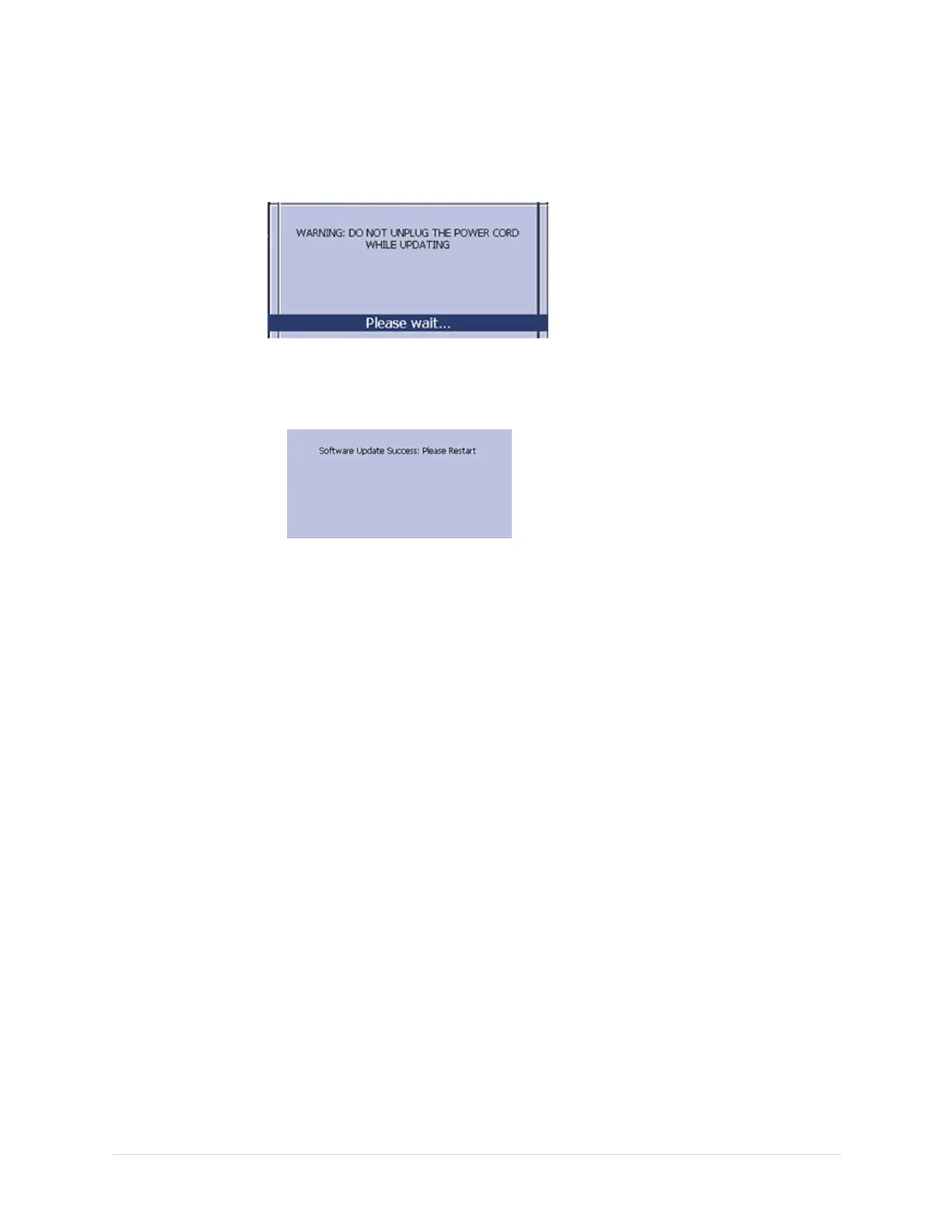ServiceSetup
3.ClickOK(onthetabatthebottomofthescreen).
Thedateandtimefreezeandthefollowingmessageisashedonthescreen:
•Iftheupdateisnotsuccessful,correspondingmessagesaredisplayed.
CheckthelesontheSDcard.
•Iftheupdateissuccessful,thefollowingmessageisdisplayed:
4.Restartyoursystemfortheupdatetotakeeffect.
UsingForcedSoftwareUpdate
Thissystemsupportstheforcedsoftwareupdatefeature,whichyoucanusein
caseswherethesystemisnotbootingupafterasoftwareupdate.Usethefollowing
proceduretoinitiatetheforcedsoftwareupdate:
1.EnsuretheSDcardhasthecorrectOSsoftwareleversion.
2.CreateadummyleontheSDcardandrenameitupdate.com.
3.InserttheSDcardintheslotandthenpoweronthesystem.
Thesystemtakesafewminutestocomeup.
4.Whenitisdone,removetheSDcardanddeletetheupdate.comlefromthe
SDcard.
NOTE:
Aforcedsoftwareupdatetakesapproximately3to4minutes.
64
MAC™2000ECGAnalysisSystem
2053535-003C