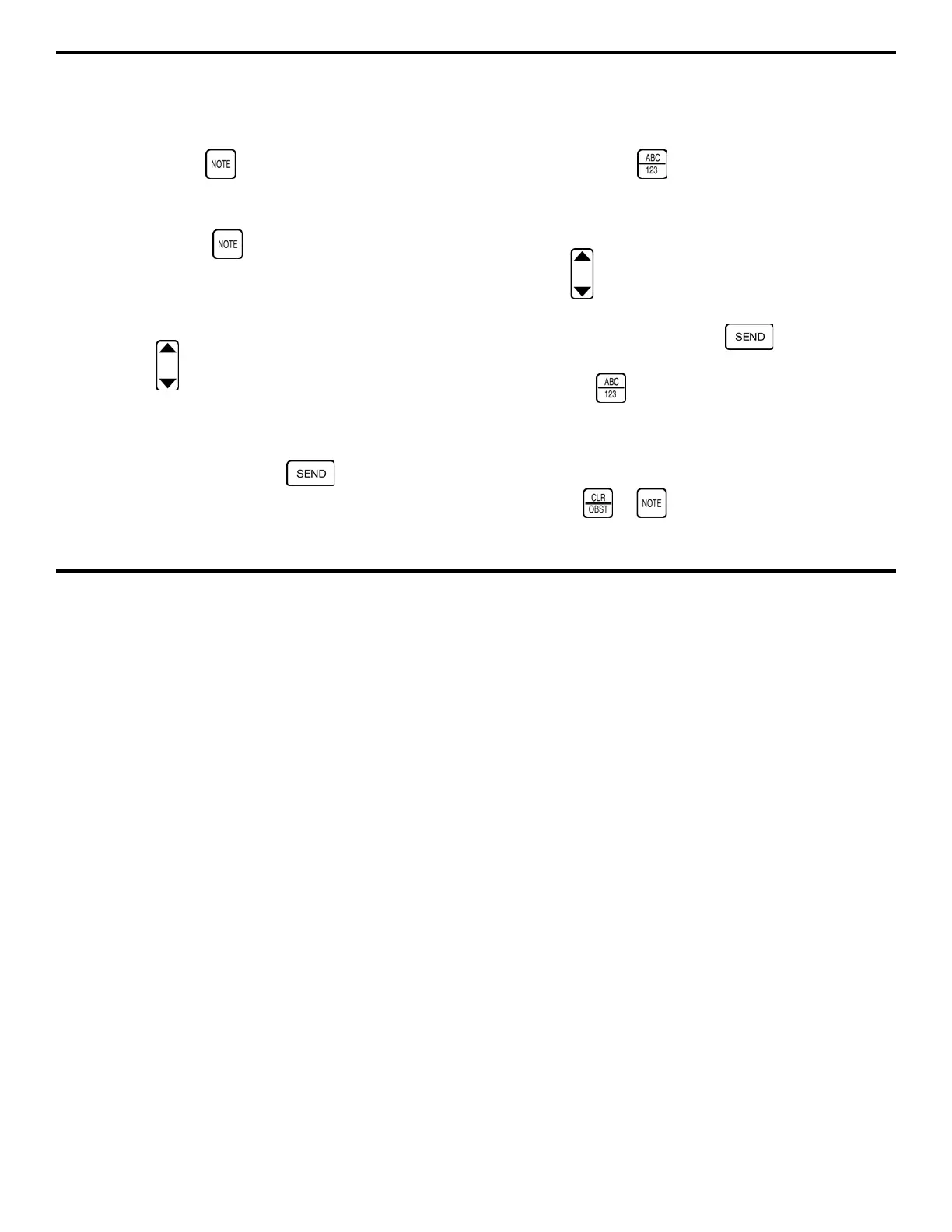4. Measuring Thickness
DMS 2 Operating Manual Page 103
assign an Active Comment List to a data file and to attach
one or more comments to a specific data point. Note that the
comment(s) selected will be attached to whatever data point
is active when the Active Comment List is accessed.
(Pressing and holding
for three seconds will activate the
Master Comment List.)
Step 1:
Access a data file’s Active Comment List by
pressing and releasing
. The display will look like the
one shown in Figure 4-6, except that it will contain the
comments entered into your instrument’s Master Comment
List. Note the SELECT selection at the bottom of the
display.
Step 2:
Press under the SELECT selection. Note that
as the button is pressed, different comment lines are
highlighted.
Step 3:
To attach a specific comment to a data point,
highlight that comment and press
. As many com-
ments as necessary can be attached to a specific data
point.
Step 4:
If you wish to modify a comment line, select the
comment line to be modified so that it’s highlighted. (Note
that comments with a closed “lock” next to them have
already been used elsewhere in the data file and can’t be
modified.) Then, press
. This will open the VIRTUAL
KEYBOARD (as shown in Figure 4-6). You’ll use this
VIRTUAL KEYBOARD to change any comments you
choose.
Step 5:
Use below each column to move the cursor from
one letter to another on the VIRTUAL KEYBOARD. When
the desired letter is selected, press
to send the letter
to the Comment Line. When you’ve finished modifying the
comment, press
to return to the Active Comment List.
Note that your newly-modified comment now appears on one
of the lines in the Active Comment List, but it won’t appear
on the Master Comment List or on the active list of any other
data files.
Step 6:
Press or to exit the Active Comment List
screen and return to the original operating mode.
