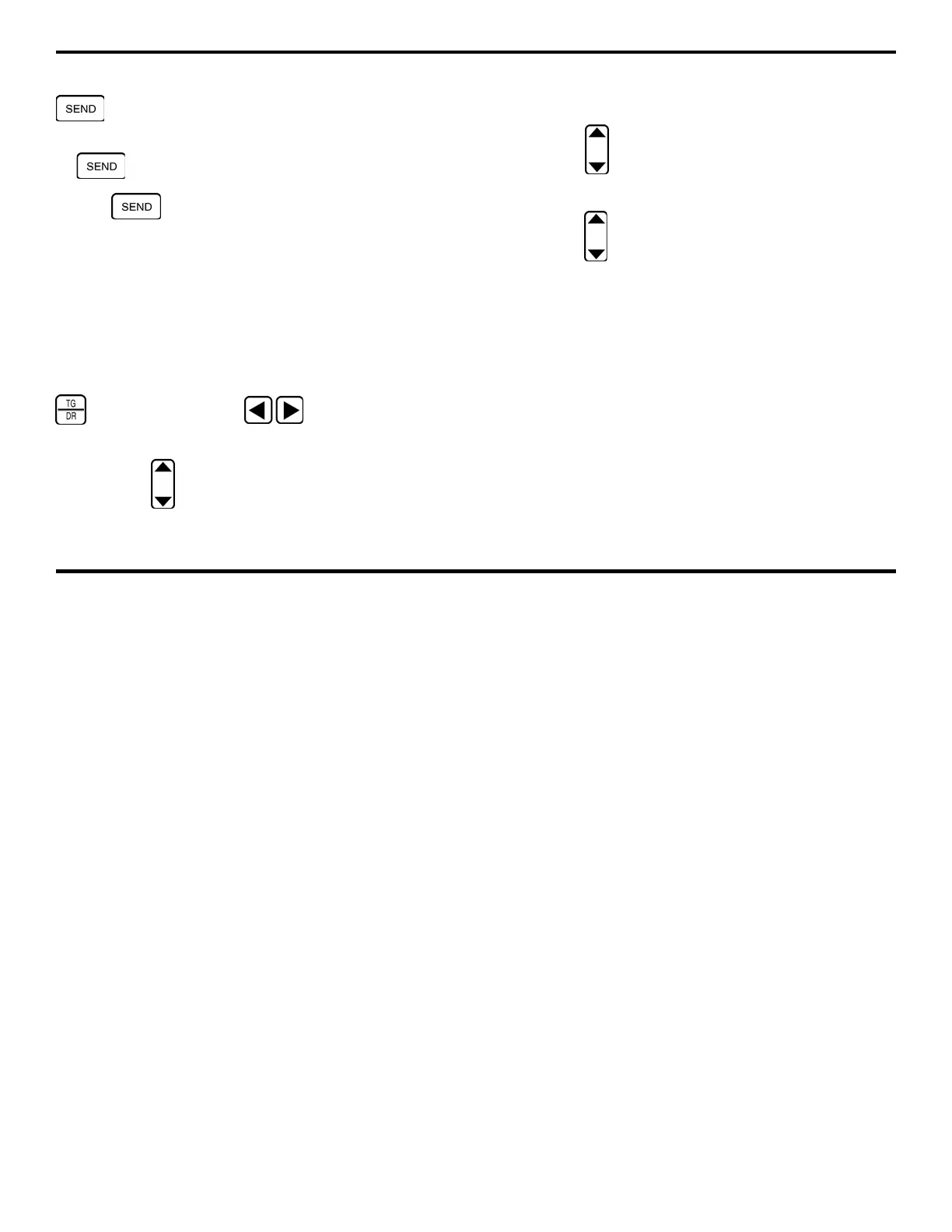5. Working with Stored Data
Page 156 DMS 2 Operating Manual
for two (2) seconds. Sends only a thickness reading when
is briefly pressed and released.
THICK + A-SCAN – sends thickness value and A-Scan with
all
key presses.
Step 7:
’s Test-Mode function will be set to the last
option chosen.
Recalling Stored A-scans and B-scans
Once an A-scan or B-scan is stored in a data file, it can only be
re-accessed from the DR’s RECORD Submenu, using the
following procedure.
Step 1:
To re-access a stored A-scan, first return to the data
point where it is stored (using the File Navigation Mode and
working in LIST VIEW), then enter the DR mode by pressing
. In the DR mode, press until the RECORD
Submenu is selected.
Step 2
: Press below the ITEM selection until ATTACH-
MENT TYPE is highlighted. Note that A-scan will be listed as
an attachment type if an A-scan is attached. Note also that the
A flag will appear in the NAV Window if operating in LIST
VIEW.
Step 3:
Press below the VALUE selection, this will
cause the stored A-scan to be displayed.
Step 4
: Press below the ITEM selection to return to the
DR Mode. The A-scan will remain stored in the file position for
later examination.
5.3 Modifying a Data File’s Organization and Contents
The Data Recorder Mode is used to evaluate thickness
measurement data. The evaluation process can sometimes be
enhanced by modifying the data file’s format.
Once a data file is established, thickness measurements will be
organized in one of several different ways, depending on the
type of file being used. The DR Mode allows you to adjust:
• File size — by adding capacity for measurements to be
recorded in to the middle or the end of the file
• File size – by deleting a portion of a data file
