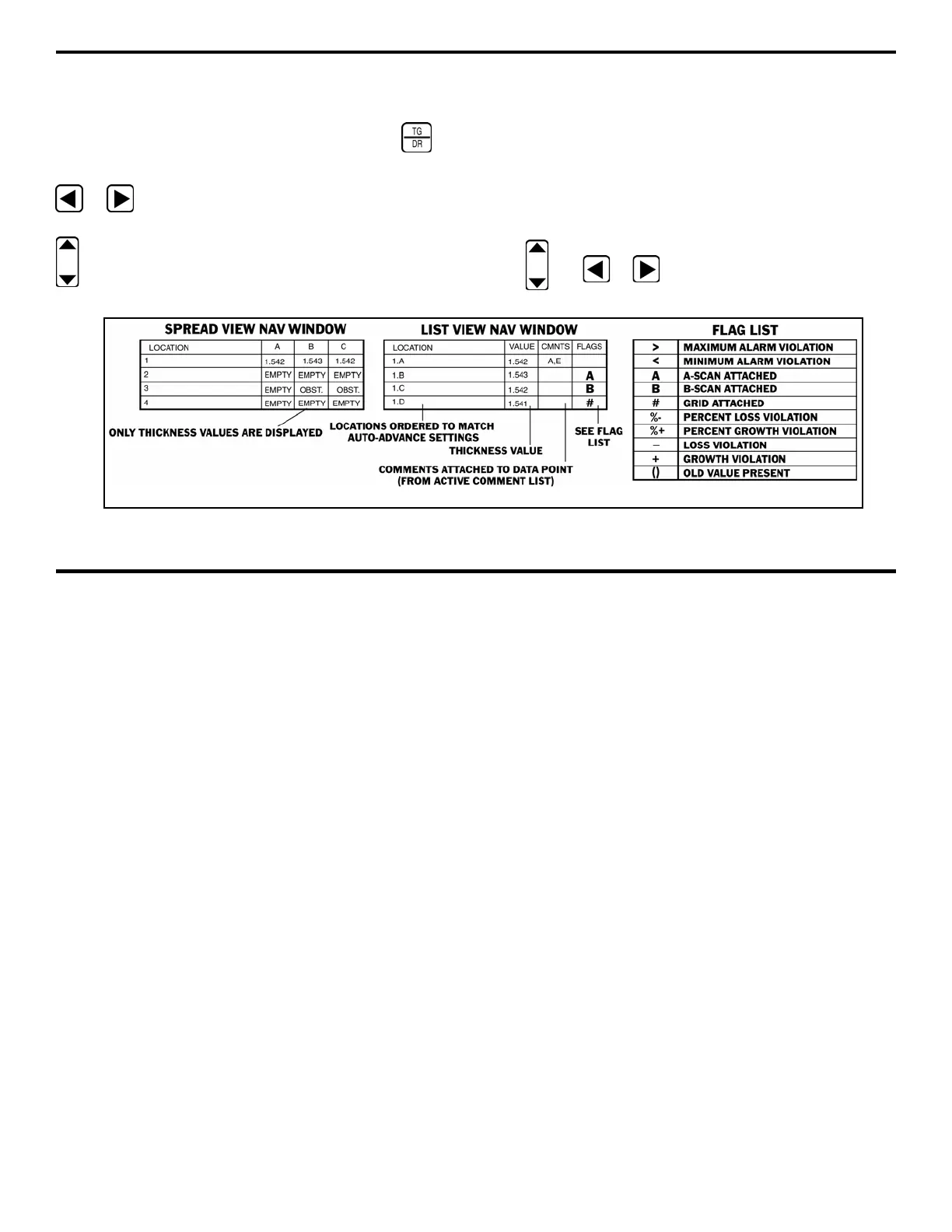5. Working with Stored Data
Page 154 DMS 2 Operating Manual
5.2.6 Adjusting the Data Recorder (NAV Window)
Display
Step 1:
Open the Data Recorder Menu by pushing .
Step 2:
Activate the RECORD Submenu by selecting it with
or so that it’s highlighted.
Step 3:
To modify the appearance of the DR display, press
below the VIEW selection. You’ll notice two options (as
shown in Figure 5-9):
SPREAD – Displays 12 data points and the names of Rows,
Columns, Elevations, or Locations
LIST – Displays only 4 data points but includes a summary
of the COMMENT letters and FLAGS attached to each data
point. Flags include A-scan, B-scan, Micro-Grids and limit
violations.
Step 4:
Note that FILE NAVIGATION works in either VIEW
selection. However, it’s easier and faster in SPREAD VIEW
using
and or .
FIGURE 5-9—The two different NAV Window options. Note also the list of all FLAG values.