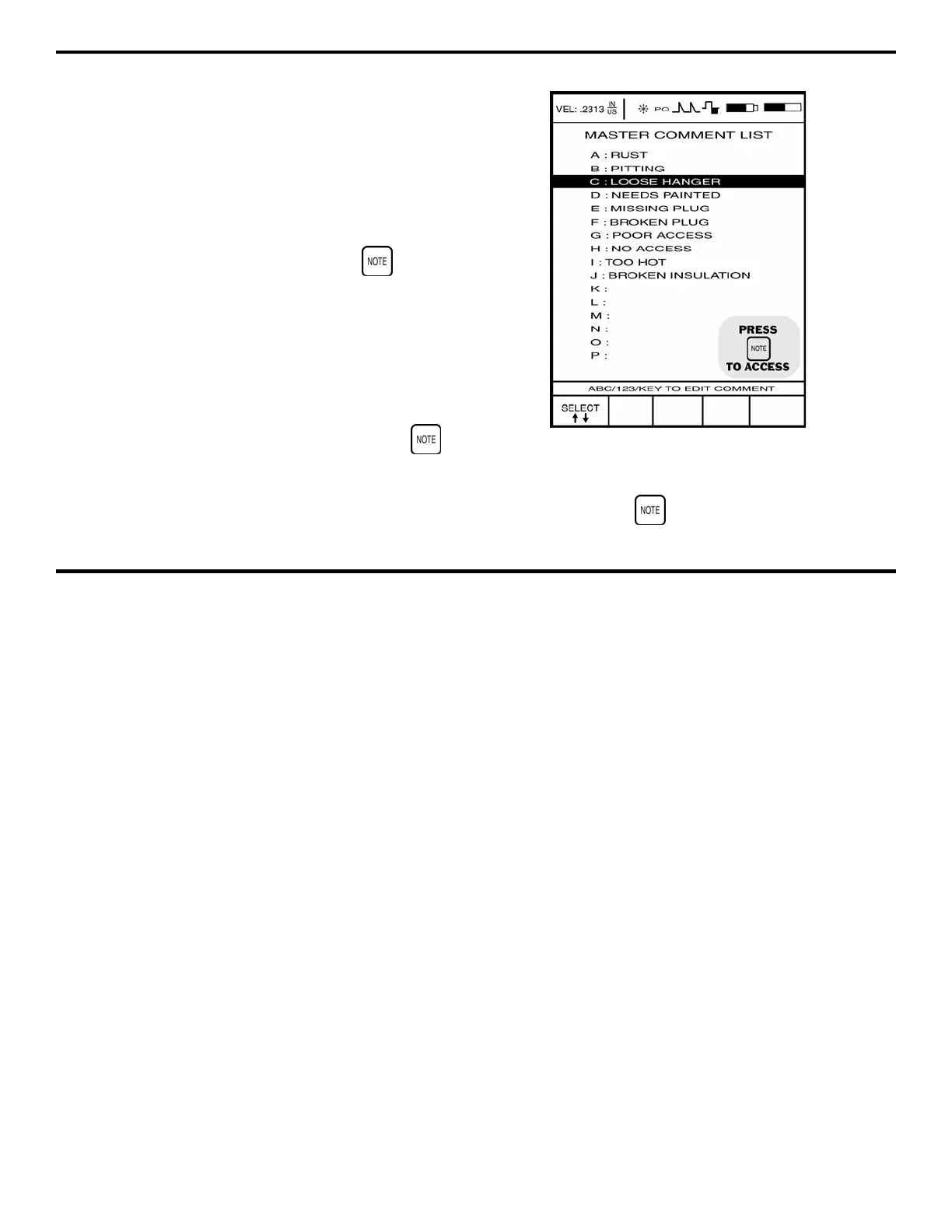3. Setting Up the DMS 2
Page 74 DMS 2 Operating Manual
FIGURE 3-7—This is how a Master Comment List will look
after you enter your own comments. It is accessed by
pressing and holding
for at least three seconds.
• COMMENTS—Observations (such as “Heavy Pitting”)
attached to specific data points by the operator.
• FLAGS – Automatically attached to individual data
points whenever a measurement limit (such as T-MAX) is
violated.
• A-SCANS—Graphical displays of the waveform used to
produce the thickness measurement stored as a specific
data point.
3.4.2 Building a Master Comment List (
) and
Using the Virtual Keyboard
Before you create a new file and collect data points, you
should first build your first
Master Comment List
. This is a
list of observations that can be attached to specific data
points. The following are step-by-step instructions that you
can use to create a Master Comment List, along with
sample “comments” that you may find useful in your own list.
Step 1:
To access the Master Comment List, press
and hold the button down for three seconds. The display will
look like the one shown in Figure 3-7, except that it will
contain none of the comments shown. Note the SELECT
selection at the bottom of the display.
