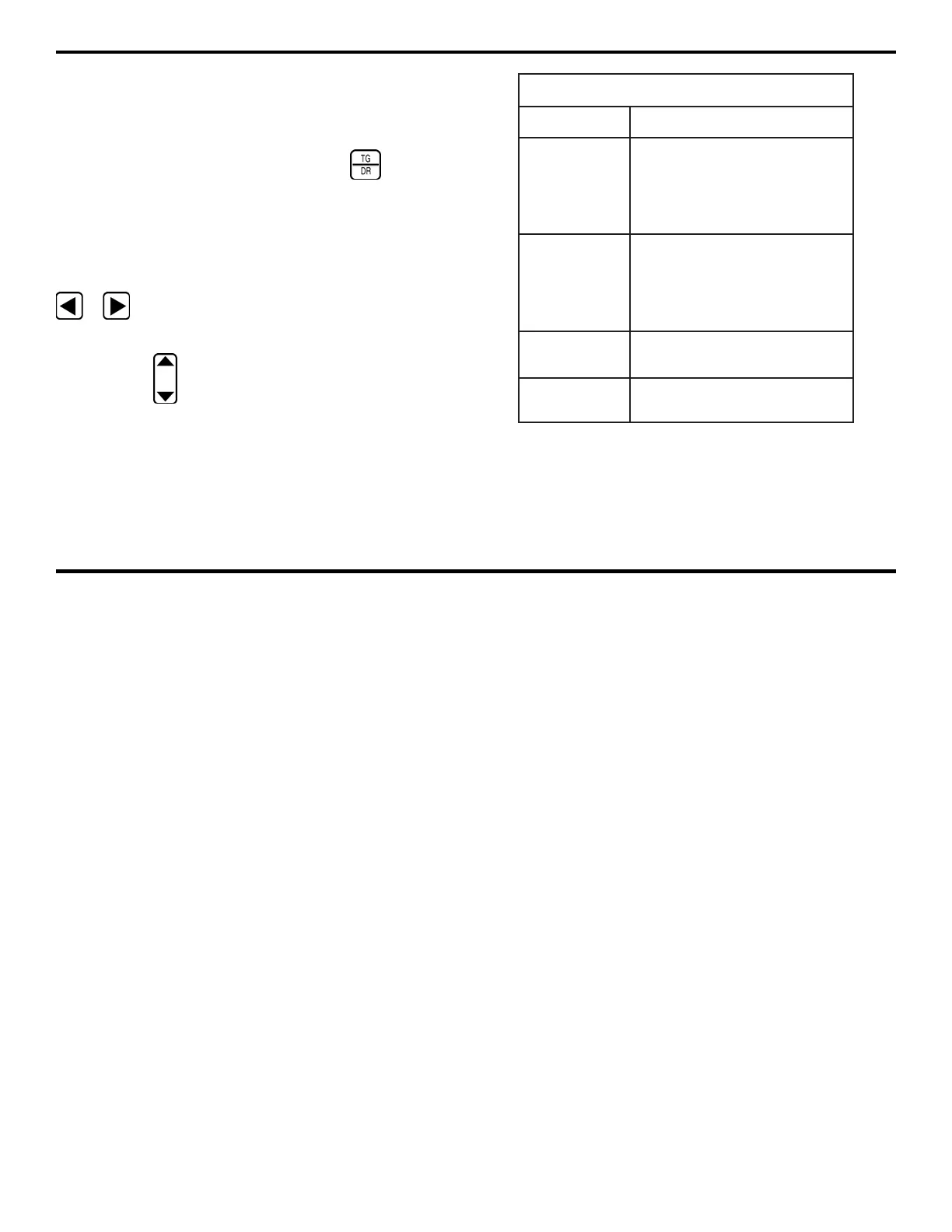6. Generating Reports, Printing Data, and Connecting to External Devices
Page 170 DMS 2 Operating Manual
6.3.1 Selecting the Report Type
Follow these steps to select one of the report types listed in
Table 6-1:
Step 1:
Open the Data Recorder by pushing . Once the
DR Menu (Figure 5-2) is opened, you’ll note five submenus
listed on the Submenu Bar.
Step 2:
If sending an ACTIVE report, make sure the data file
you wish to generate the report for is active.
Step 3:
Activate the MEMORY Submenu by selecting it with
or so that it’s highlighted. Several selections will
appear, including REPORT.
Step 4:
Press below the selection titled REPORT. You’ll
note that several report types are listed. The contents of these
report types are described in Table 6-1.
1-6elbaT
epyTtropeRstnetnoCtropeR
EVITCA
evitcaehtroftropernoitcepsnI
,redaehelifsedulcnI.elif
ssenkciht,yekgalf,stnemmoc
,snacs-Adehcatta,sgnidaer
.sdirG-orciMdna,snacs-B
LLA
tropernoitcepsniemasehtstnirP
llaroftubtroperEVITCAehtsa
gnitcelesnehwnoituacesU.selif
niderotsatadllasatropersiht
.detnirpeblliwtnemurtsnieht
RID
derotsllagnitsilyrotcerideliF
selifatad
STNMC
tsiltnemmocretsaM