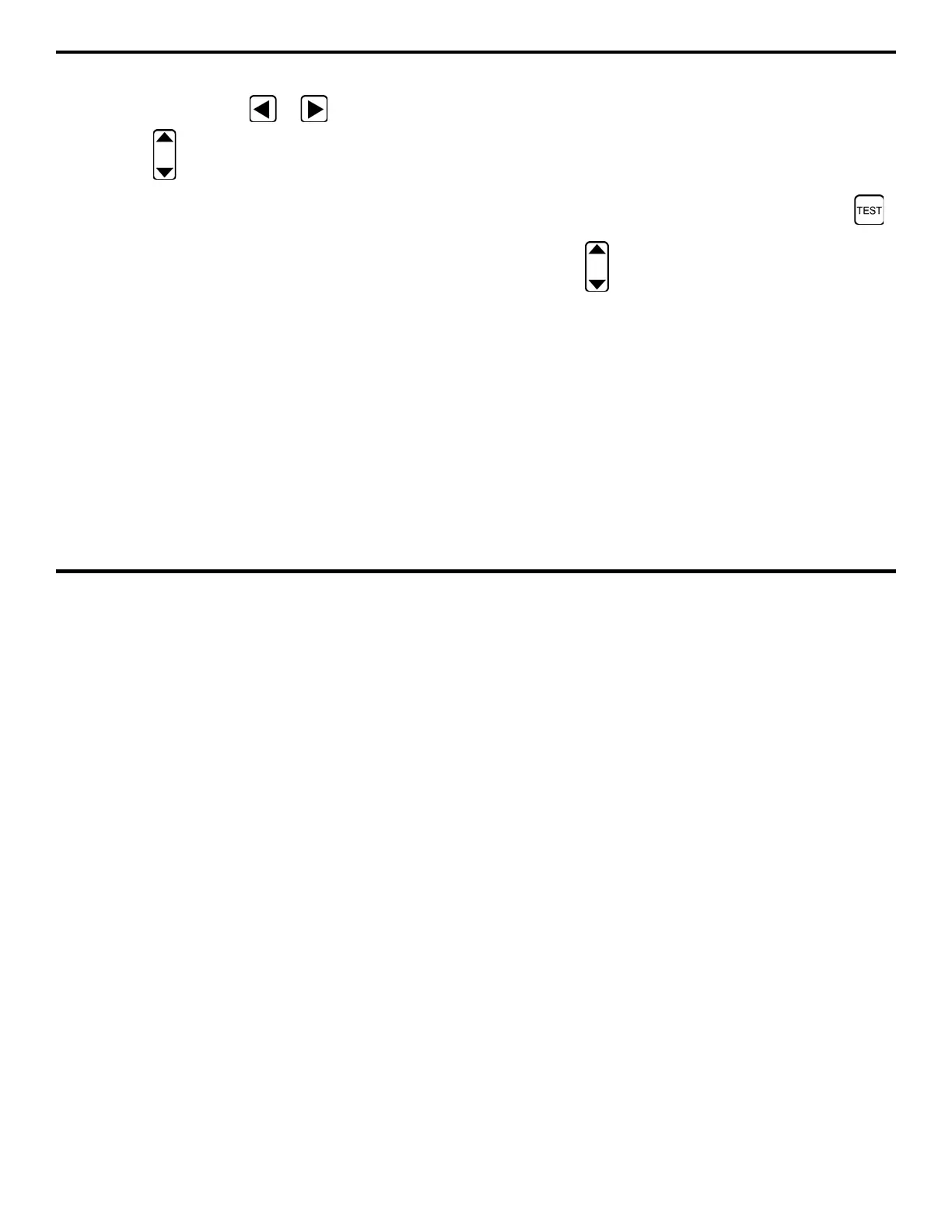4. Measuring Thickness
DMS 2 Operating Manual Page 115
Step 2:
Activate any submenu that contains the GAIN
selection by selecting it with
or so that it’s high-
lighted. Press
below the selection titled GAIN. You’ll
note that the gain value (expressed in dB) can be adjusted.
As the gain increases or decreases, the height of the
displayed A-scan also increases or decreases.
Step 3:
The instrument’s gain will be set to the value last
displayed and won’t change until it’s manually adjusted, or a
new probe is selected.
4.4.3 Adjusting Range
The RANGE control adjusts the maximum material thick-
ness that can be shown on the A-scan display. Since the
horizontal distance between echoes on the A-scan display
represents the time between sound waves, and the time
between waves is shown from left to right, the RANGE
selection controls the width of the display screen. Note that
the default RANGE is determined by the calibration proce-
dure. Under most situations, the default range setting will be
sufficient. If the instrument’s range needs to be modified,
follow this procedure. The effect of increasing and decreasing
range is shown in Figure 4-11.
Step 1:
If necessary, enter the Test Mode by pressing .
Step 2:
Press under the selection titled RANGE, note
that as the range value decreases or increases, the left-to-
right distance between A-scan echoes increases. (The
maximum range is 25 inches or 635 mm in steel.)
Step 3:
The value last selected for the range will be effective
until it’s manually adjusted.