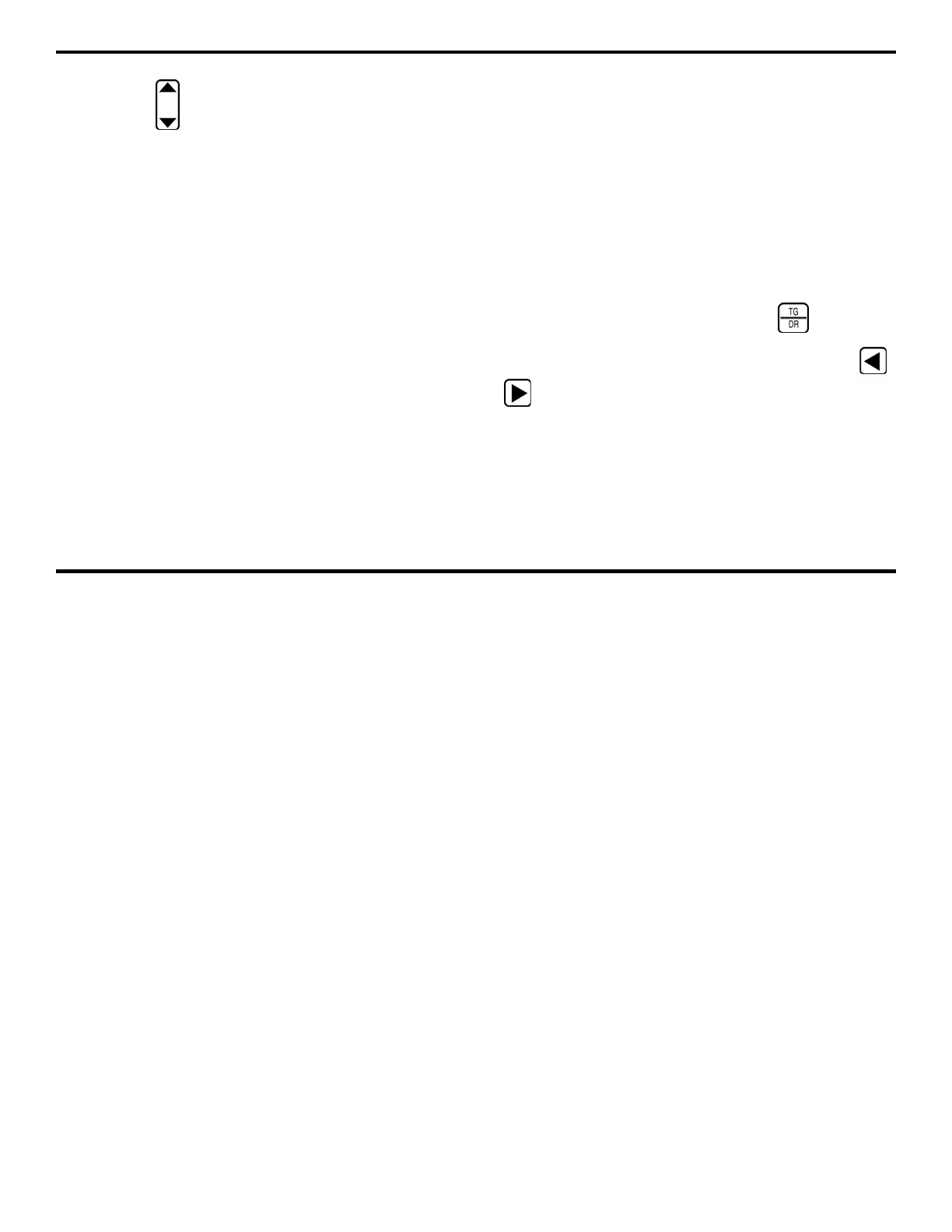5. Working with Stored Data
DMS 2 Operating Manual Page 165
Step 6:
Press below the VALUE selection until the
numerical value of T-MIN is set to the desired level.
Step 7:
Each limit will be set to the value specified on this
display. Note that the limits related to LOSS and GROWTH
only apply when the instrument is used together with the
UltraMATE® or UltraPIPE® software programs.
5.5 Statistical Evaluation of Data File Contents
In the DR Mode, it is possible to evaluate a data file’s
contents to identify overall trends. For instance, the instru-
ment automatically compiles and calculates the following
statistical data related to each data file:
• Number of readings
• Number of empty points
• Number of obstructed points
• Minimum thickness reading stored
• Number of data points at the minimum thickness level
• Number of thickness points below the min-thickness limit
• Maximum thickness reading stored
• Number of data points at the maximum thickness level
• Number of thickness points above the max-thickness limit
• Number of points with A-scans attached
• Number of points with B-scans attached
• Number of points with Micro-Grids attached
• The mean, statistical range, and standard deviation of the
data contained in the data file (empty and obstructed points
are excluded from these calculations.)
To view the statistical properties listed above:
Step 1:
Open the Data Recorder by pushing .
Step 2:
Activate the STATS Submenu by selecting it with
or so that it’s highlighted.
Step 3:
Make sure the data file for which you wish to specify
limits is active.