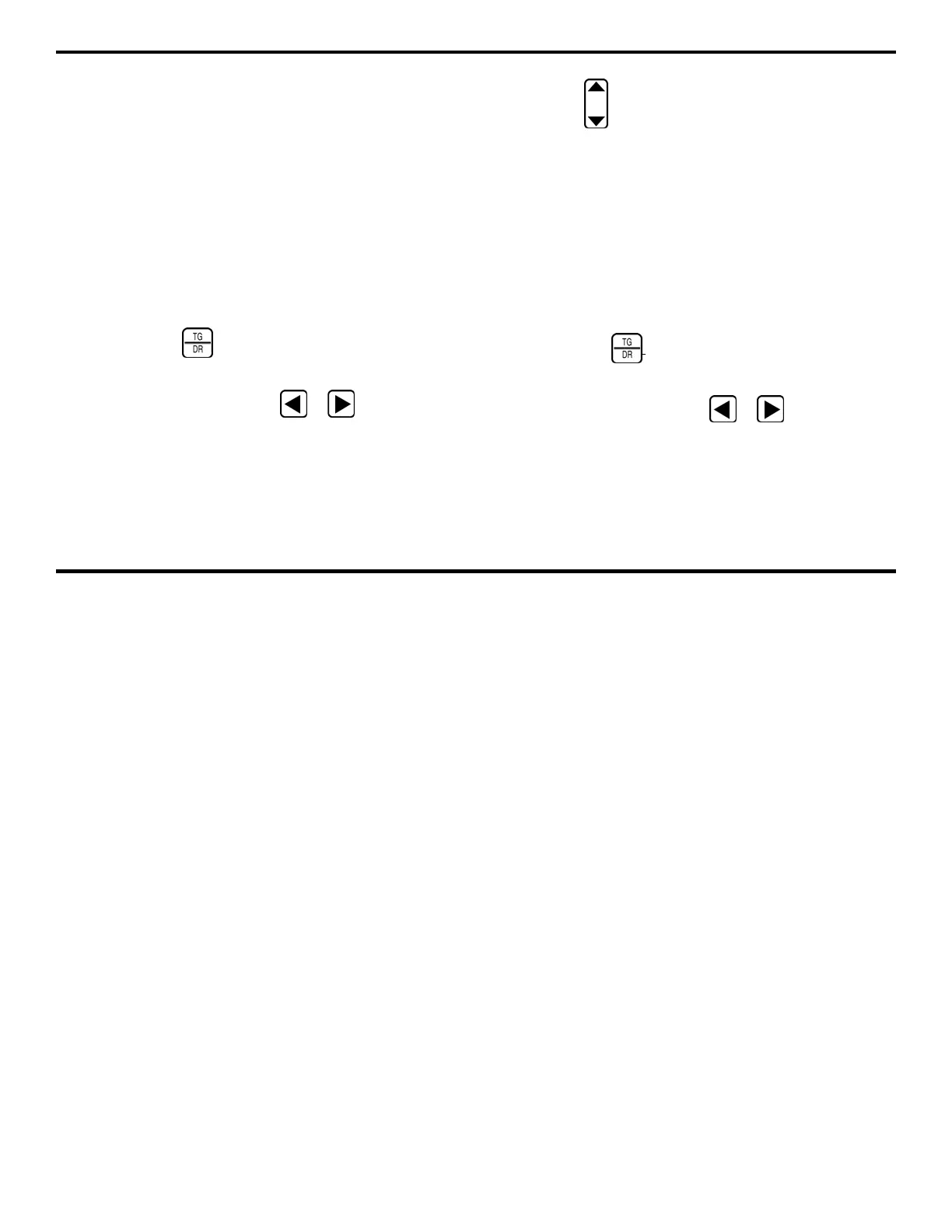4. Measuring Thickness
Page 120 DMS 2 Operating Manual
Setting the Position and Size of the A-gate and B-gate
As discussed earlier, the A-gate and B-gate are positioned
based on information collected during the calibration process.
Under some circumstances, the position or size of one or both
gates must be adjusted. The various ways in which the gates
can be adjusted are shown in Figure 4-14 and are described in
this section.
Adjusting the A-gate Starting Point (A-GATE–A-STRT)
A-STRT adjusts the starting point of the A-gate to prevent
signals from crossing the A-gate and triggering an incorrect
measurement. Use the following procedure to adjust A-STRT.
Step 1:
Activate the TG Primary Menu (if it’s not already
active) by pressing
.
Step 2:
Activate the A-GATE Submenu (located in the TG
Primary Menu) by selecting it with
or so that it’s
highlighted. Five selections will appear across the bottom of the
display screen.
Step 3:
Press below the selection titled A-STRT. You’ll
note that the starting point of the A-gate shown on the A-scan
display screen will move to the left and right (Figure 4-14).
Step 4:
The A-gate starting point will remain where it’s posi-
tioned until it’s manually adjusted.
Adjusting the A-gate Width (A-GATE–A-WDTH)
A-WDTH reduces or increases the width of the A-gate to
control which signal crosses the A-gate and triggers a thickness
measurement. Use the following procedure to adjust A-WDTH.
Step 1:
Activate the TG Primary Menu (if it’s not already
active) by pressing
.
Step 2:
Activate the A-GATE Submenu (located in the TG
Primary Menu) by selecting it with
or so that it’s
highlighted. Five selections will appear across the bottom of the
display screen.