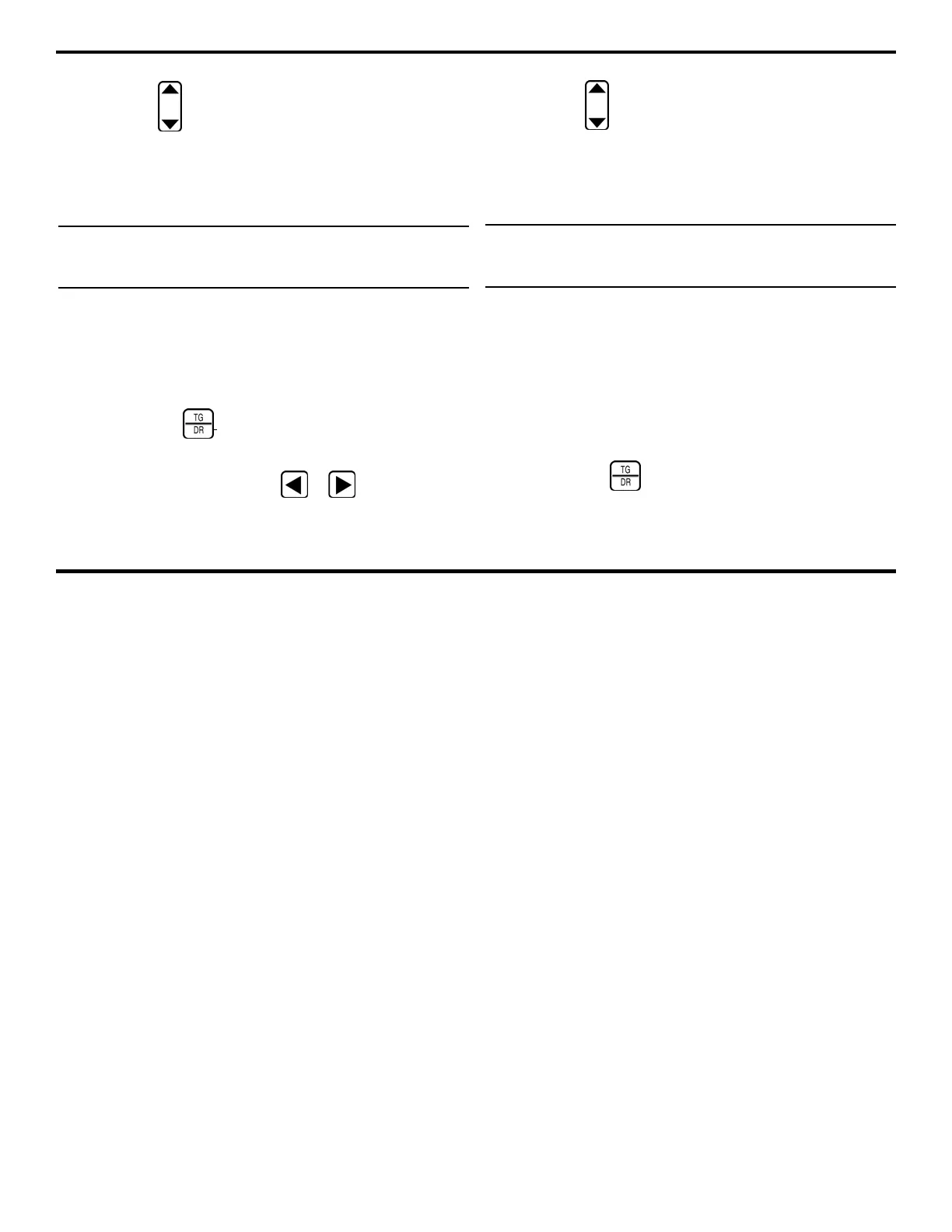4. Measuring Thickness
DMS 2 Operating Manual Page 123
Step 3:
Press below the selection titled B-STRT. You’ll
note that the starting point of the B-gate shown on the A-scan
display screen will move to the left or right (Figure 4-14).
Step 4:
The B-gate starting point will remain where it’s
positioned until it’s manually adjusted.
NOTE: This selection is only available in the D-MULTI, S-
FLANK, and S-PEAK measurement modes. Refer to Section
3.3.1 to change modes.
Adjusting the B-gate Width (B-GATE–B-WDTH)
B-WDTH reduces or increases the width of the B-gate to
control which signal crosses the B-gate and triggers a thickness
measurement. Use the following procedure to adjust B-WDTH.
Step 1:
Activate the TG Primary Menu (if it’s not already
active) by pressing
.
Step 2:
Activate the B-gate Submenu (located in the TG
Primary Menu) by selecting it with
or so that it’s
highlighted. Four selections will appear across the bottom of
the display screen.
Step 3:
Press below the selection titled B-WDTH. You’ll
note that the width of the B-gate shown on the A-scan
display screen will increase or decrease (Figure 4-14).
Step 4:
The B-gate width will remain as specified until it’s
manually adjusted.
NOTE: This selection is only available in the D-MULTI, S-
FLANK, and S-PEAK measurement modes. (Refer to Section
3.3.1 to change modes.)
Adjusting the B-gate Height or Threshold (B-GATE–B-THR)
The height or threshold level of the B-gate is adjustable. This
may be necessary in multi-echo modes because the second
triggered backwall echo may be significantly lower in amplitude
than the first. If the second backwall echo is too low in ampli-
tude to trigger a measurement, reduce B-THR using the
following procedure.
Step 1:
Activate the TG Primary Menu (if it’s not already
active) by pressing
.