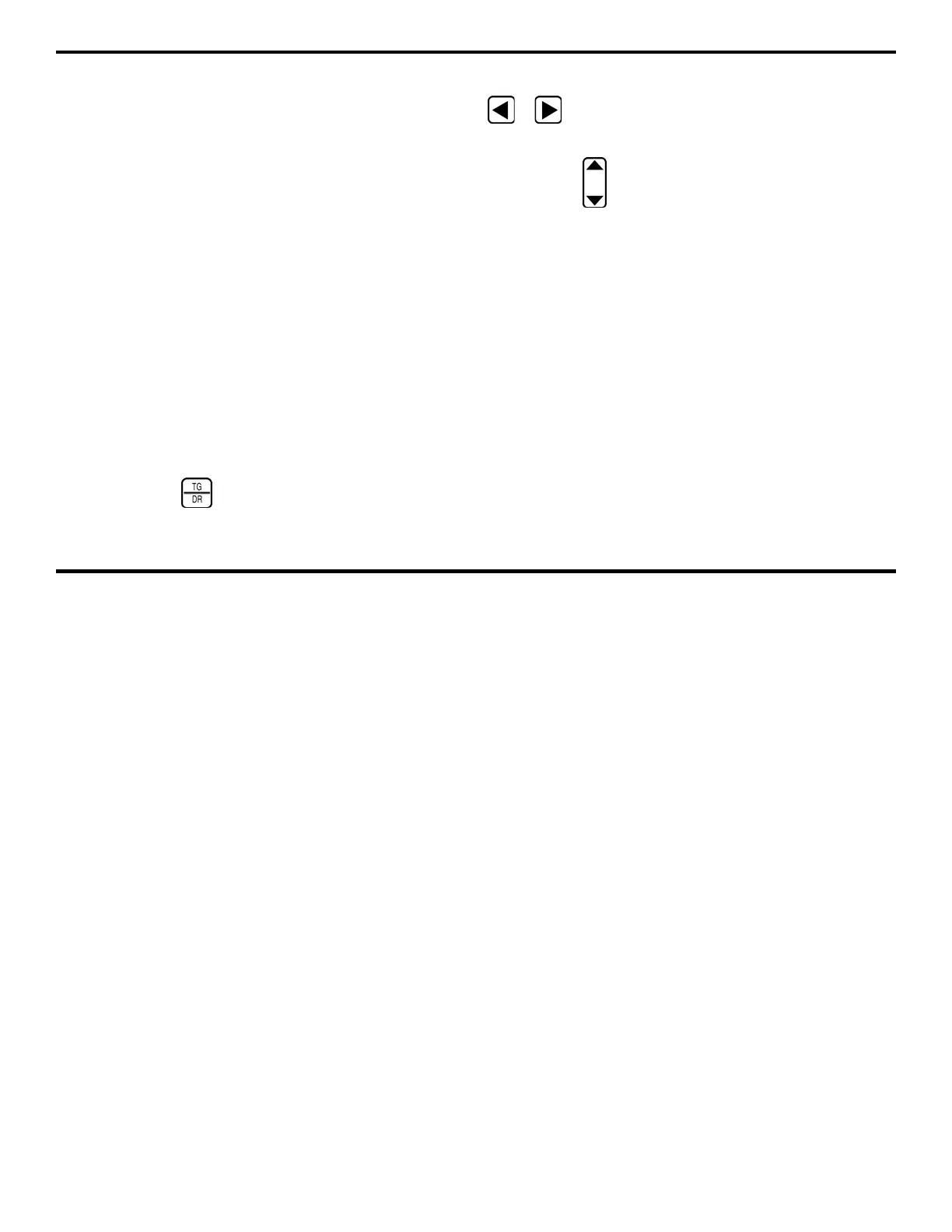4. Measuring Thickness
DMS 2 Operating Manual Page 129
Step 4:
Once the B-scan mode is selected and the probe is
coupled, the B-scan display screen will begin to “draw in” the
thickness profile of the material being tested. As long as the
probe remains coupled, the B-scan display will continue to
graph the measured thickness profile until the specified time
period runs out.
Setting the B-scan Mode Time-Out Duration (B-SCAN–
T-OUT)
The B-scan mode will allow you to map the thickness profile of
the material being tested over a period of time. The thickness
mapping procedure may be briefly interrupted during this time
period. The maximum length of this interruption of data collec-
tion is controlled by the TIME-OUT feature, which can be set
between 0 and 15 seconds. If the probe is uncoupled during
the B-scan procedure, the time-out period begins. The TIME-
OUT indicator (Figure 4-16) will begin to “fill in” with dark
shading. When the TIME-OUT indicator is completely filled in,
the time-out period is over and the B-scan is complete.
However, if the probe is recoupled during the time-out period,
the B-scan image will continue to “draw” across the display.
Step 1:
If necessary, activate the TG Primary Menu (TG
mode) by pressing
.
Step 2:
Activate the B-SCAN Submenu by selecting it with
or so that it’s highlighted. Five selections will appear
across the bottom of the display screen.
Step 3:
Press below the selection titled T-OUT. You’ll note
that the time-out interval can be set between 0 and 15 sec-
onds. T-OUT controls the following different operating features:
• The length of time after a probe has been uncoupled that
the instrument will remain in Minimum-Capture Mode or
B-scan Mode
Step 4:
The B-scan time-out period will be set to the T-OUT
value last shown.
Displaying the Minimum Thickness Line in the B-scan
Window (B-SCAN–T-MIN)
The B-scan Mode will allow you to map the thickness profile of
the material being tested over a period of time. While the
material thickness is displayed, a graphic line representing the
Minimum Thickness Alarm Level can be displayed. (Refer to
Section 3.3.2 to review how to set alarm thickness values.)
This line is shown in Figure 4-16.