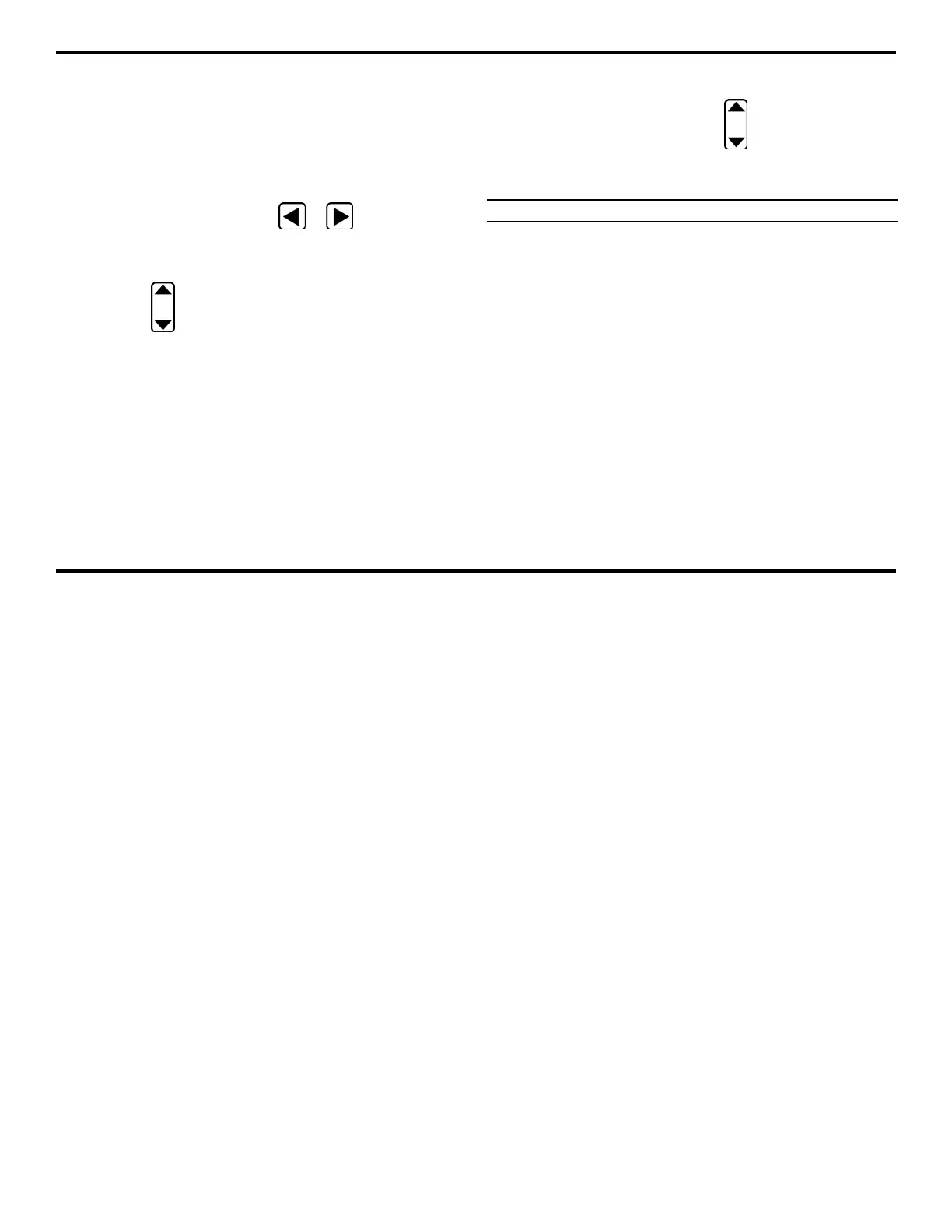4. Measuring Thickness
DMS 2 Operating Manual Page 133
Deleting a Parameter Set
When you wish to remove or modify a saved a parameter
set, you must use the DELETE P-SET selection in the
PARAM Submenu. This is accessed from the TG Primary
Menu (Figure 3-4).
Step 1:
Activate the PARAM Submenu (located in the TG
Primary Menu) by selecting it with
or so that it’s
highlighted. Five selections will appear across the bottom of the
display screen.
Step 2:
Press below the selection titled P-SET. This will
display a list of all the saved parameter sets.
Step 3:
When the desired parameter set is displayed under
the P-SET selection, press and hold
below the selection
titled DELETE P-SET. An audible signal will sound and the
saved parameter set to be deleted.
NOTE: There is no way to restore a deleted P-SET.
