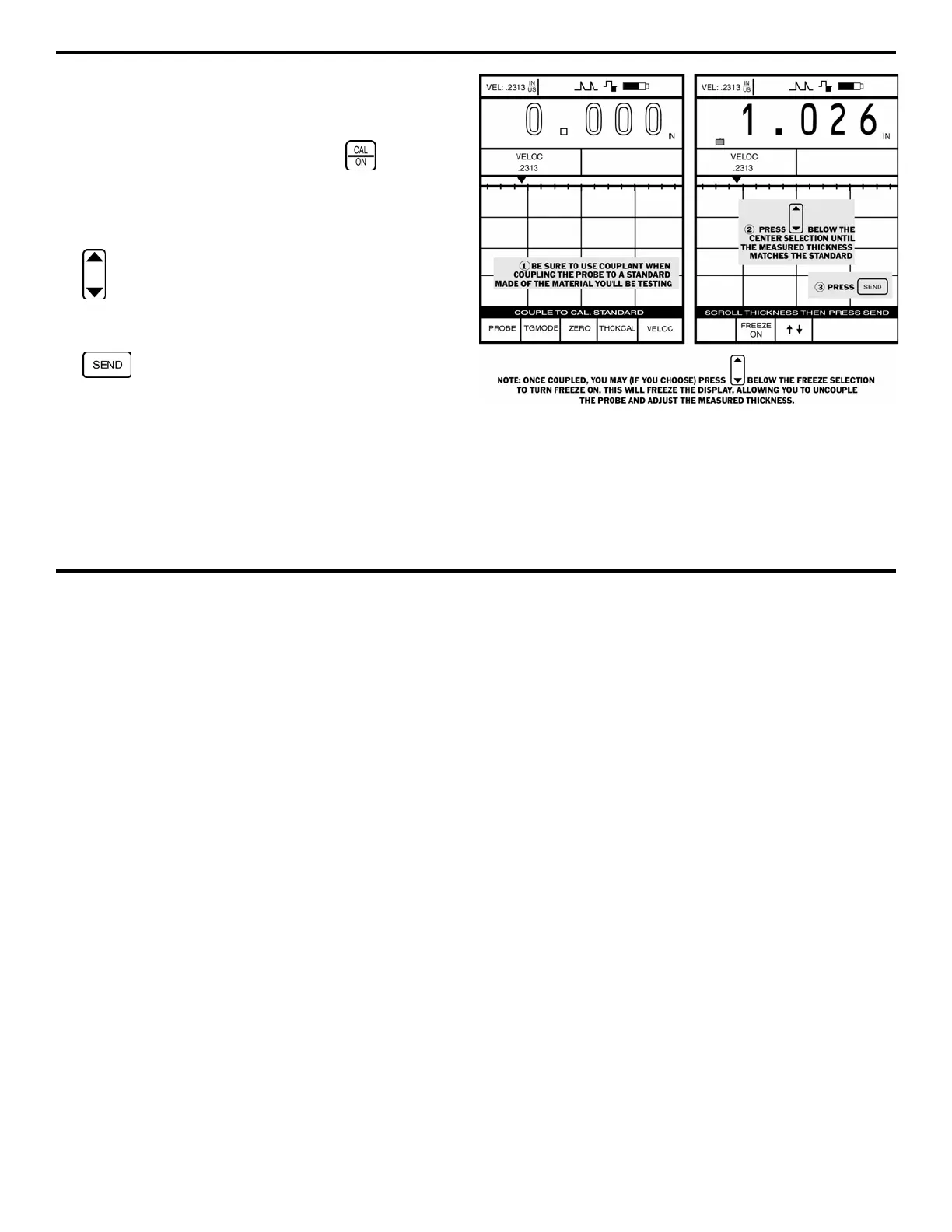1. Getting Started
DMS 2 Operating Manual Page 5
couplant and couple the attached probe to the material that
FIGURE 1-4—A calibration standard of known thickness is
required to properly calibrate the DMS 2. The standard
should be constructed of the same material that you’ll be
inspecting. This figure also shows how the display screen
will appear during the calibration process (A-scan has been
omitted for clarity).
• Select a test standard with a known thickness. The
standard should be made of the same material that you’ll
be testing, and ≥ the thickest measurement expected.
• Start the calibration process by pressing
.
• Apply couplant to the calibration standard and couple the
probe to the known-thickness calibration standard.
• Follow the instructions displayed in Figure 1-4 and press
to change the displayed thickness reading until it
matches the standard’s known thickness.
• When the displayed and known thicknesses match, press
. This process will determine the velocity at which
sound moves through the material being tested.
The calibration procedure is now complete.