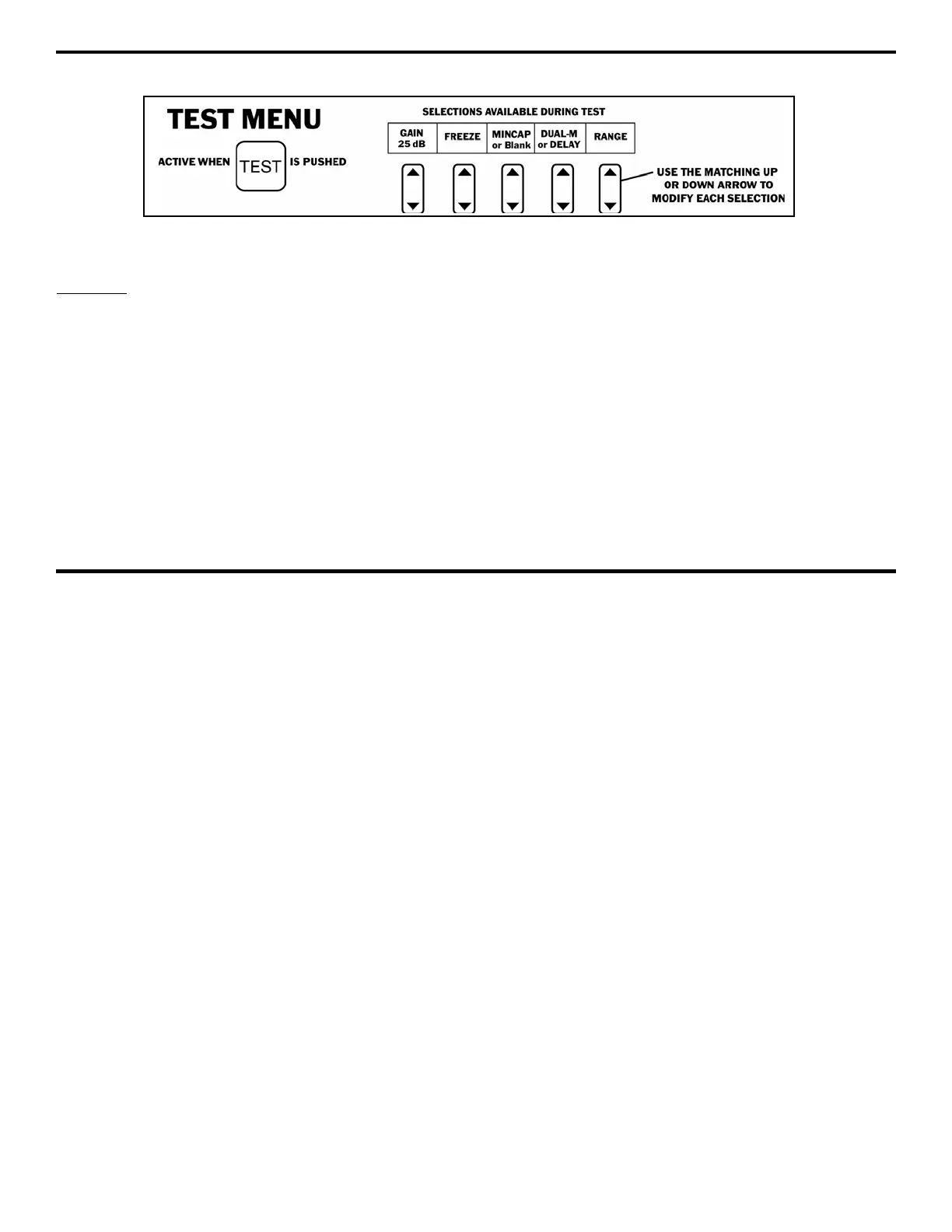2. Understanding the DMS 2 Keyboard, Menu Systems, and Displays
Page 30 DMS 2 Operating Manual
TEST MENU
• GAIN—Adjusts the instrument’s gain. (Refer
to Section 4.4.2 for adjusting gain.)
• FREEZE – Freezes the thickness reading
and A-Scan display, allowing user to make
time-base display adjustments (such as
RANGE or A-WIDTH) or switch modes.
(Refer to Section 4.1.2)
FIGURE 2-4—This illustration shows the Test Menu.
• MIN-CAP—Allows the user to make a series
of thickness measurements, during a
capture cycle, then automatically identifies
the minimum measurement recorded during
the cycle. The A-scan associated with this
minimum thickness is also displayed. (Refer
to Section 4.1.3)
• DUAL-MULTI – Activates the dual element
multi-echo mode. This option only appears
when a compatible probe is selected. (Refer
to Section 4.4.)
• DELAY—Shifts the A-scan to the left and
right on the display screen. (Refer to Section
4.4.4)
• RANGE—Adjusts the range of the display
screen. (Refer to Section 4.4.3.)
