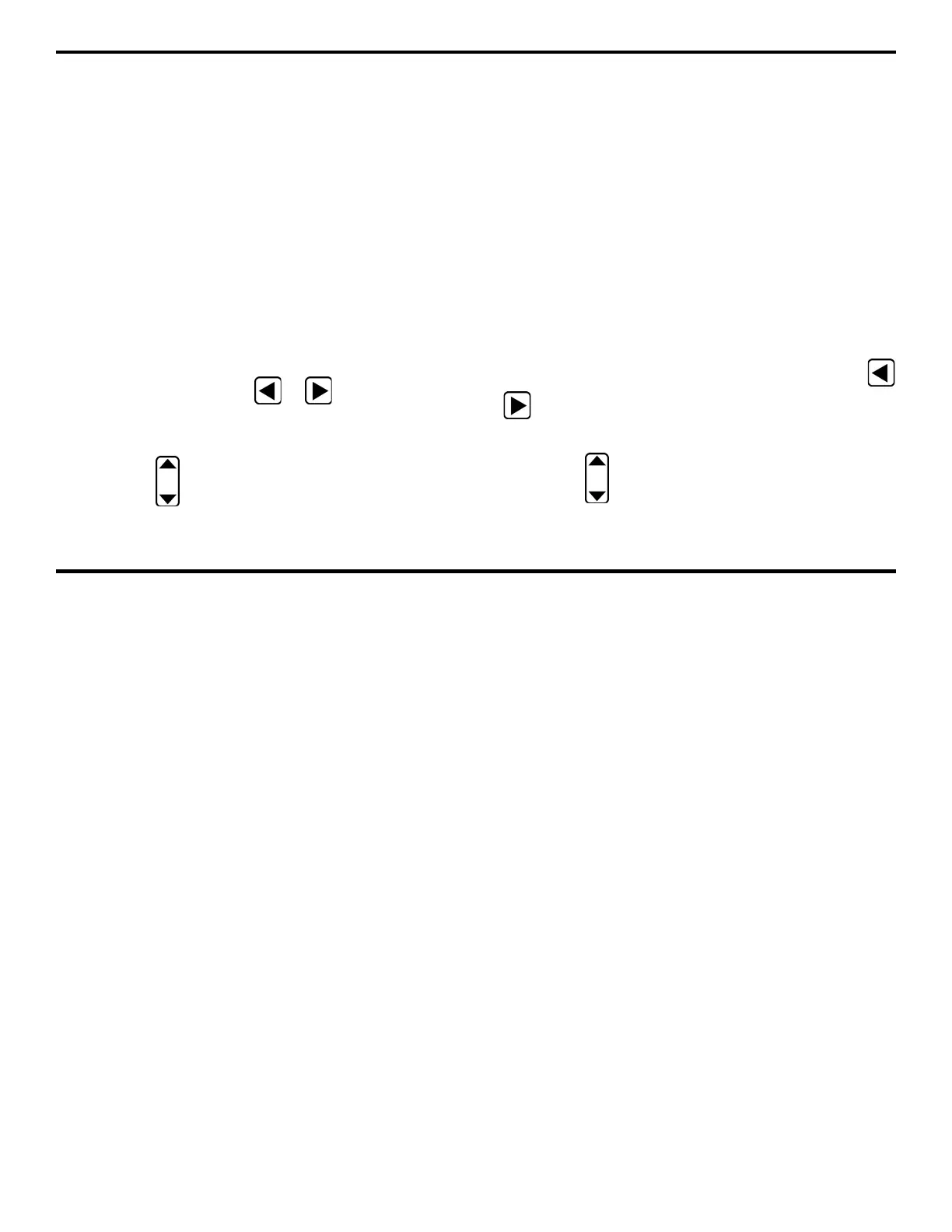3. Setting Up the DMS 2
Page 64 DMS 2 Operating Manual
•ON—Causes the lights (LEDs) on the front of the instru-
ment to illuminate and the audible horn to sound (if acti-
vated) when a thickness is measured that’s less than the
MIN thickness setting.
• OFF—No lights or horn will signal a minimum thickness.
Step 3:
Regardless of the option chosen, the less-than
symbol (<) will be displayed next to the thickness reading
whenever a measured thickness is less than the minimum
thickness value specified.
Step 4:
The minimum thickness alarm will be set to the
option last displayed.
Selecting the Maximum Thickness Alarm Signal
(ALARM-MAXALR)
Step 1:
Activate the ALARM submenu (if it’s not already
activated) by selecting it with
or so that it’s high-
lighted. Five selections will appear across the bottom of the
display screen.
Step 2:
Press below the selection titled MAXALR. You’ll
note that the following options are available:
•ON—Causes the lights (LEDs) on the front of the instru-
ment to illuminate and the audible horn to sound (if acti-
vated) when a thickness is measured that’s greater than
the MAX thickness setting.
• OFF—No lights or horn will signal a maximum thickness.
Step 3:
Regardless of the option chosen, the greater-than
symbol (>) will be displayed next to the thickness reading
whenever a measured thickness is above the maximum
thickness value specified.
Step 4:
The maximum thickness alarm will be set to the
option last displayed.
Setting the Audible Thickness Alarm (SETUP-HORN)
Step 1:
Activate the SETUP submenu (located in TG
Secondary Master Menu, Figure 3-3) by selecting it with
or so that it’s highlighted. Five selections will appear
across the bottom of the display screen.
Step 2:
Press below the selection titled HORN. You’ll
note that the following options are available: