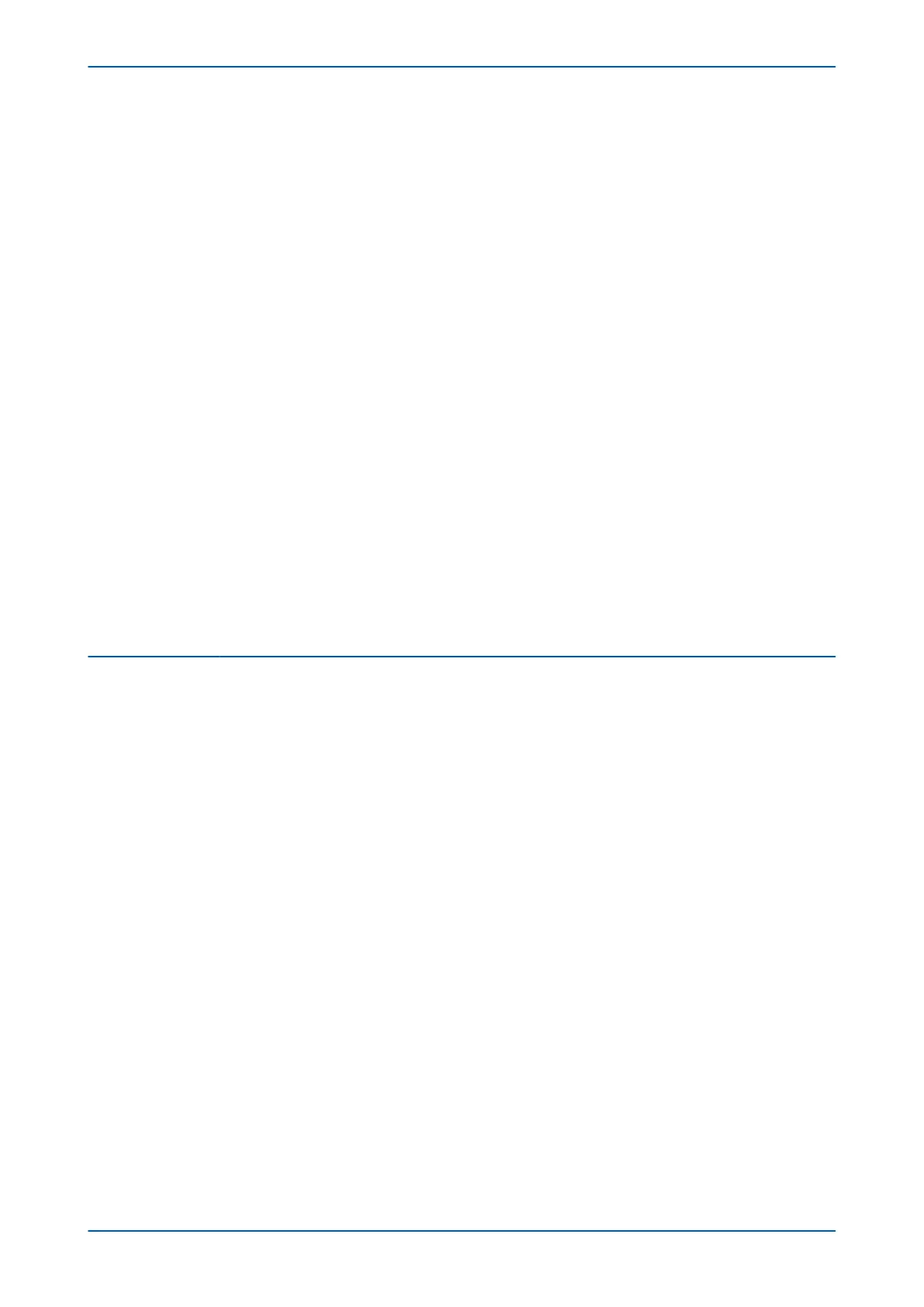19.1.3 Communications using P59x Interface Units 687
19.2 Remove Remote Loopbacks 687
19.3 Verify Communication between IEDs 687
20 End-to-End Scheme Tests 689
20.1 Aided Scheme 1 689
20.1.1 Preparation at Remote End 689
20.1.2 Performing the Test 689
20.1.3 Channel Check in the Opposite Direction 689
20.2 Aided Scheme 2 689
21 Onload Checks 691
21.1 Confirm Voltage Connections 691
21.2 Confirm Current Connections 691
21.3 Measure Capacitive Charging Current 692
21.4 Check Differential Current 692
21.5 Check Current Transformer Polarity 692
21.6 On-load Directional Test 692
22 Final Checks 693
23 Commmissioning the P59x 694
23.1 Visual Inspection 694
23.2 Insulation 694
23.3 External Wiring 694
23.4 P59x Auxiliary Supply 694
23.5 P59x LEDs 695
23.6 Received Optical Signal Level 695
23.7 Optical Transmitter Level 695
23.8 Loopback Test 696
Chapter 26 Maintenance and Troubleshooting 697
1 Chapter Overview 699
2 Maintenance 700
2.1 Maintenance Checks 700
2.1.1 Alarms 700
2.1.2 Opto-isolators 700
2.1.3 Output Relays 700
2.1.4 Measurement Accuracy 700
2.2 Replacing the Device 701
2.3 Repairing the Device 702
2.4 Removing the front panel 702
2.5 Replacing PCBs 703
2.5.1 Replacing the main processor board 703
2.5.2 Replacement of communications boards 704
2.5.3 Replacement of the input module 705
2.5.4 Replacement of the power supply board 705
2.5.5 Replacement of the I/O boards 706
2.6 Recalibration 706
2.7 Changing the battery 706
2.7.1 Post Modification Tests 707
2.7.2 Battery Disposal 707
2.8 Cleaning 707
3 Troubleshooting 708
3.1 Self-Diagnostic Software 708
3.2 Power-up Errors 708
3.3 Error Message or Code on Power-up 708
3.4 Out of Service LED on at power-up 709
3.5 Error Code during Operation 710
3.5.1 Backup Battery 710
Contents P543i/P545i
xx P54x1i-TM-EN-1