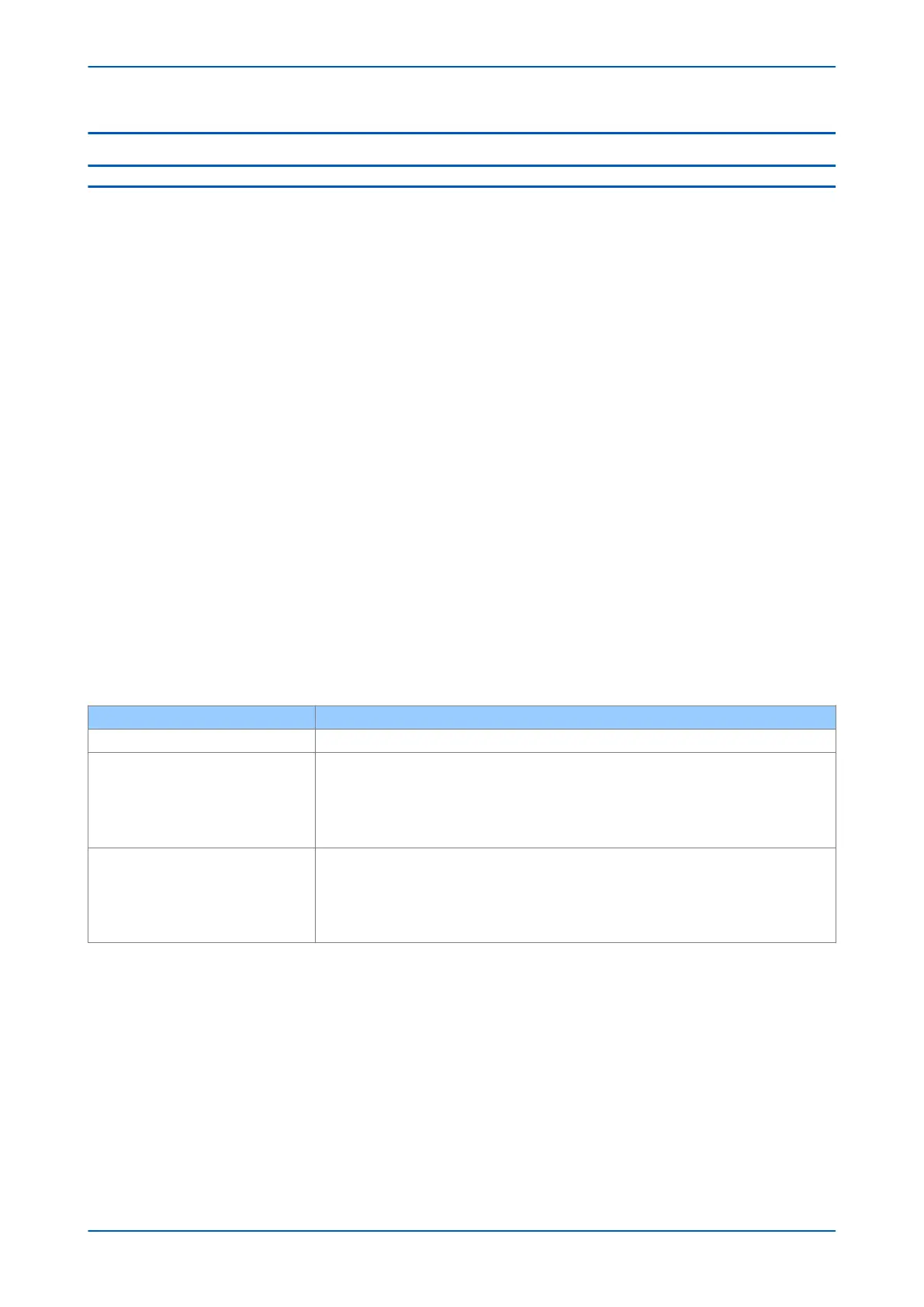10 IEC 61850 EDITION 2 TESTING
10.1 USING IEC 61850 EDITION 2 TEST MODES
In a conventional substation, functionality typically resides in a single device. It is usually easy to physically isolate
these functions, as the hardwired connects can simply be removed. Within a digital substation architecture
however, functions may be distributed across many devices. This makes isolation of these functions difficult,
because there are no physical wires that can be disconnected on a Ethernet network. Logical isolation of the
various functions is therefore necessary.
With devices that support IEC 61850 Edition 2, it is possible to use a test mode to conduct online testing, which
helps with the situation. The advantages of this are as follows:
● The device can be placed into a test mode, which can disable the relay outputs when testing the device
with test input signals.
● Specific protection and control functions can be logically isolated.
● GOOSE messages can be tagged so that receiving devices can recognise they are test signals.
● An IED receiving simulated GOOSE or Sampled Value messages from test devices can differentiate these
from normal process messages, and be configured to respond appropriately.
10.1.1
IED TEST MODE BEHAVIOUR
Test modes define how the device responds to test messages, and whether the relay outputs are activated or not.
You can select the mode of operation by:
● Using the front panel HMI, with the setting IED Test Mode under the COMMISSION TESTS column.
● Using an IEC 61850 control service to System/LLN0.Mod
● Using an opto-input via PSL with the signal Block Contacts
The following table summarises the IED behaviour under the different modes:
IED Test Mode Setting Result
Disabled
● Normal IED behaviour
Test
● Protection remains enabled
● Output from the device is still active
● IEC 61850 message output has the 'quality' parameter set to 'test'
● The device only responds to IEC61850 MMS messages from the client with the
'test' flag set
Contacts Blocked
● Protection remains enabled
● Output from the device is disabled
● IEC 61850 message output has quality set to ‘test’
● The device only responds to IEC 61850 MMS messages from the client with the
'test' flag set
Setting the Test or Contacts Blocked mode puts the whole IED into test mode. The IEC 61850 data object Beh in all
Logical Nodes (except LPHD and any protection Logical Nodes that have Beh = 5 (off) due to the function being
disabled) will be set to 3 (test) or 4 (test/blocked) as applicable.
10.1.2
SAMPLED VALUE TEST MODE BEHAVIOUR
The SV Test Mode defines how the device responds to test sampled value messages. You can select the mode of
operation by using the front panel HMI, with the setting SV Test Mode under the IEC 61850-9.2LE column.
The following table summarises the behaviour for sampled values under the different modes:
P543i/P545i Chapter 25 - Commissioning Instructions
P54x1i-TM-EN-1 659
