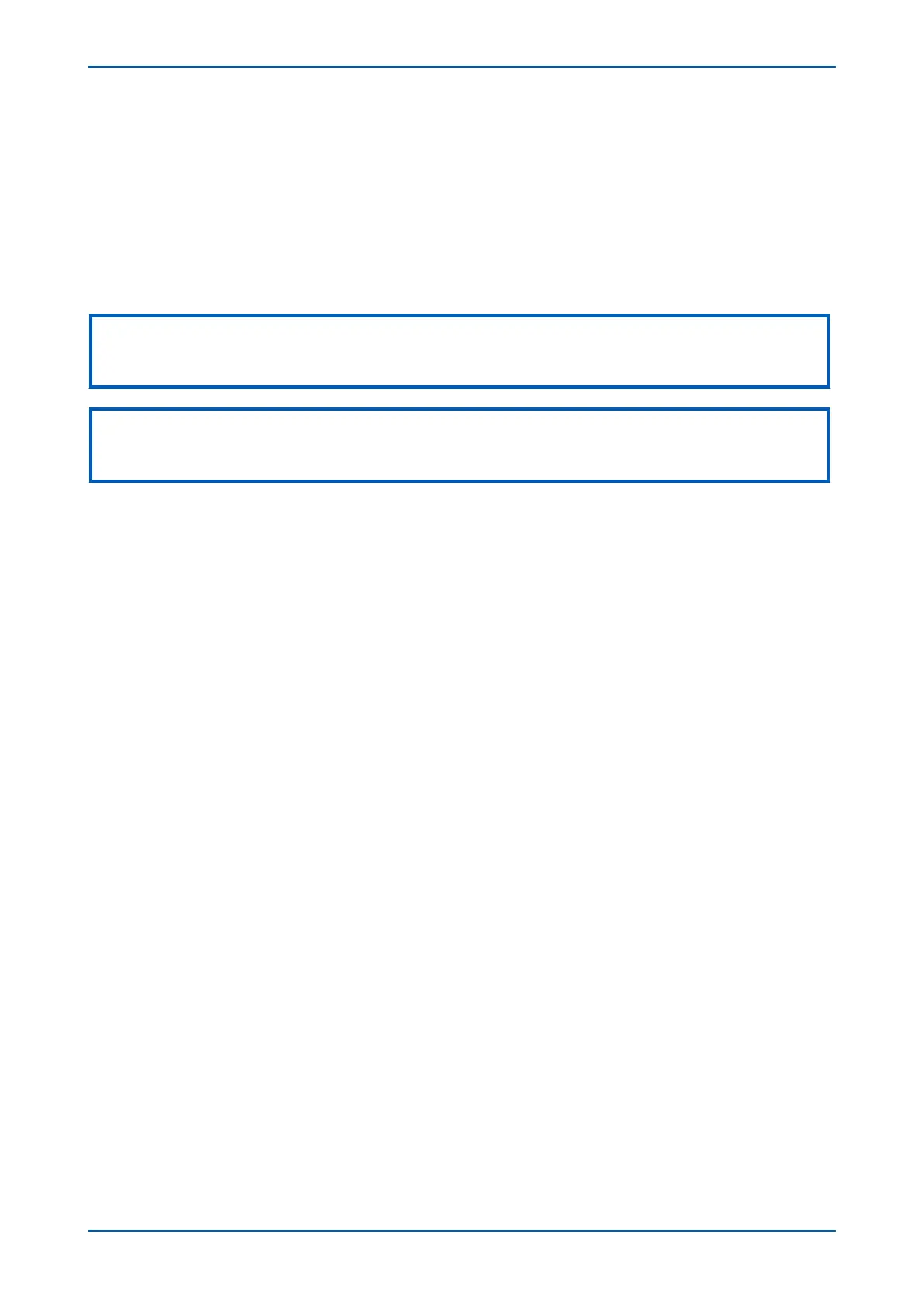● Prop Delay Stats
● MaxCh 1 PropDelay
● MaxCh 2 PropDelay
A communication alarm is raised if the message error rate exceeds the IM Msg Alarm Lvl setting and persists for
the period defined by the Comm Fail Timer setting. Using the default settings will raise an alarm for a persistent Bit
Error Rate (BER) of 1.5 x 10 –3.
The alarm will be apparent at the receiving device, which will reflect the alarm back to the transmitting device.
Note:
The Comm Fail Mode setting applies only to devices configured for dual redundant or three-terminal configuration. It defines
what combination of failures on the two communications channels is used to indicate an alarm.
Note:
The MaxCh1 PropDelay and MaxCh2 PropDelay settings for Channel 1 (and Channel 2 if fitted) are only visible if the Prop
Delay Stats setting is Enabled.
Chapter 20 - Fibre Teleprotection P543i/P545i
510 P54x1i-TM-EN-1