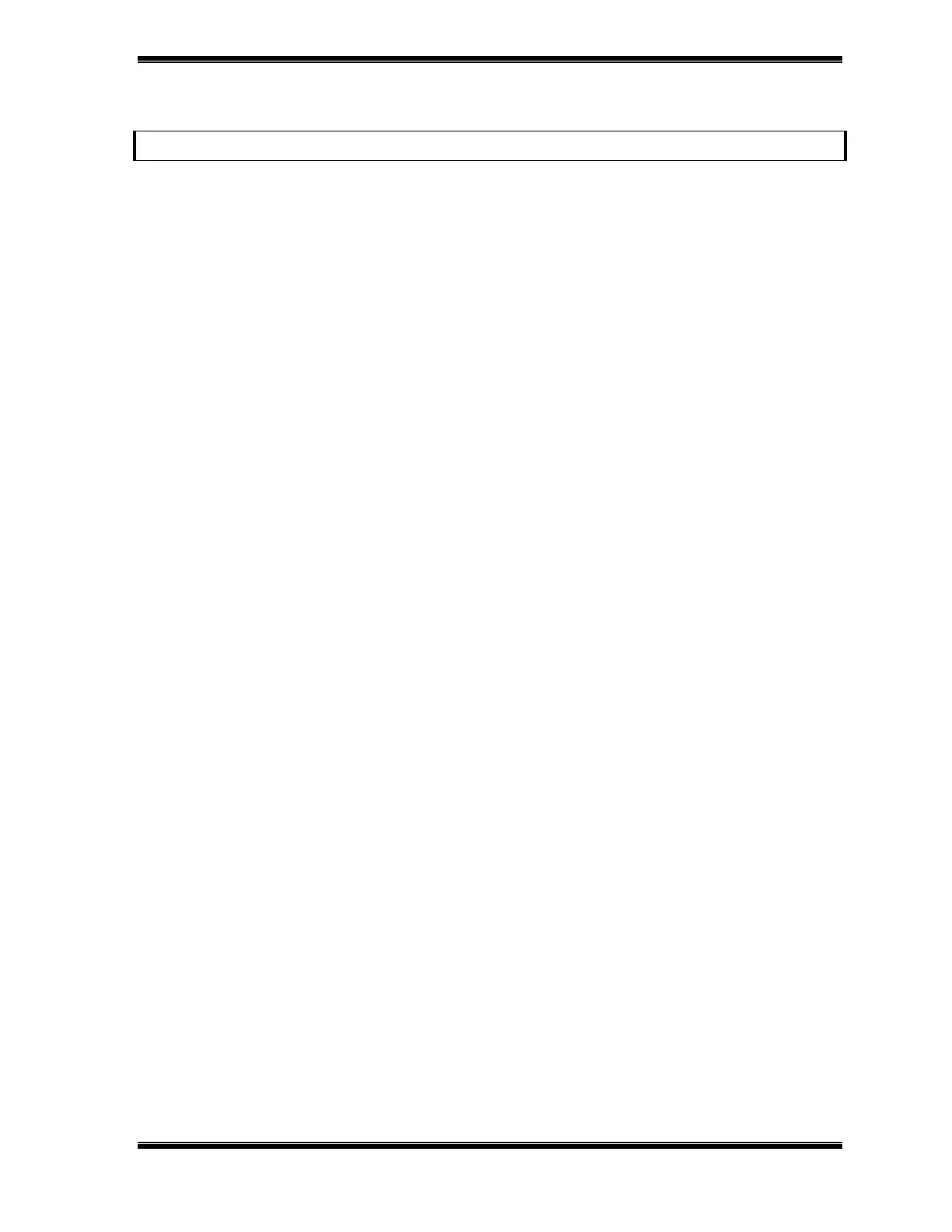GE Analytical Instruments ©2006 15-1 DLM 14291 Rev. A
15. MAINTENANCE
There are four major maintenance items for the NOA:
• Vacuum pump oil
• Hopcalite trap
• Reaction cell
• PMT cooler.
Periodically cleaning or replacing the frit restrictor, IFD filter for the purge vessel,
the in-line filter of the gas sampling package and the bacterial filter will also be
required.
The microprocessor keeps track of the usage of the NOA and will report warnings
when it is time to service the analyzer. There are two warnings for each
maintenance item. The first warning indicates that it is near the time to service
the item and is reported 10 days before the service is due. The second warning is
reported when service is due and will continue to be reported until the analyzer is
serviced and the timer is reset.
The maintenance schedule is 900 hours for pump oil, chemical trap and reaction
cell cleaning. Service on the cooler is required after one year of operation. The
pump oil timer is on whenever the vacuum pump is on. The timers for the reaction
cell cleaning and Hopcalite trap are on whenever the NOA is in the Start mode.
Changing the Vacuum Pump Oil
A flat-head screwdriver, a funnel, a container for the waste oil and ~1/2 quart of
Edwards Ultra vacuum pump oil will be required to change the oil. It is best to
change the oil when the pump is still warm to help remove all impurities in the oil.
If the NOA has been in the Stop mode, set the analyzer to the Stand-by mode and
let the vacuum pump run for 1/2 hour before changing the oil. If the NOA has been
in the Start or Stand-by mode pump then simply set the NOA to the Stop mode. It
simplifies changing the oil if the pump is elevated. Place the pump on a lab bench
