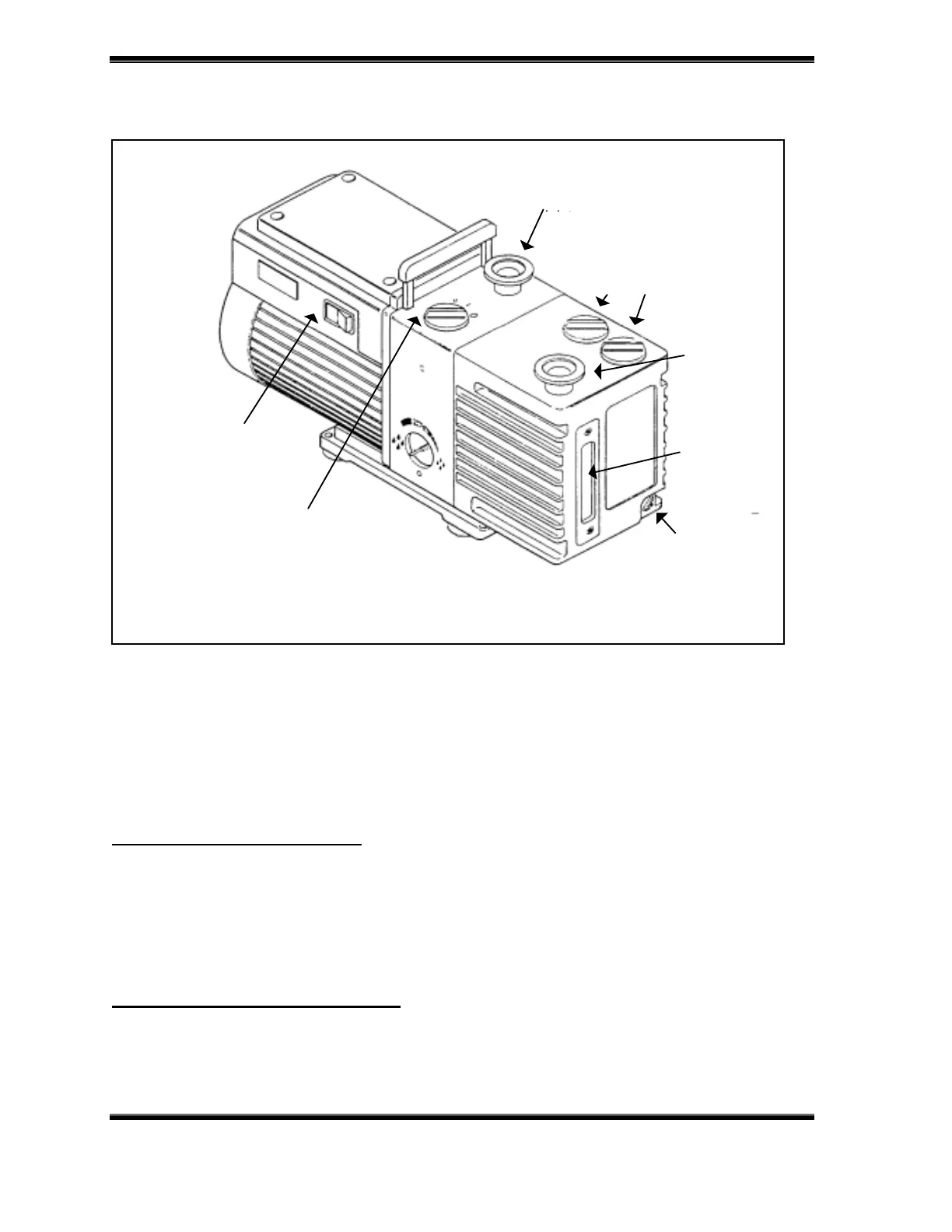GE Analytical Instruments ©2006 DLM 14291 Rev. A
4-4
Pump
Oil Fill Caps
Pump Outlet
Oil Level
Sight Glass
Drain Plug
Oil Return/Gas Ballast
Power Switch
Figure 4-1: Schematic of RV 3 Pump.
Vacuum Pump Setup
Open the vacuum pump box and remove the pump, pump oil (Edwards Ultra
Grade), and the power cord. The accessories kit (pump fittings, Tygon tubing, hose
clamps and mounting bracket) is shipped in a separate box.
Step 1 – Add Oil to the pump
Remove one of the two oil fill plugs from the top of the pump (see Figure 4-1) and
add oil until the oil level just reaches the MAX mark on the pump at the top of the
sight-glass (DO NOT OVERFILL !).
Step 2 - Install Pump Inlet Fitting
Remove the plastic caps from inlet and outlet of the pump. Locate the barbed
inlet fitting and clamp in the pump accessories kit. Place the barbed fitting on the
