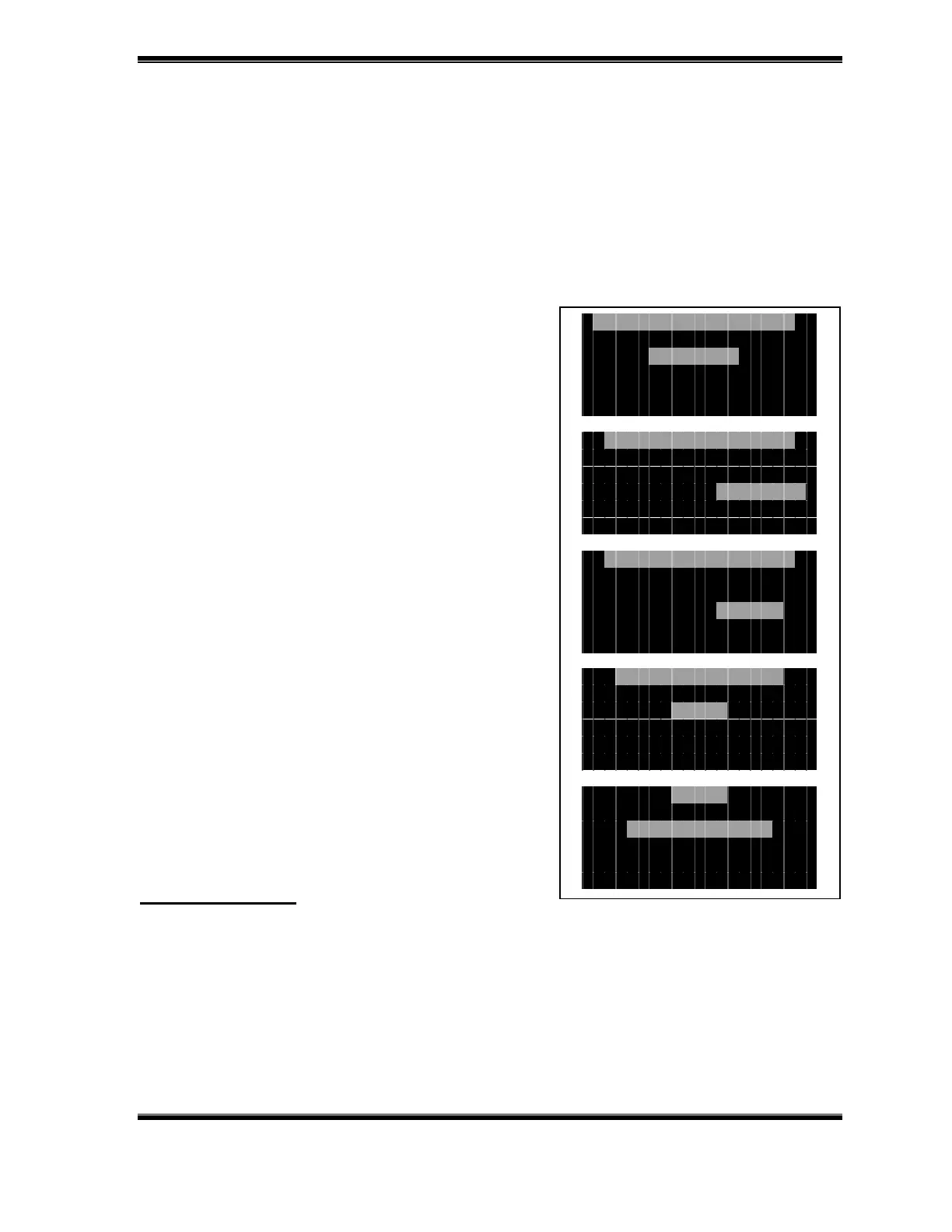GE Analytical Instruments ©2006 DLM 14291 Rev. A
5-7
R E P O R T I N G I N T E R V A L
C O
P O R T
P R I N T E R
C O
P O R T I N T E R V A L
C u r r e n t : 1 / 3 2 s e c
C h a n g e t o : 1 / 1 6 s e c
↓
↑
s c r o l l s e l e c t i o n s
E N T a c c e p t C L R e s c a p e
P R I N T I N G I N T E R V A L
C u r r e n t : O F F
C h a n g e t o : 3 0 s e c
↓
↑
s c r o l l s e l e c t i o n s
E N T a c c e p t C L R e s c a p e
O P E R A T I O N S E T U P
U N I T S
S E N S I T I V I T Y
U N I T S
C O N C E N T R A T I O N
V O L T A G E
c r n t : C O N C E N T R A T I O N
High sensitivity corresponds to parts per billion (ppb), Low sensitivity corresponds
to part per million (ppm) and Auto will automatically switch between ppb and ppm
depending on the concentration of gas being measured. The recommended setting
is Auto. In some instances, such as measurement of a sample near 1 ppm or for
integration of a signal, it may be desirable to force the NOA into high or low
sensitivity.
The interval determines how often data is
outputted to the computer and/or printer. The
recommended Com Port intervals depend on
the application
On-line Exhaled NO 1/16 or 1/8 sec.
Off-line Exhaled NO 1/2 or 1/4 sec.
Breath-by-breath 1/32 or 1/16 sec.
The printer is not used for most gas-phase
measurements and should be set to OFF.
To change the Com Port Interval
• From the Analysis Setup Menu, select
Interval
• From the Reporting Interval Menu select
Com Port.
• Scroll to the desired interval and press
ENTER.
Nitric Oxide Mode
The NOA can also be used to measure gas-phase NO in the Nitric Oxide mode. The
Nitric Oxide mode has one additional parameter (units) in the Analysis Setup. For
gas measurements, the Units must be set to Concentration. To set the Units
• With the NOA in the Nitric Oxide Mode (see above for setting the mode), from
the Analysis Setup Menu, select Operation.