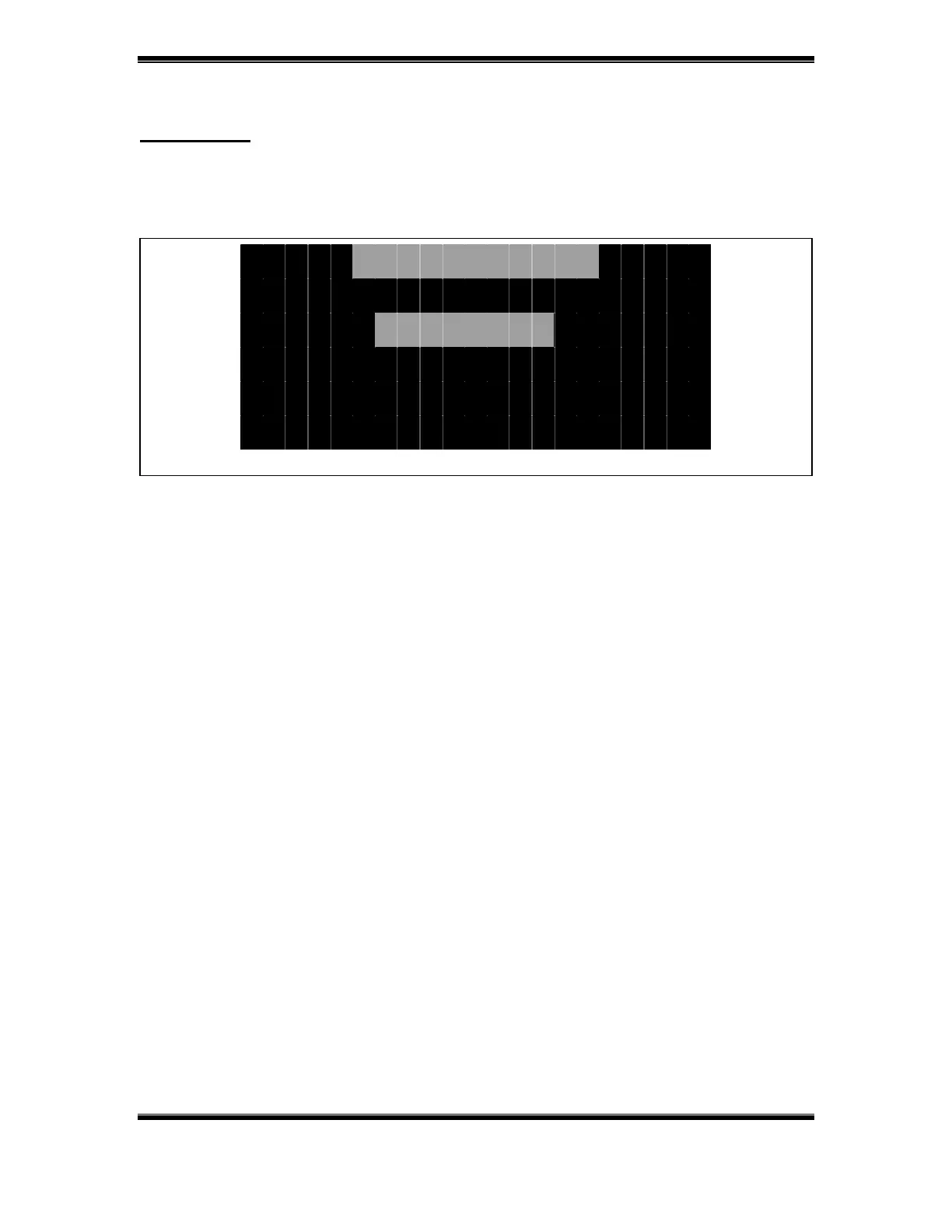GE Analytical Instruments ©2006 DLM 14291 Rev. A
3-8
M A I N T E N A N C E
S E C U R I T Y
C O N S U M A B L E S
D E L E T E W A R N & E R R
Fi
ure 3-11: Maintenance Menu.
Maintenance
The Maintenance Menu is used to setup the security, view and install
consumable and delete old warnings and errors.
Time-out Function
The NOA’s firmware monitors keyboard activity and if no button pushes are
detected for 10 minutes, the firmware will return to the Main Menu, if the NOA
is in the Stop or Standby Mode or the Measurement Menu if the NOA is in the
Start Mode.