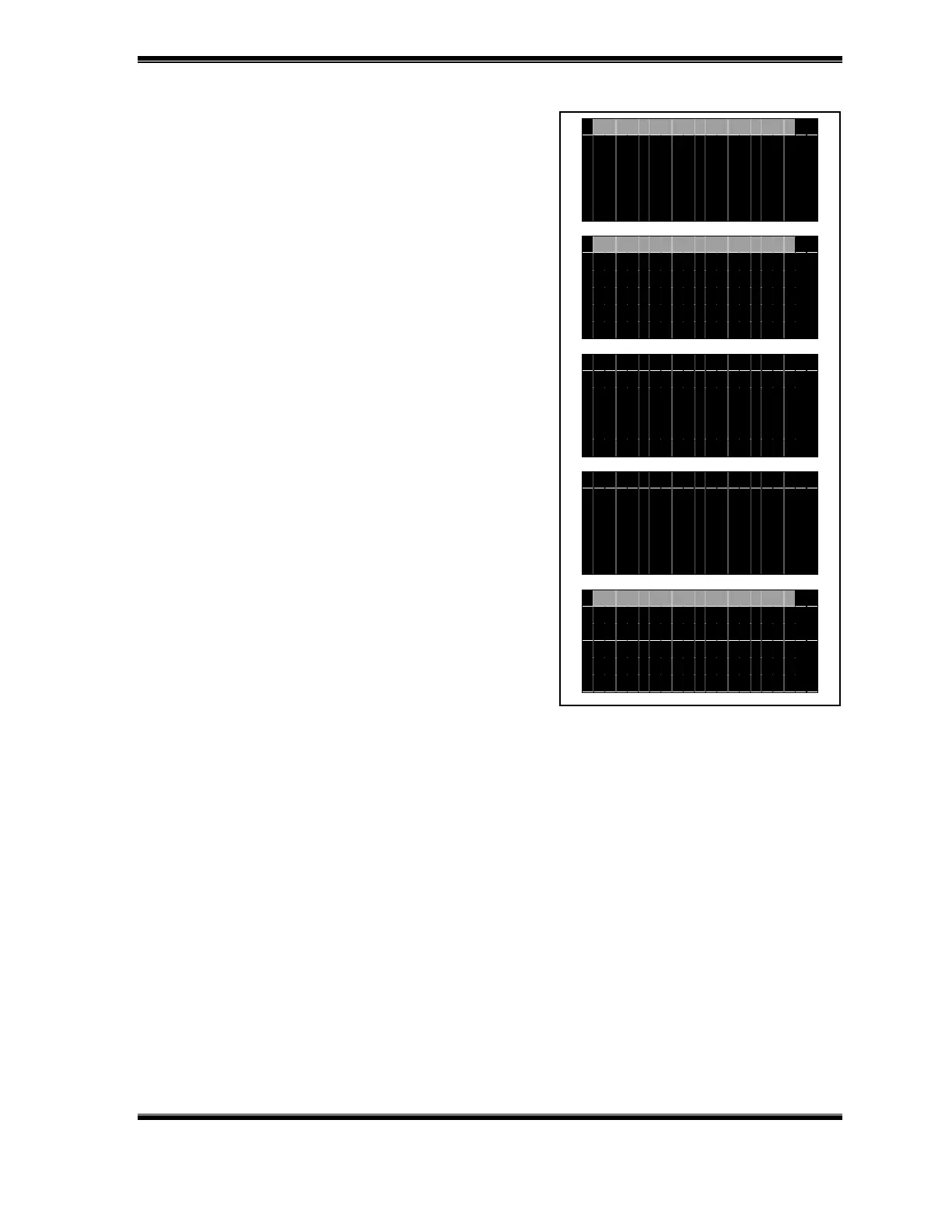GE Analytical Instruments ©2006 DLM 14291 Rev. A
6-3
A C C E P T N E
O F F S E T S
O L D P P
0 . 0
N E
P P
0 . 0 .
O L D P P B 1 0 . 3
N E
P P B 1 0 . 6
E N T a c c e p t C L R r e c e c t
A C C E P T N E
O F F S E T S
O L D P P
0 . 0
N E
P P
0 . 0 .
O L D P P B 1 0 . 6
N E
P P B 9 . 7
E N T a c c e p t C L R r e j e c t
C a l i b r a t i o n s a m p l e
h a s n o t b e e n s t a b l e .
E N T E R \ C R L t o c o n t i n u e
B o t h o f f s e t s e x c e e d
r e c o m m e d l i m i t s .
E N T p r o c e e d C L R r e j e c t
A C C E P T N E
O F F S E T S
O L D P P
0 . 0
N E
P P
5 . 2 .
O L D P P B 1 0 . 3
N E
P P B 1 0 9 . 5
E N T a c c e p t C L R r e j e c t
If the security is not enabled, then the menu
will display Operator and Sievers options. If the
security features are enabled, a list of the
administrators is displayed and a password is
required to calibrate the NOA (see Chapter 14).
• Select Operator to display the Calibrate
Menu.
• Select the Zero Gas option.
• The zero gas calibration instruction menu is
displayed, after the zero gas has been
flowing into the NOA for ~5 minutes, press
ENTER to start the zero gas calibration.
The analyzer switches displays and shows a
moving average of the PMT signal in millivolts
with the amplifier in the low sensitivity range.
The moving average starts at 0 mV and slowly
increases. To ensure a accurate calibration, the
firmware compares the most recent measurement
of the ozone background signal to the moving
average until a stable measurement is obtained.
The analyzer then switches to the high sensitivity setting, resets the moving average to
0 mV and measures background signal until a stable signal is obtained. The ppb and
ppm offsets are then calculated and displayed along with the previous calibration. The
units for the offsets are counts at the analog-to-digital converter, with each count
being ~ 0.2 ppb or 0.1 ppm.
• Press ENTER to accept the new calibration values and return to the Calibrate Menu.
Press Clear to reject the new calibration.
• Two or three successive Zero Gas calibrations should be performed to make sure
that the calibration is not drifting up or down. Replicate zero gas calibrations
should agree within 1 or 2 counts. If the calibrations are drifting, continue sampling
the zero air until stable replicate calibrations are obtained.