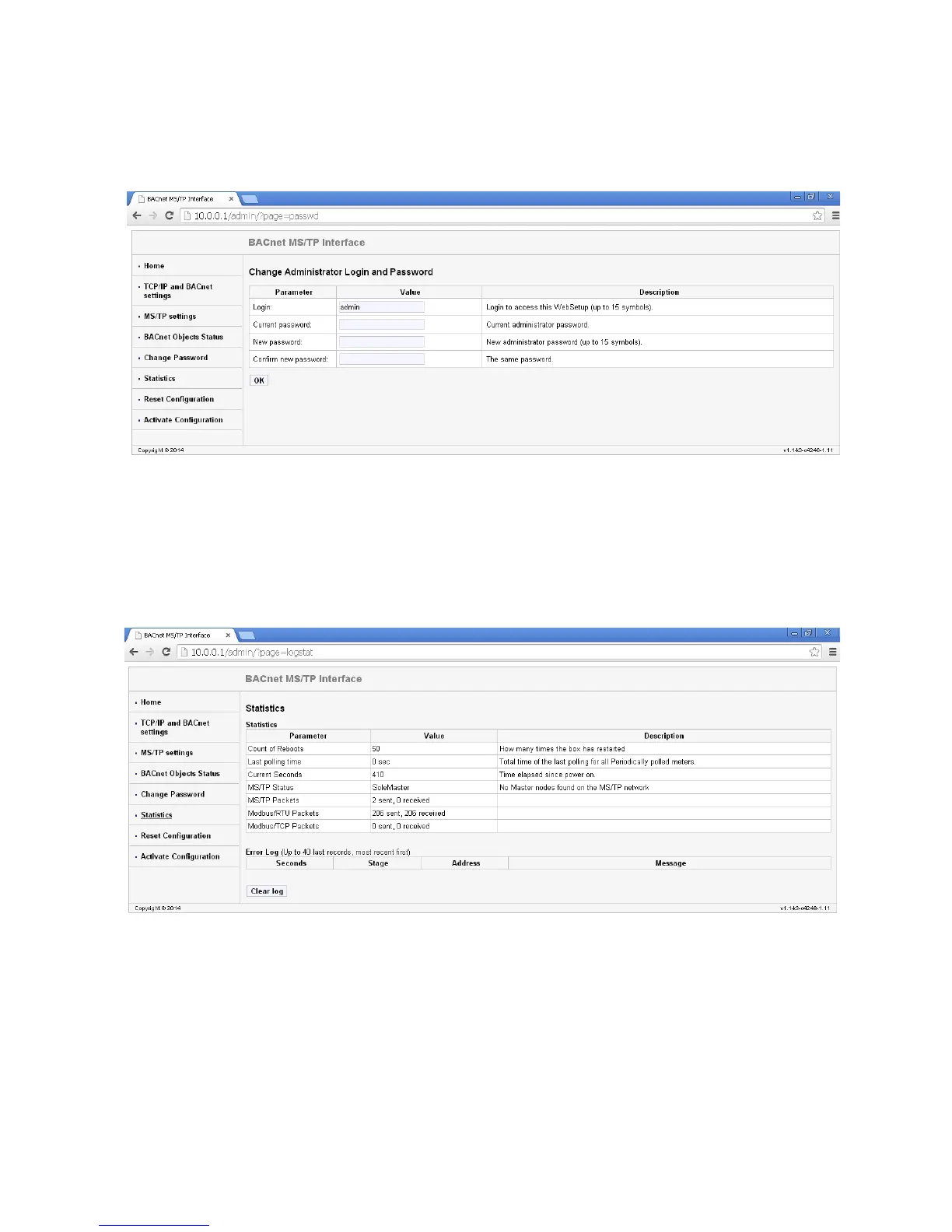7–14 EPM 2200 POWER METER – INSTRUCTION MANUAL
USING THE EPM 2200 METER’S WEB INTERFACE CHAPTER 7: COM OPTION B: BACNET MS/TP WITH MODBUS TCP/IP
7.4.3 Change Password web page
•Click Change Password on the left side of the web page to access the page shown
below.
Use this page to change the Administrator Login and Password for this interface. We
recommend that you change the Login and Password rather than continuing to use the
default sign-on (be sure to store this information someplace safe).
7.4.4 Statistics web page
•Click Statistics on the left side of the web page to access the page shown below.
This page lists information and any Error log for the meter.
• To erase the Error log, click the Clear Log button.
