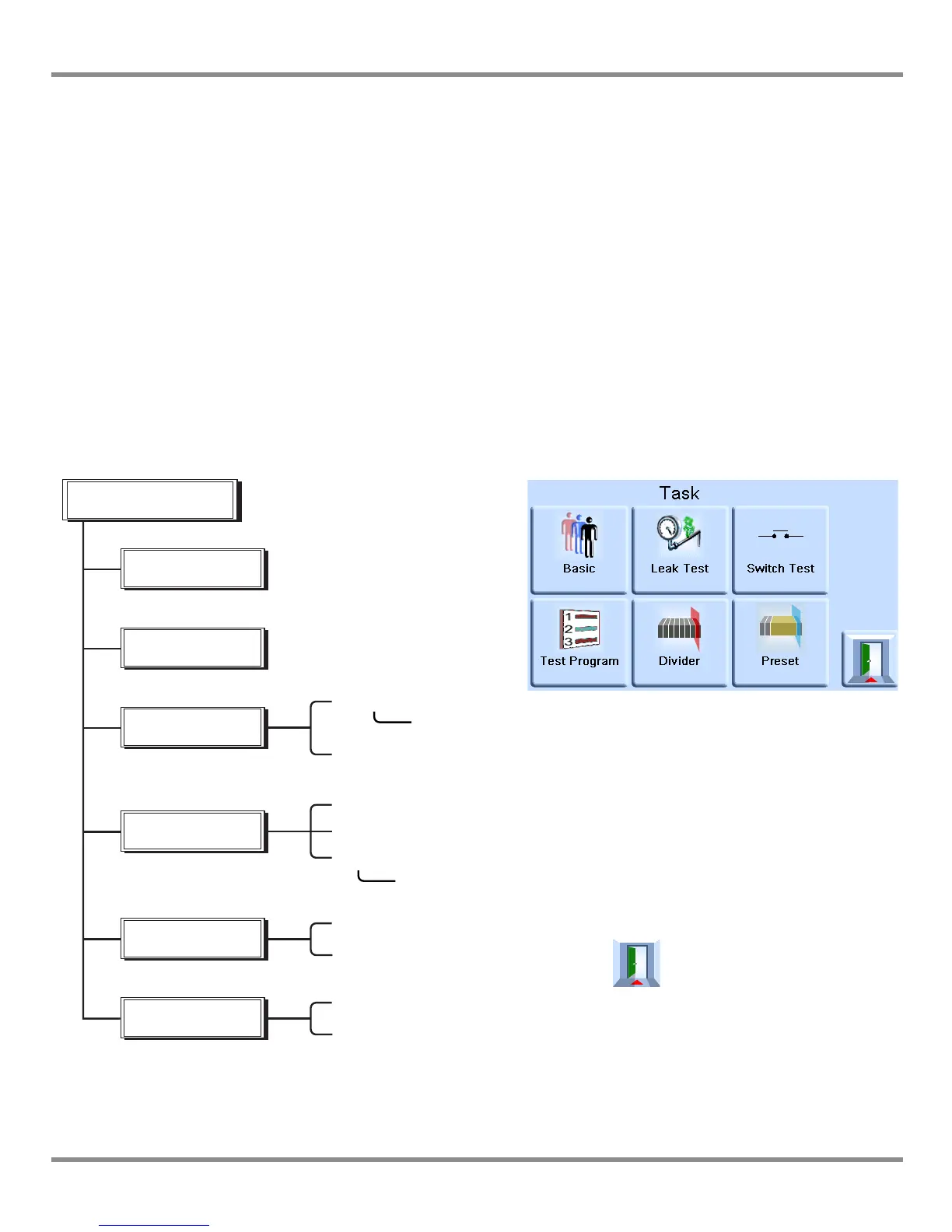3 Operation
K0443 Revision A 3 - 10 [EN] English
3.5 Operation and Example Procedures
Introduction
Before operation, the instrument must be connected to the correct electrical and pneumatic
supplies (Ref: Section 2, Installation).
Switch the instrument ON, the display shows measured pressure mode (except when
regulator mode is selected) and the task set before the power-off.
Measure and Control Modes
The instrument operates in the two modes that follow:
• Measure mode, the instrument works as a precision pressure indicator and shows the
pressure measured at the output port.
• Control mode, the instrument works as a precision pressure controller and shows the
controlled pressure measured at the output port. Pressing Task enables various pre-
determined functions:
Task
The display shows the task screen. When selected, e.g. Basic, the screen changes to show
the selected task.
Selecting a task exits the menu and
changes the display to the task
selected.
Ê
Exit set-up.
Option refer to 6.8.
Ê
Enable
Set-up
Basic
Leak test
Switch test
Test program
Divider
Preset
Task
Ê
Start program
Set-up
Step
Stop
Ê
Enable
Set-up
Select program
Enable
Set-up - select a preset and store new values.
