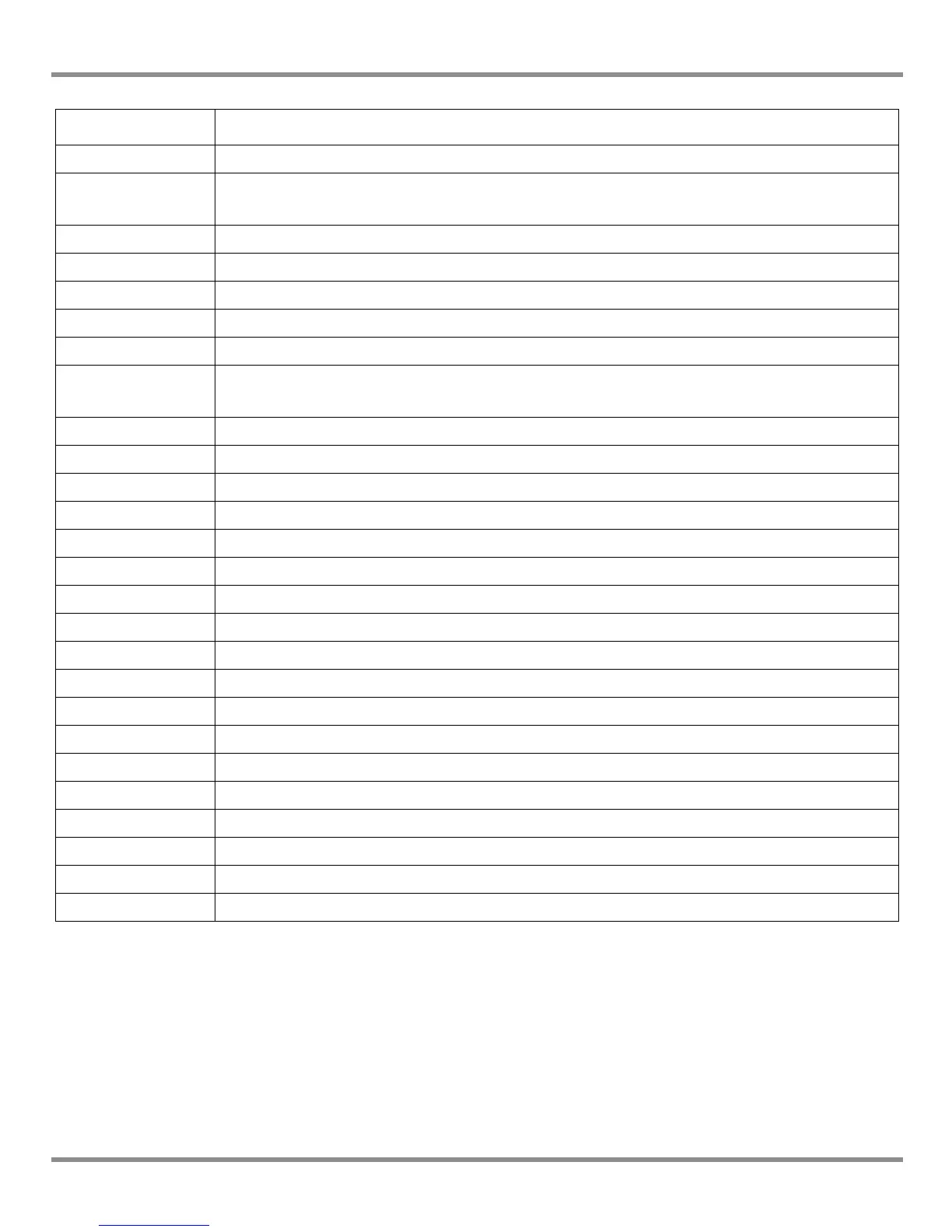PACE Pressure Controller User Manual
[EN] English 6 - 29 K0443 Revision A
Table 6-2 - Test Program Commands
To select a command, use the command on the display and press insert key to write it into
the program. Place the UNITS, RATE, SETTLING and RESOLUTION commands at the start of
the program this protects pressure-sensitive UUT.
When selected, certain commands require a value or selection to be set (e.g.) RANGE, RATE,
TEXT the display shows a screen prompt for the appropriate setting.
Command Description
BEEP Beep on/off.
BREAK
Breaks to this point when stop count command or STOP icon is selected, then
executing code to the end.
CONTROL Selects Control mode.
COUNT Used in a loop to count the number of loop cycles.
DWELL Specifies dwell time (seconds).
GOTO Used to set-up a loop. Enter program line number to go to.
IN_LIMITS In_Limits band setting (% full-scale).
IN_LIMITS_TIME
Waits, within In_Limits for this time period, before setting a valid In_Limits
condition.
IP_LOGIC Specifies change of state for external contacts as a halt condition.
MEASURE Selects Measure mode.
PAUSE Causes test program to pause for user input (Resume)
RANGE Specifies instrument range
RATE_MAX Sets controller rate to maximum.
RATE_VALUE Specifies controller rate.
RESOLUTION Sets display resolution.
SETPOINT Allows set-point to be entered.
SETTLING_FAST Used to specify overshoot requirements.
SETTLING_N_O Used to specify no overshoot.
STOP_COUNT Used to stop loop program after a number of loops.
TEXT Sets screen message.
UNITS Selects required display units.
VENT Instructs instrument to vent.
VFC OFF Sets VFC allocation test program off.
VFC ON Sets VFC allocation test program on.
WAIT_IN_ LIMITS Waits until pressure is within the limits.
ZERO Output zeroed
