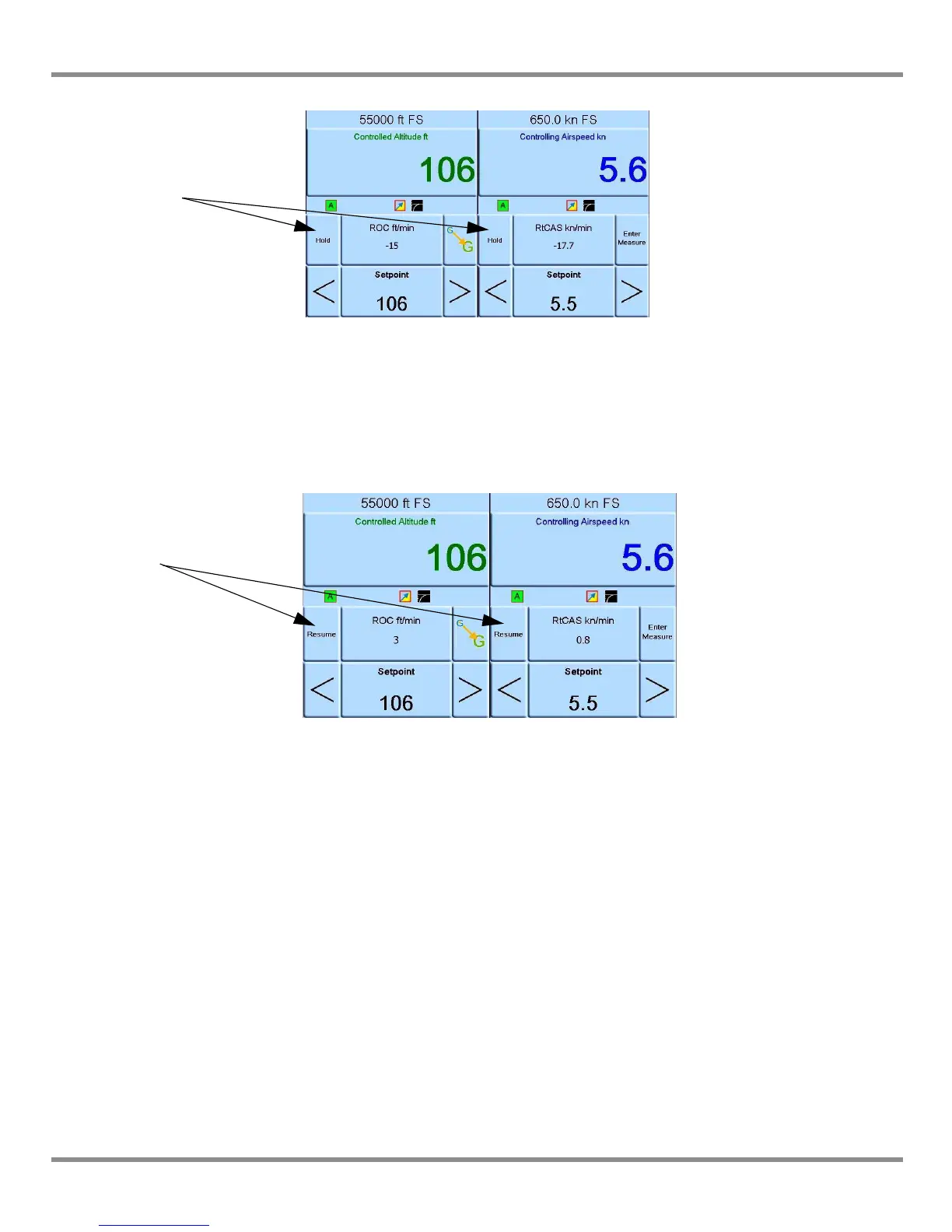6 Reference and Specification
K0443 Revision A 6 - 38 [EN] English
(Ref: Figure 2, measurement mode) both controllers in measurement mode.
Figure 3 Control mode
(Ref: Figure 3, Control mode) both controllers in control mode.
In control mode each control can have an individual set-point.
If Hold is selected (Ref: Figure 3, Item 1, Control mode) a set altitude or speed will be held.
Note: The altitude and airspeed controllers are still actively ON, but held at the selected
range.
Figure 4 Set-points
If Resume is selected (Ref: Figure 4, Item 1, Set-points) the altitude and speed will continue to
the set-points.