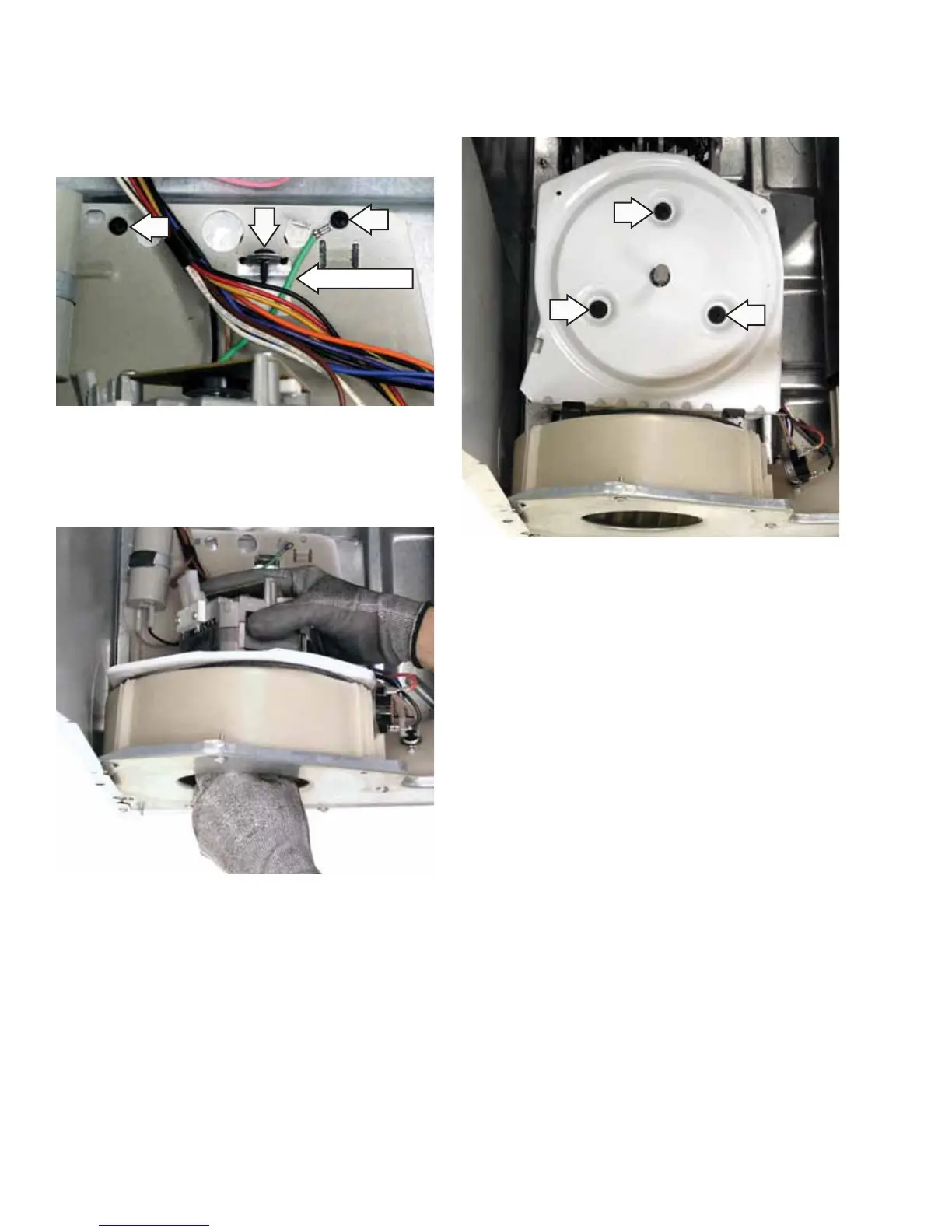– 20 –
Ground Wire
6. Remove the 3 Phillips-head screws that attach
the motor plate to the dryer fl oor.
Note: When installing the 3 Phillips-head screws,
ensure the ground wire is attached with the right-
side vertical screw.
7. Grasp the blower wheel and slide the motor and
motor plate toward the rear, releasing the tabs
on the front of the motor plate from slots in the
dryer fl oor.
8. Tilt the assembly toward the rear, then remove
the 3 Phillips-head screws that attach the motor
to the motor plate.
9. Disconnect the 2 wire harnesses from the
blower motor and the 2 wires from the drum
motor capacitor.
Note
When installing the blower motor to the motor 1.
plate, install the motor with the motor harness
terminals at the 10 o'clock position.
When installing the blower motor and plate to 2.
the dryer, fi rst orient the fl at part of the motor
shaft, blower wheel hub, and clamp in the
downward position. Slide the motor shaft into
the blower wheel. Tighten the blower wheel
clamp before positioning and installing the
Phillips-head screws that attach the motor plate
to the frame and fl oor of the dryer.
After installing the blower motor, ensure all 3.
vapor shields are properly installed.
