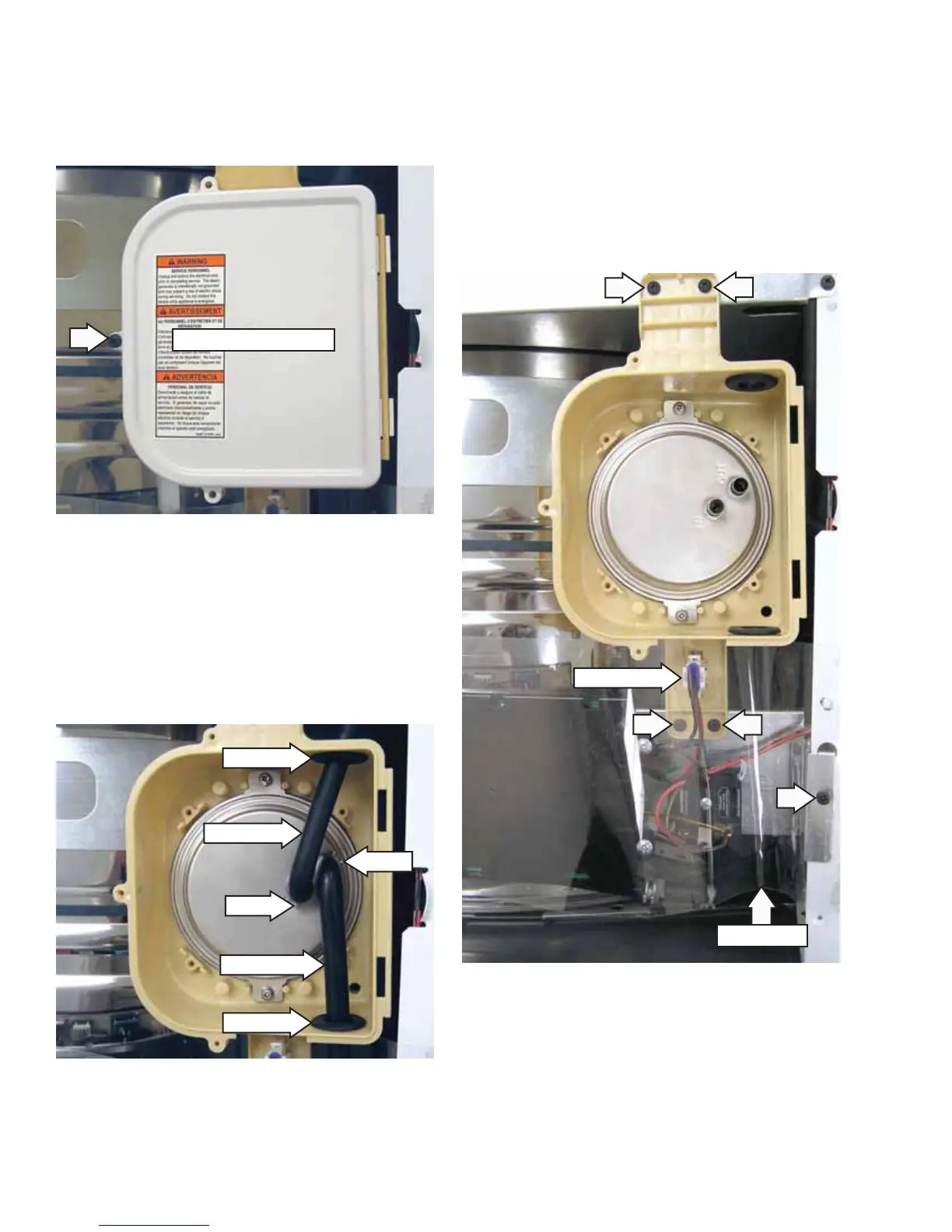– 36 –
5. Remove the drain hose from the bottom of the
steam generator.
6. Remove the Phillips-head screw and cover from
the steam generator.
7. Remove the clamps and the inlet and outlet
hoses from the steam generator. Pull hoses out
of the steam generator housing.
Note: If replacing the steam generator, transfer
both hose grommets to the replacement steam
generator.
8. Remove the Phillips-head screw that attaches
the right side of the vapor shield to the cabinet.
9. Lift and place the vapor shield over the left side
of the cabinet.
10. Disconnect the steam generator wire harness.
11. Remove the 4 Phillips-head screws that attach
the steam generator to the dryer.
Steam Generator Cover
Outlet Hose
Inlet Hose
Clamp
Clamp
Grommet
Grommet
Disconnect
Vapor Shield
(Continued next page)
