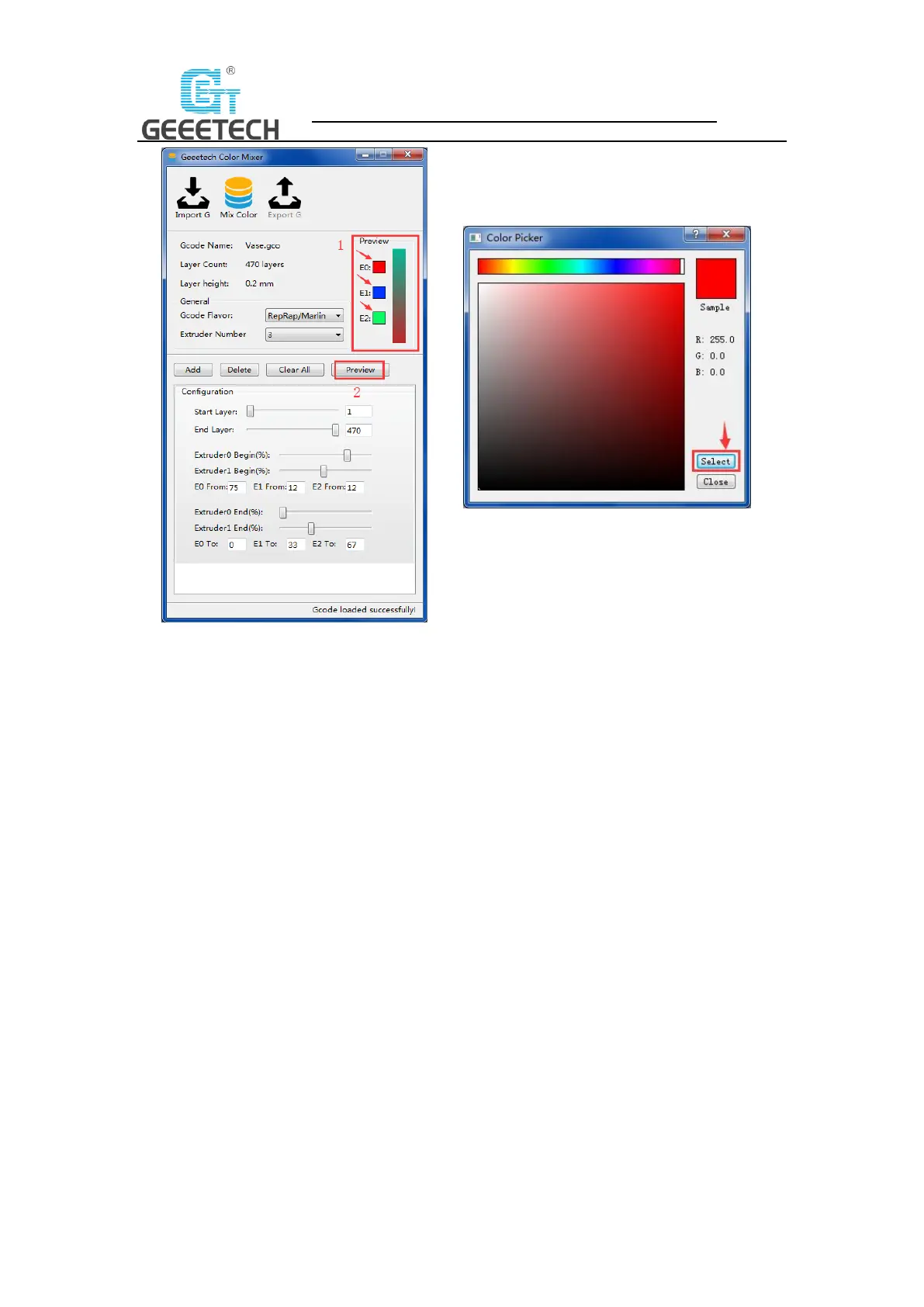47
SHENZHEN GETECH TECHNOLOGY CO., LTD
(Picture 9-5) (Picture 9-6)
After configuring the parameters, click the “Mix Color” button to change the original
single-color model to a custom multicolor model. As shown in Picture (9-7).
Click “Export G” to export and save the mixed color model, which is named with a suffix
“_colored”. Copy the file to the TF card and insert it into the machine to start printing. See
picture (9-8, and 9-9). The processed model is shown in picture (9-10).