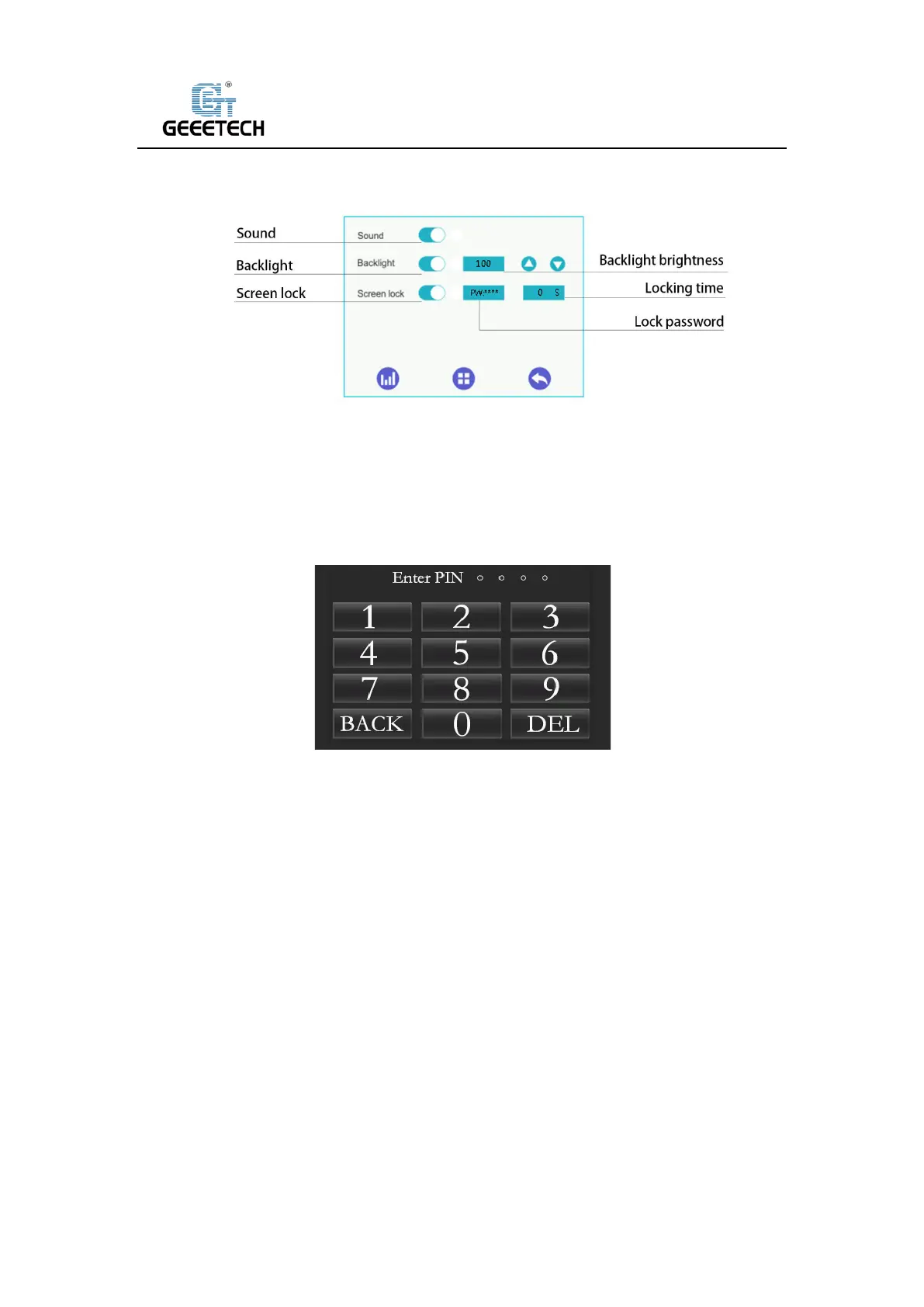Shenzhen Getech Technology Co.,Ltd
29
(Picture 7-17)
After the screen lock button is turned on, the machine screen will enter the lock screen of Picture
(7-18) after the set lock time to prevent others from operating the machine by mistake. The
factory default is off, and the initial password is: “0000”.
(Picture 7-18)
After resetting the password, if you forget the password, you can connect the machine to the
computer and modify it with the PC software. As shown in Picture (7-19), after the machine is
connected to the computer, enter "M2139 P2 W ****" in the G-Code command input box of the
manual control page on the right side of the software. (Note: **** in this command is the reset
4-digit password)