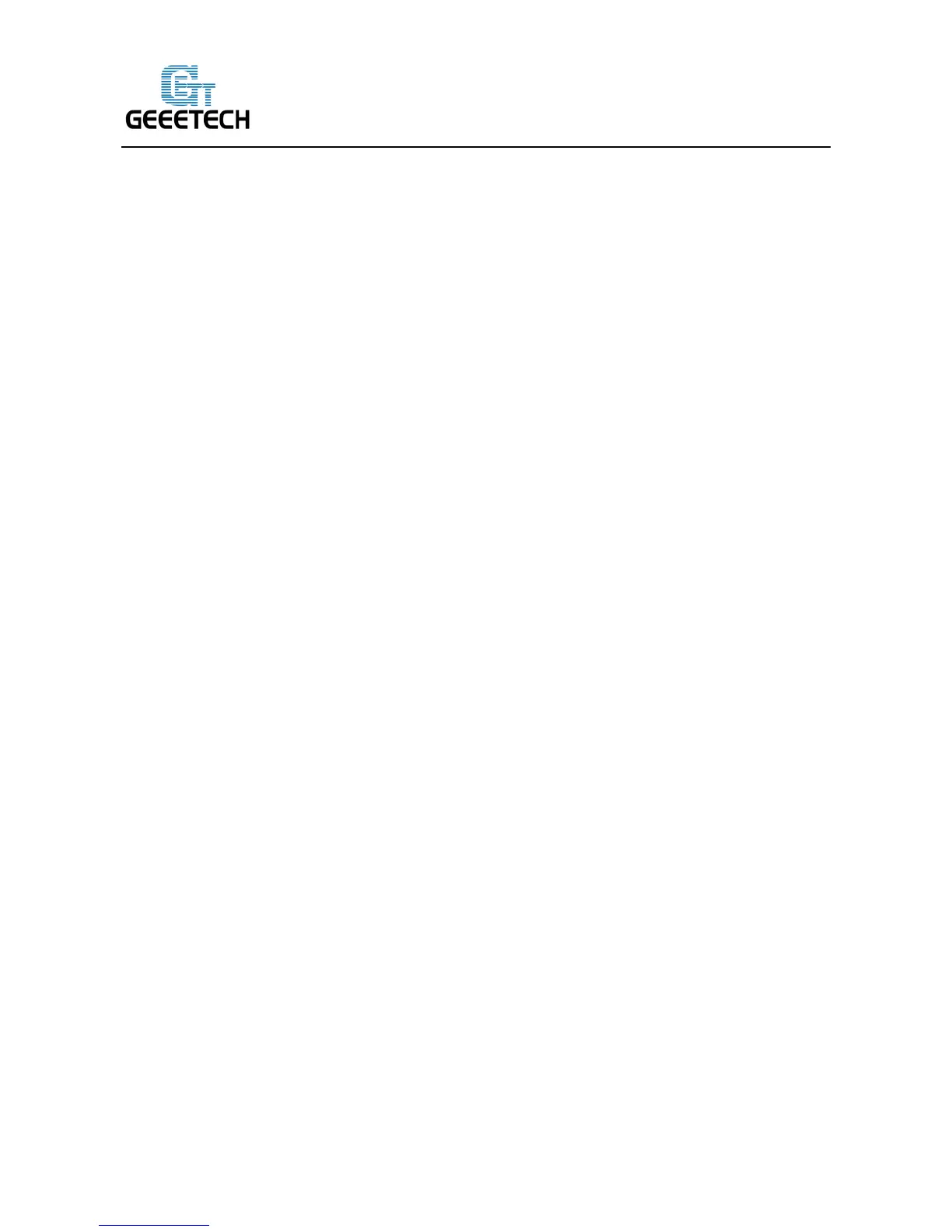Extruder temperature: Different filament requires different temperature for extruders; please
refer to the suggested temperature.
Layer height: the thickness of each layer. You can leave it as default.
Supports
Select this checkbox to have your object printed with support structures. EasyPrint 3D will
automatically generate supports for any overhanging sections of your object. Supports will be easily
removable once you remove your finished object from the build plate.
When you have finished the setting process, click [Apply]. The current settings will be used to slice
your model next time you print or export a print file.
3.2 Custom mode
For advanced users who want to exert more sophisticated control over the whole printing
process, EasyPrint 3D provides a series of parameters for you to engineer the printing configuration.
3.2.1 Create a new configuration/setting
To customize settings, you need to create a new setting first. Click the [create new conf.] tab
and enter the name of new configuration in the textbox. Click [Ok].
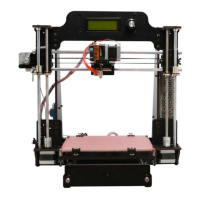