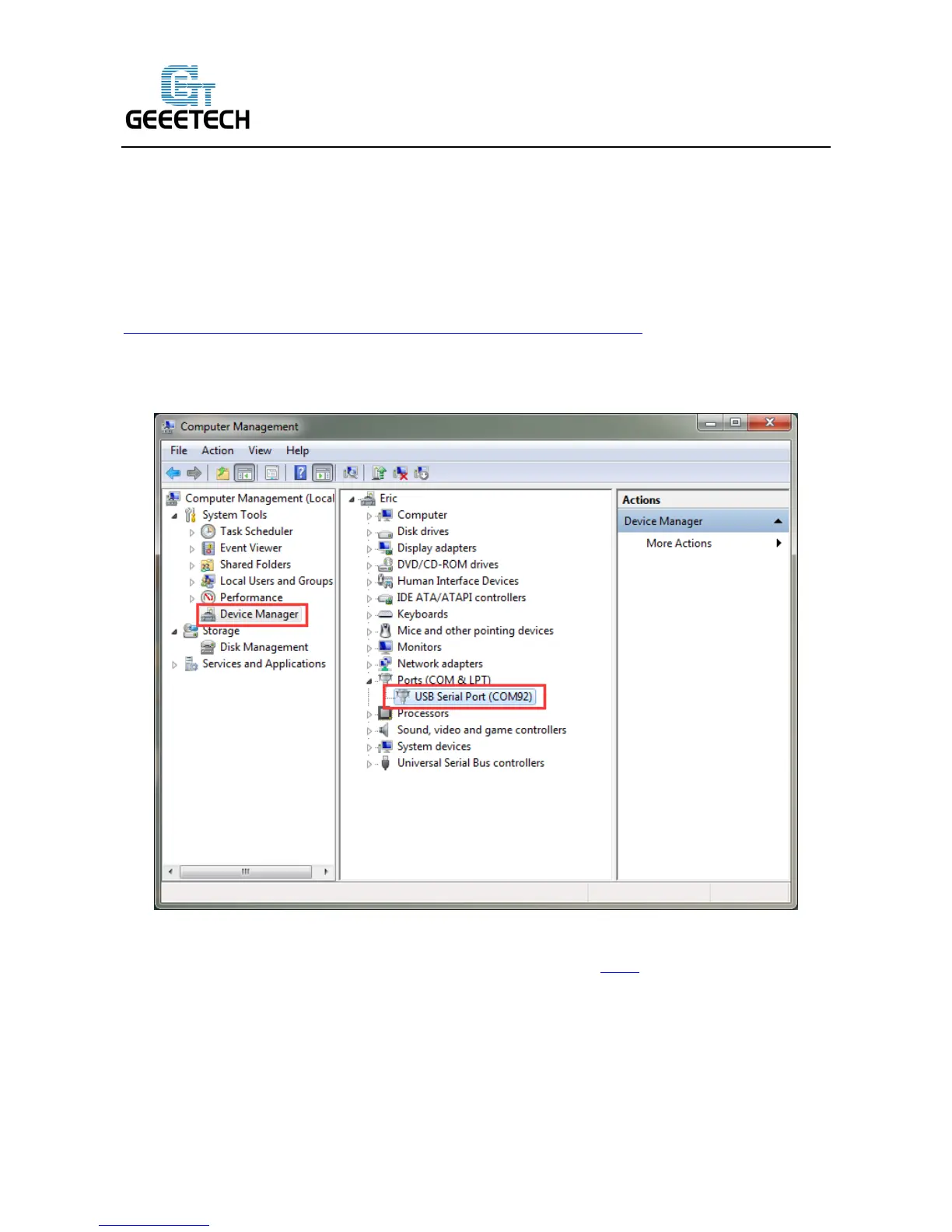1. Software Resources
1.1 Driver
Connect the printer to computer with USB cable, the motherboard driver installer will automatically
appear. If not, you can download FT232RQ here, which is the driver of GT2560:
http://www.geeetech.com/wiki/index.php/Prusa_I3_X#Install_the_drivers
Download and install, you can find the corresponding serial port in the Windows "Device
Manager":
If the driver cannot be automatically installed, please download the FTDI or find it in the SD card
and then manually install it.
1.2 EasyPrint 3D Installation and Configuration
EasyPrint 3D is a piece of 3D printing software, engineered for Geeetech products. In addition, it is