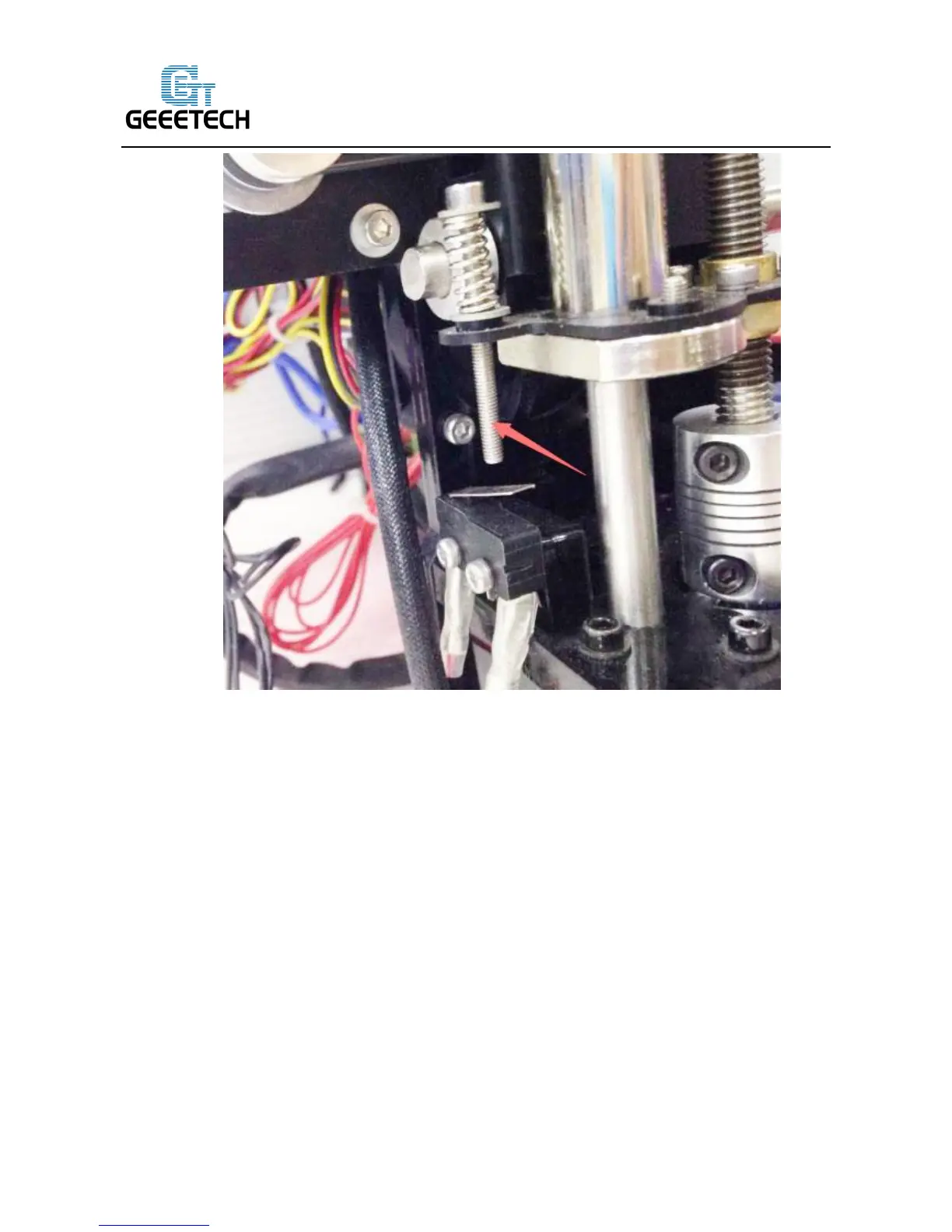2.3 Fine Tuning
After the initial adjustment, home the printer. Disable the stepper motors via LCD control panel,
manually move the extruder to the four corners of the hot bed and fine-tune the wing nut at each
corner to level the distances between the extrusion head and four corners. During adjustment, you
can put a piece of A4 paper (half fold it) between the nozzle and hotbed. If you can feel a bit friction
pulling the paper back and forth, the distance is proper.
After finishing the adjustment of four corners, the entire leveling process is done. You can also
move the extruder to the center of hotbed to verify leveling outcome.
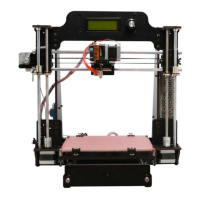