5. FAQ
If you encounter any problems during use, you can come to our forum:
http://www.geeetech.com/forum/, and there are detailed solutions answer in the forum. Common
problems are as follows:
5.1 How to upgrade firmware?
EasyPrint 3D provides all the users with online service of upgrading firmware to guarantee
perfect printing performance.
The specific method is as follows:
1. Connect your GEEETECH 3D printer to the computer with the USB cable.
2. Turn the printer on.
3. In EasyPrint 3D, choose the COM port and the printer type.
4. Click ’help’> 'Update firmware'.
After clicking the [upgrade firmware] tab, a window will pop up with the information of
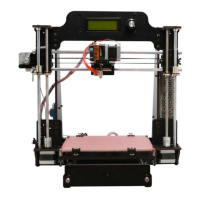
