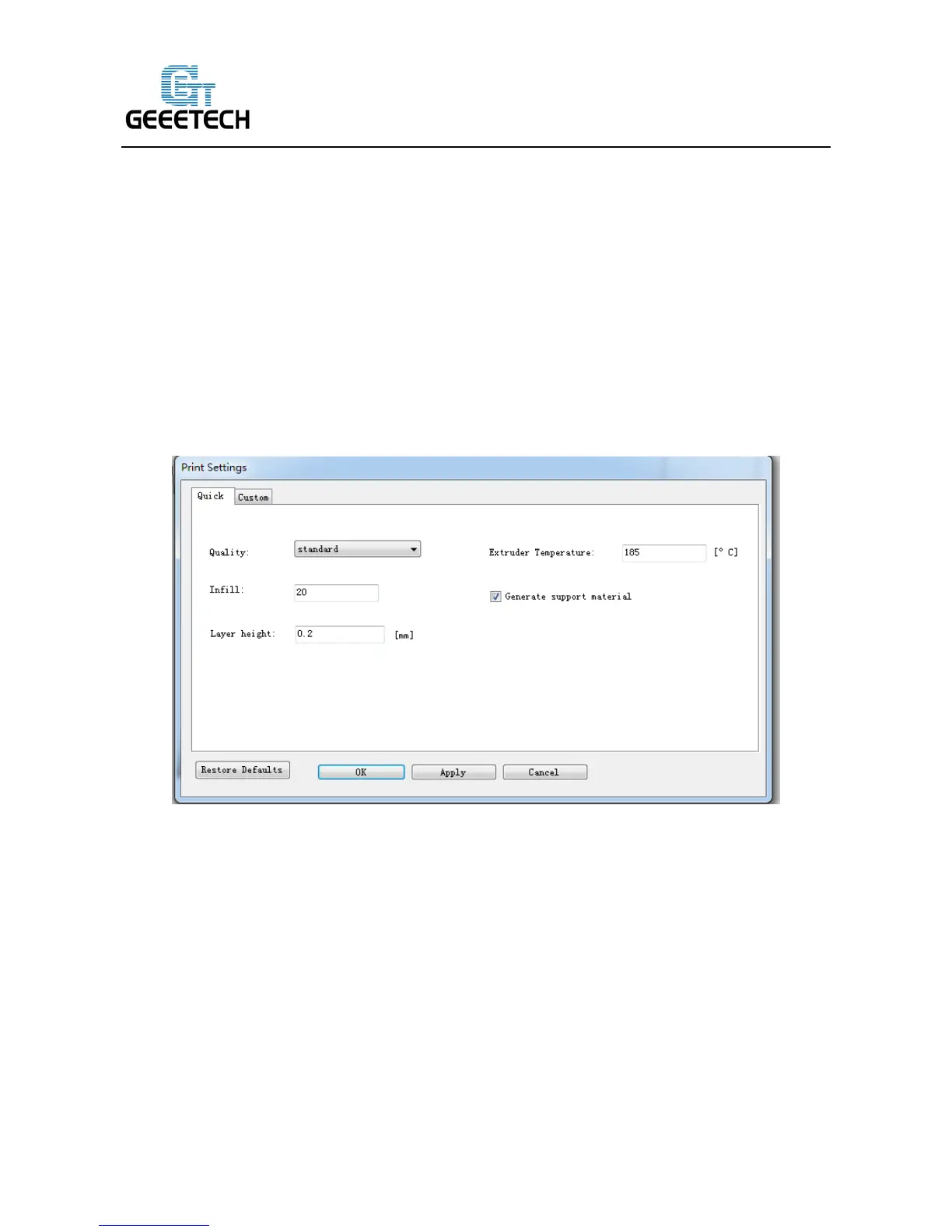3. Print Settings
EasyPrint 3D provides two print setting modes: quick mode and custom mode. The [quick] mode is
designed for entry-level users, while the [custom] mode is tailored for expert user with finer
printing parameters.
3.1 Quick mode
Choose [quick] tab. Here, we have prepared 3 printing quality settings for you.
Quality
Choose Low, Standard, or High quality to specify the surface quality of your 3D print.
• Objects sliced with the High quality profile will have finer layers and will print more
slowly.
• Objects sliced with the Standard quality profile will be printed using the default settings.
• Objects sliced using the Low quality profile will be printed with thicker layers and will
print faster.
Infill: The density of the infilling structure.
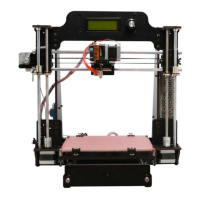