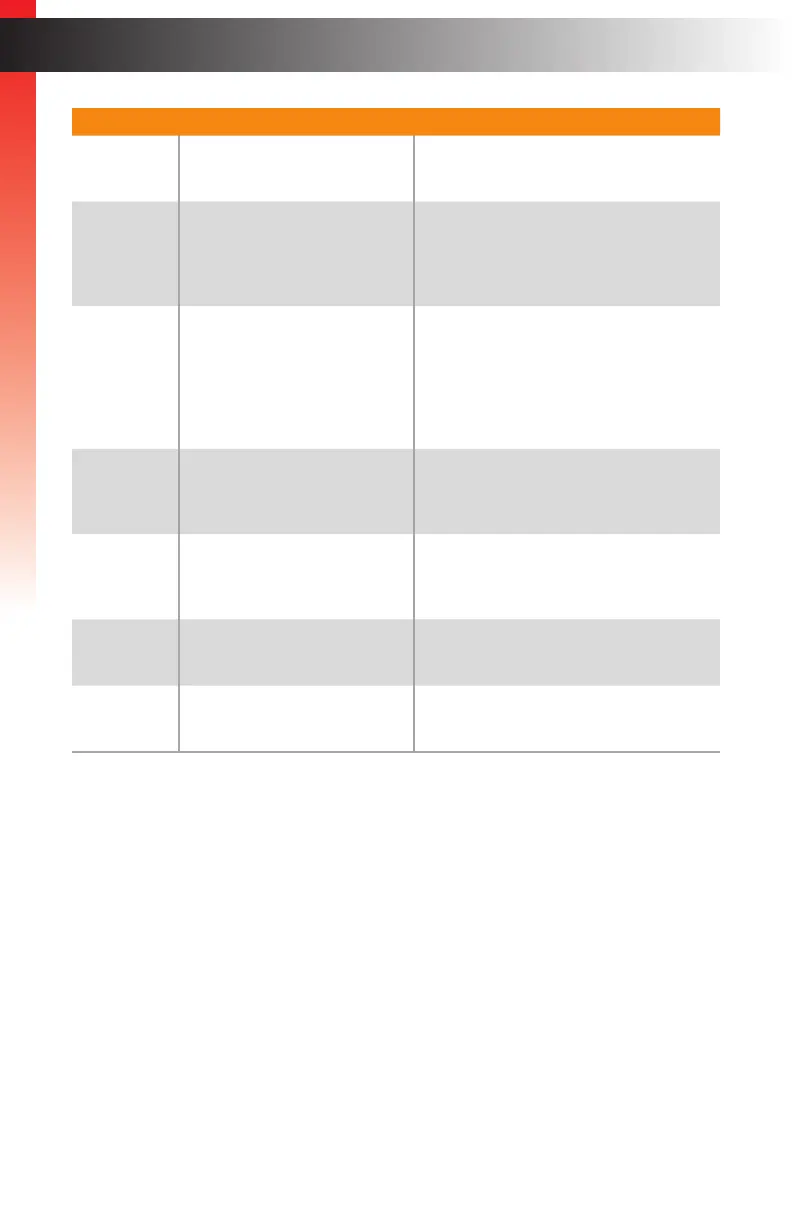page | 3
Page TitleIntroduction
ID Name Description
1 USB Connect a USB device to each of these
USB ports.
2 Source selection (1 - 4) Press these buttons to select the
video / audio / USB source.
See Switching Sources (page 19) for
more information.
3 Solo (USB, Audio) These buttons allow separate (unlinked)
selection of USB an audio sources.
When either button is illuminated, the
Source selection (1 - 4) buttons select
the USB or audio source instead of the
Video A source.
4 OSD buttons Use these buttons to control the built-in
On-Screen Display (OSD). See OSD
Menu (page 39) for more information.
5 Display mode Press these buttons to select the desired
display mode. See Selecting the Display
Mode (page 18) for more information.
6 Reset Use a sharp-pointed object to depress
this button and reset the unit.
7 Power This LED indicator will glow solid blue
when power is applied to the unit.
Getting Started