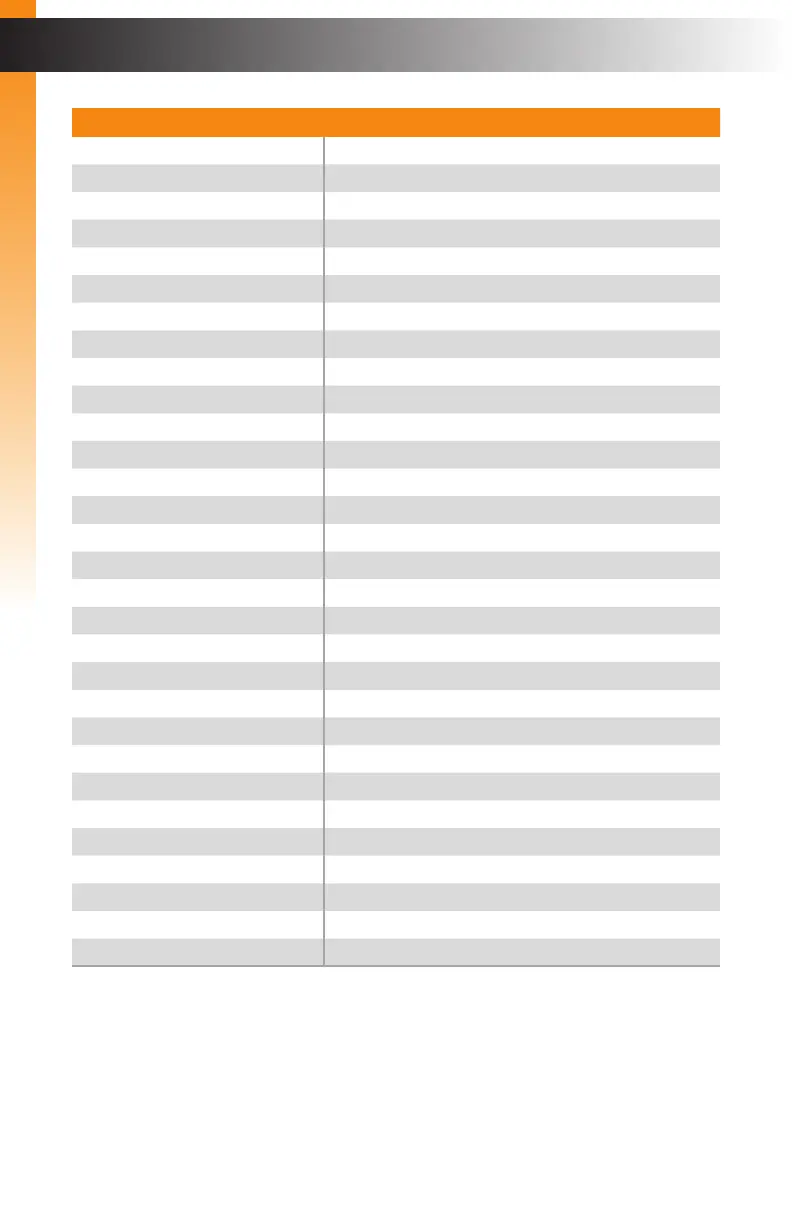page | 81
Commands
Command Description
#aspect
Sets the aspect ratio
#audio
Switches the audio source
#beeper
Activates the beeper
#fadefault
Resets unit to factory-default settings
#help
Displays all available commands
#hotkey
Sets the hotkey
#kvm
Switches the active KVM
#link
Binds peripherals to the specied KVM port
#list
Displays the hotkey list
#lock_edid
Locks EDID settings during power-up
#mode
Sets the display mode
#mute
Mutes the audio
#pip
Sets the Picture-In-Picture mode
#quad
Sets Quad-View mode
#reboot
Reboots the unit
#scan
Auto-scan mode
#set_edid
Sets the EDID mode
#set_mask
Masks the video on the specied port
#set_output
Sets the output resolution
#show_edid
Displays the EDID settings
#show_output
Displays the current output resolution
#show_ver_data
Displays the software
#unlink
Unbind peripherals from the KVM port
#upgrade
Upgrade the rmware
#usb
Switches the USB port
#usbreset
Resets the USB
#video
Switches the video source
#video_b
Switches the auxiliary monitor
m
Displays the KVM status
r
Switches the KVM port
Advanced Operation