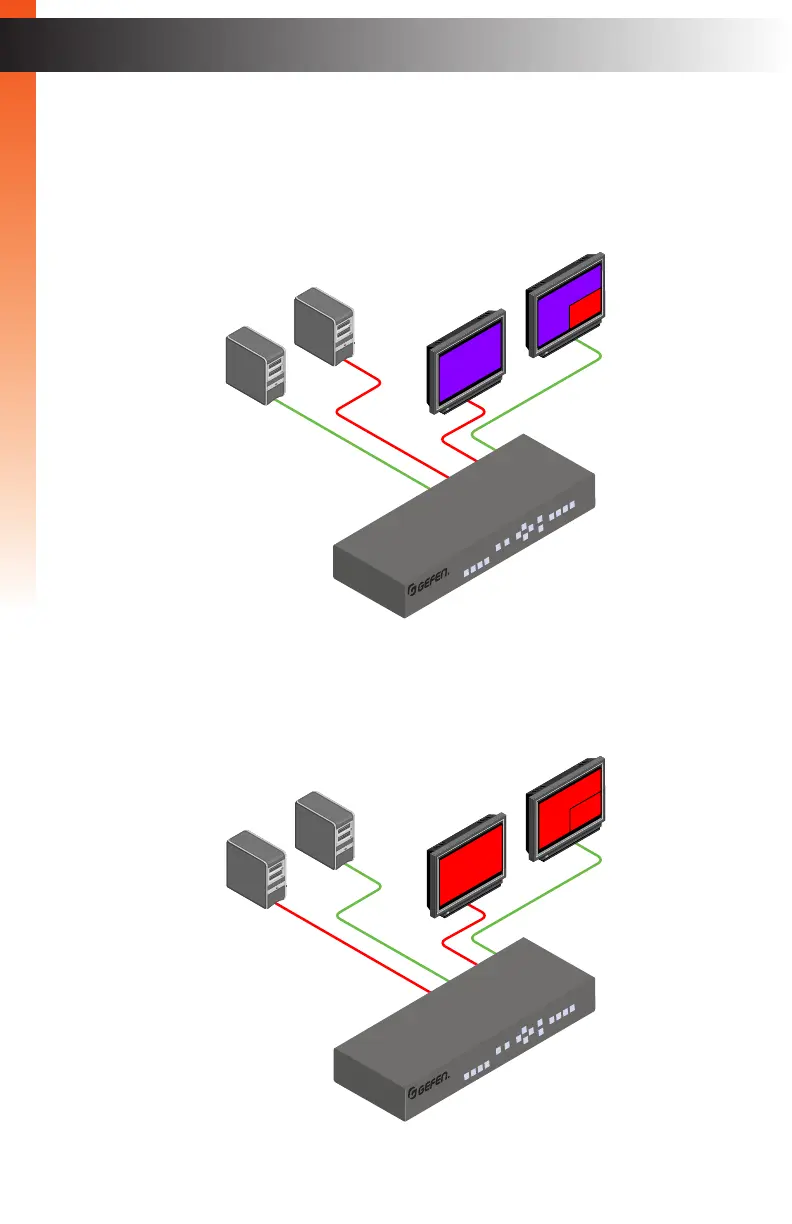page | 15
Using the Auxiliary Display
The auxiliary display always displays the currently selected source. In this example, we are
in PIP mode and the Source 1 button is currently selected. Source 1 is displayed on the
auxiliary display (Video B).
Now, we’ll switch to Source 2. As expected, Source 2 is now displayed on the auxiliary
display (Video B). Source 2 is also displayed in the main window of the main display
(Video A). PIP mode and other modes will be covered in greater detail in a later section.
DVI Displays
A
B
2
1
Computer Sources
2
2
2
EXT-DVIK-MV-41
DVI KVM
Multiview Switcher
Basic Operation
DVI Displays
A
B
2
1
Computer Sources
1
2
1
EXT-DVIK-MV-41
DVI KVM
Multiview Switcher
Display Nomenclature