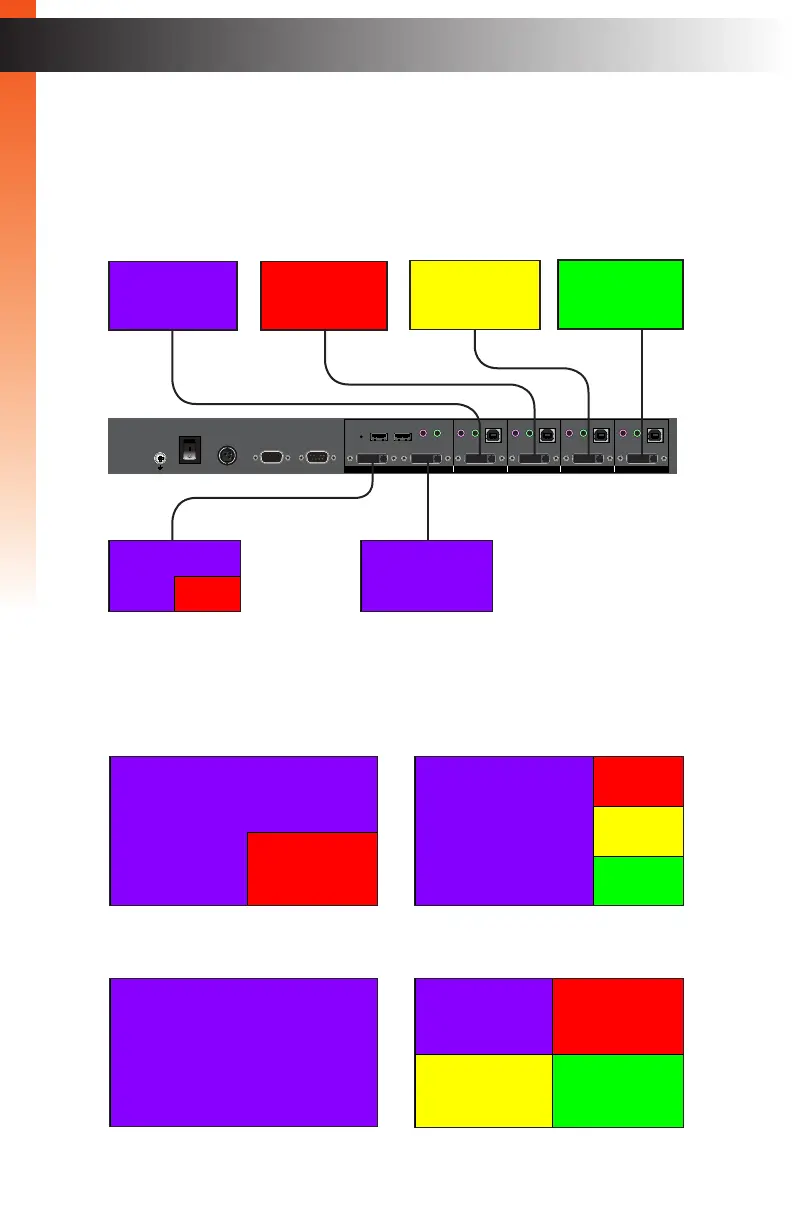page | 16
Windows
When we talk about a window, we are referring to an individual source (image) within one
of the multiple-source display modes: PIP, Quad, or PAP.
By denition, a subordinate window can always be switched with a main window. PIP and
PAP modes contain both main and subordinate windows.
Full mode contains a single window. Quad mode contains four xed windows:
Basic Operation
Display Nomenclature
subordinate
subordinate
main
subordinate
subordinate subordinate
subordinatesubordinate
4x1 DVI KVM Multiview Switcher
Menu/Back
Select
USB
Video B
Audio
USB
USB 1 2 3 4
Solo
Audio
Full PIP Quad
Reset Power
PAP
®
USB USB
Source 1 Source 2 Source 3 Source 4
EXT-DVIK-MV-41
RS-232 In12V DCMain RS-232 Out
Keyboard Mouse Mic L/R Out Mic L/R In USB Host Mic L/R In USB Host Mic L/R In USB Host Mic L/R In USB Host
Video A DVI-D Video B DVI-D DVI-D In DVI-D In DVI-D In DVI-D In
USB USB
Workstation
Source 1
Main display Auxiliary display
Source 2 Source 3 Source 4
Basic OperationBasic Operation