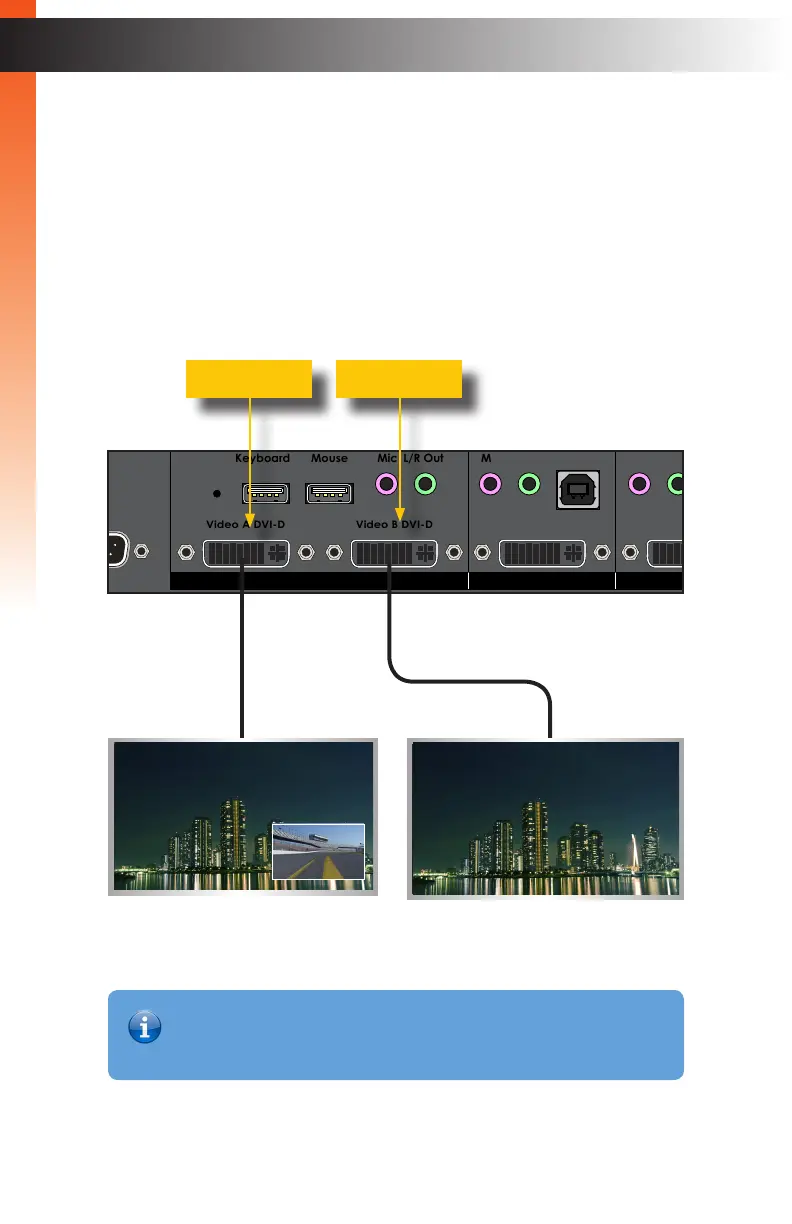page | 14
Main and Auxiliary Displays
The 4x1 DVI KVM Multiview Switcher uses has two output ports on the rear panel: Video
A and Video B. The Video A port is used to display the video modes (Full, PIP, Quad, and
PAP) and is referred to as the main display.
The Video B port is used to display the currently selected source and is referred to as the
auxiliary display. Each of these displays serve a unique function and cannot be changed.
For example, the auxiliary display can never display more than one source at a time.
Main display (Video A) Auxiliary display (Video B)
Basic Operation
Display Nomenclature
4x1 DVI KVM Multiview Switcher
Menu/Back
Select
USB
Video B
Audio
USB
USB 1 2 3 4
Solo
Audio
Full PIP Quad
Reset Power
PAP
®
USB USB
Source 1
Source 2 Source 3 Source 4
EXT-DVIK-MV-41
RS-232 In12V DCMain RS-232 Out
Keyboard Mouse Mic L/R Out Mic L/R In USB Host Mic L/R In USB Host Mic L/R In USB Host Mic L/R In USB Host
Video A DVI-D Video B DVI-D DVI-D In
DVI-D In DVI-D In DVI-D In
USB USB
Workstation
Video BVideo A
Information
Video A is scaled and the resolution can be set using the #set_output
command. Video B is pass-through and cannot be scaled.
Basic Operation