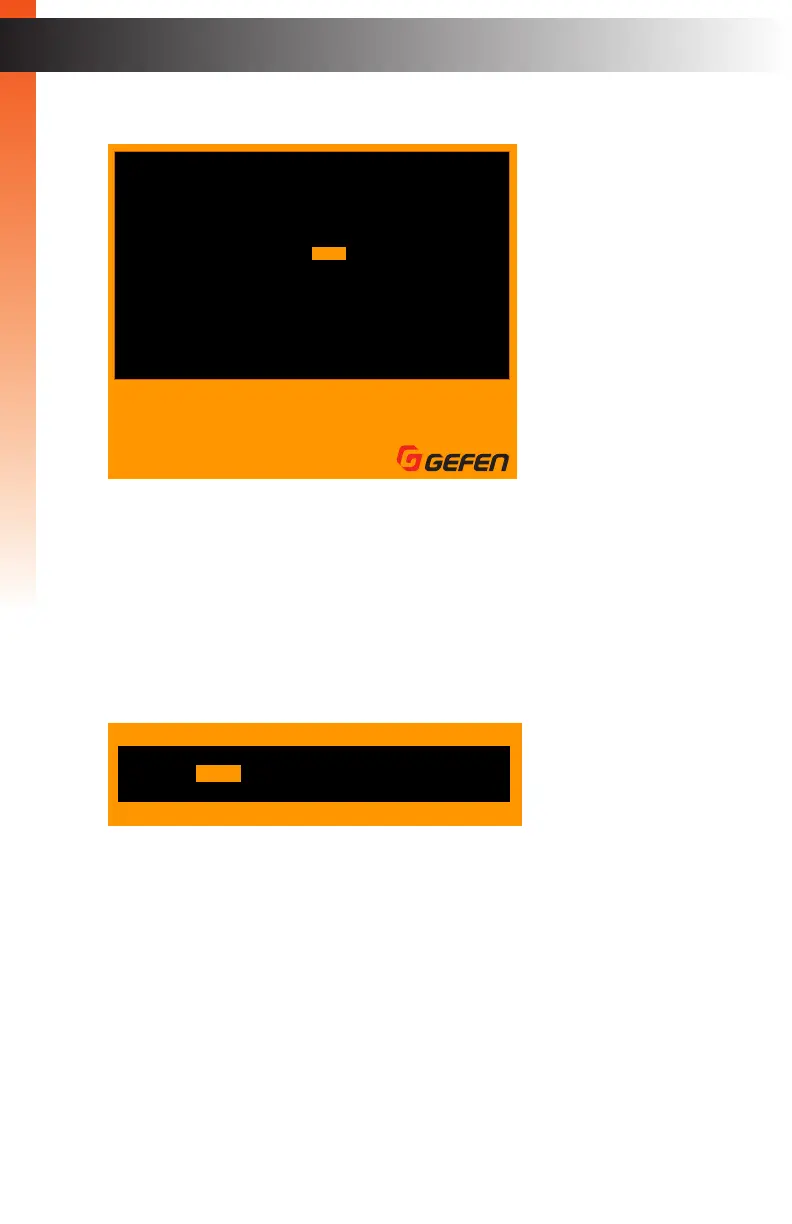page | 65
6. Use the ▲ or ▼ keys to select the PIP Scan Period option.
7. Select the desired option by using the ◄ or ► keys.
The following time periods (in seconds) are available: 10, 20 30, 40, 50, or 60.
The default setting is 10.
8. Once the desired option has been selected, press the Esc key.
9. The following message will be displayed:
10. Press the Enter key to select the Yes option and save the changes.
To discard changes, press the ► key to select the No option, then press Enter.
11. To return to the previous screen, without making changes, press the Esc key.
Basic Operation
OSD Menu
Settings
F1
F2
F3
F4
Full view
PIP view
Quad view
PAP view
Esc
Enter
W S
A D
Exit
Select
Navigate
Change
Previous Page
Output Resolution
Shrink Control
EDID Mode
OneClick Switching
PIP Scan Period
Load Factory Default
Main Menu
Information
Exit
1280x1024
Keep Ratio
1080P
Wheel
10 Sec
Yes No
Save Before Exit?
Esc Back