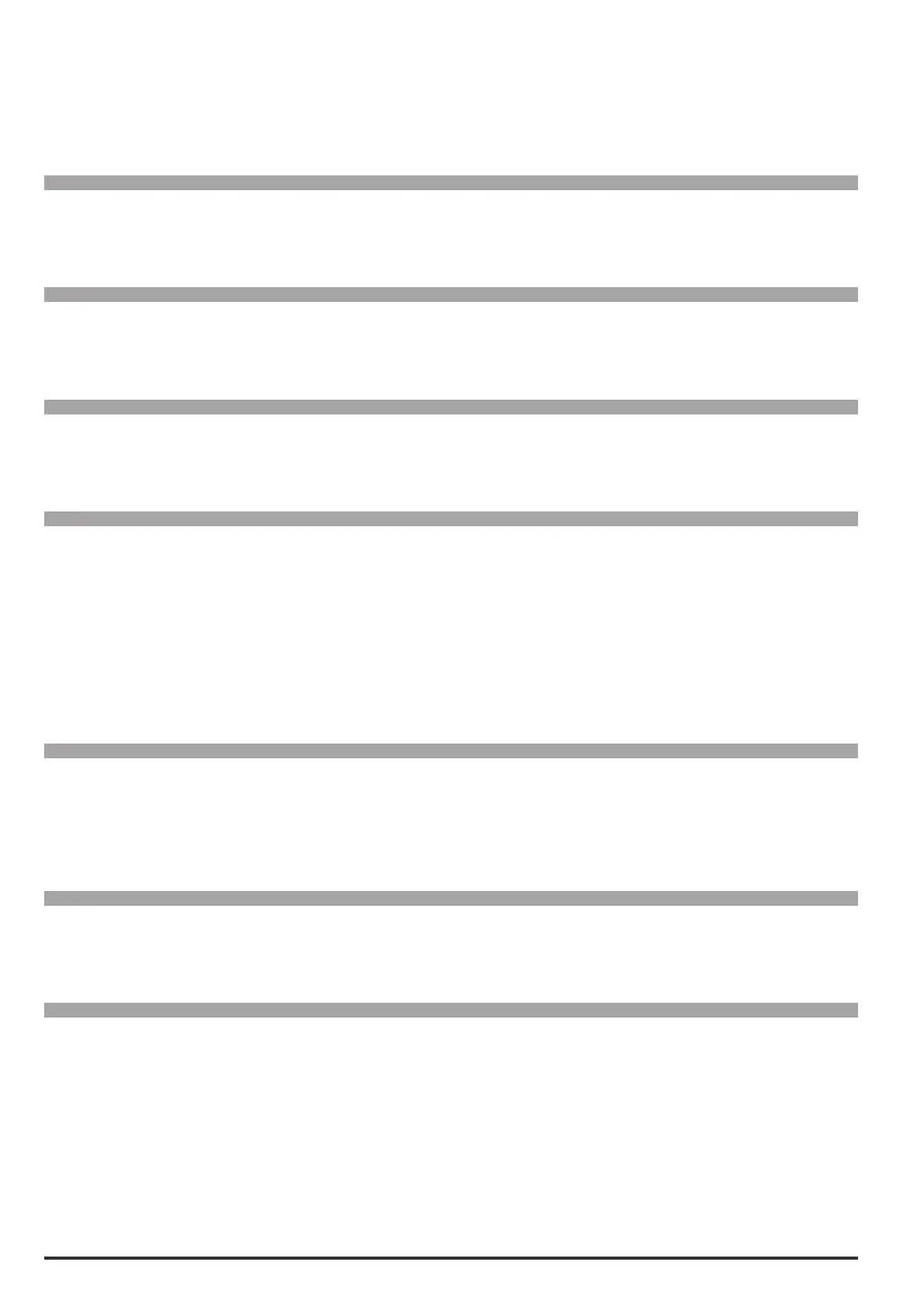164 ADV200 • Functions description and parameters list
mediate circuit (DC link)
0 Disable
1 Enable
Menu PAR Description UM Type FB BIT Def Min Max Acc Mod
24.42 4642UnderVrestarttime ms UINT16 1000 120 10000 ERW FVS
Setting of the time within which the Undervoltage alarm must be reset in order to perform automatic restart.
(Time with alarm signal active + 100 msec).
Menu PAR Description UM Type FB BIT Def Min Max Acc Mod
24.43 4650UVRepattempts UINT16 5 0 1000 ERW FVS
Setting of the maximum number of attempts at automatic restart after the Undervoltage alarm before a Mult
Undervoltage alarm is generated. If this parameter is set to 1000 an innite number of attempts are available.
Menu PAR Description UM Type FB BIT Def Min Max Acc Mod
24.44 4652UVRepdelay s UINT16 240 0 300 ERW FVS
Setting of the time within which, if no automatic restarts are executed after the Undervoltage alarm, the at-
tempts counter is reset. In this way the number of attempts set in UVRepattempt are still available.
Menu PAR Description UM Type FB BIT Def Min Max Acc Mod
24.45 4660PhLossactivity ENUM Disable 0 4 ERW FVS
Setting of the behaviour of the drive in case of a no phase alarm. This alarm indicates the absence of a drive
power supply phase.
0 Ignore
1 Warning
2 Disable
3 Stop
4 Fast stop
Menu PAR Description UM Type FB BIT Def Min Max Acc Mod
24.46 4662PhLossrestart ENUM Disable 0 1 ERW FVS
Enabling of automatic restart after the no phase alarm.
0 Disable
1 Enable
Menu PAR Description UM Type FB BIT Def Min Max Acc Mod
24.47 4664PhLossrestarttime ms UINT16 1000 120 10000 ERW FVS
Setting of the time within which the Phaselossalarm must be reset in order to perform automatic restart.
(Time with alarm signal active + 100 msec).
Menu PAR Description UM Type FB BIT Def Min Max Acc Mod
24.48 4670Optionbusactivity ENUM Disable 0 4 ERW FVS
Setting of the behaviour of the drive in case of an OptBusFault alarm.
0 Ignore
1 Warning
2 Disable
3 Stop
4 Fast stop
