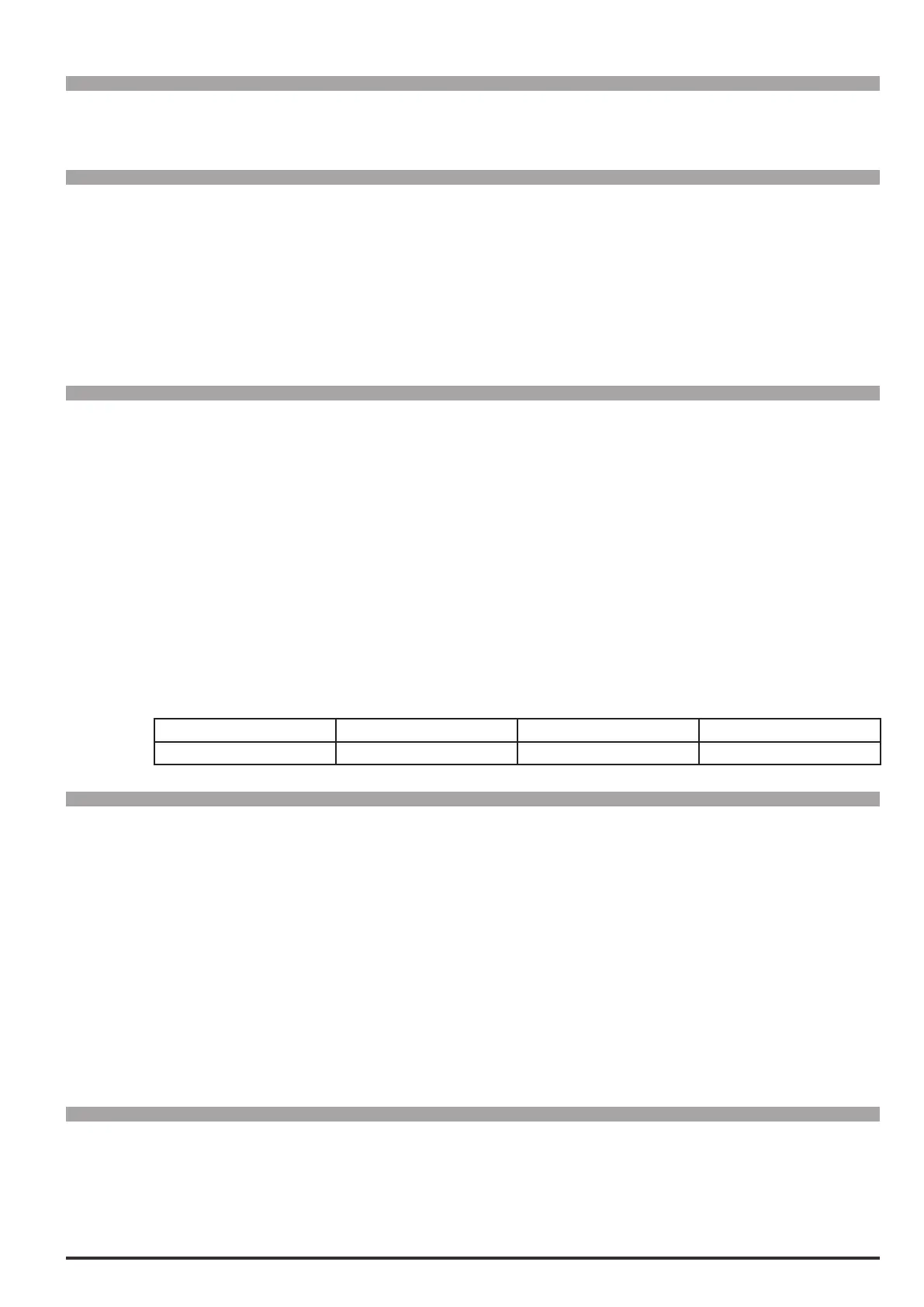ADV200 • Functions description and parameters list 165
Menu PAR Description UM Type FB BIT Def Min Max Acc Mod
24.49 4680GroundFaultthr perc FLOAT 10.0 0 150.0 ERWS FVS
Setting of the threshold for the ground short circuit alarm GroundFault.
Menu PAR Description UM Type FB BIT Def Min Max Acc Mod
24.50 4684Brakefaultactivity ENUM Disable 0 4 ERW FVS
This parameter can be used to congure the behaviour of the drive in the event of a mechanical brake fault.
The following activities are programmable:
0 Ignore
1 Warning
2 Disable
3 Stop
4 Fast stop
Menu PAR Description UM Type FB BIT Def Min Max Acc Mod
24.51 4690ExtIOactivity ENUM Disable 0 4 ERW FVS
This parameter is used to congure the behaviour of the drive if the “ExtI/Ofault” [27] alarm occurs when the
EXP-FL-XCAN-ADV card is installed.
See Chapter C - “ExtI/Ofault” [27] alarm.
When the alarm is activated due to a communication error, the last value that was received is maintained.
The following activities are programmable:
0 Ignore
1 Warning
2 Disable
3 Stop
4 Fast stop
You can check whether a card that supports XCAN External IO functions is installed from the DRIVE INFO
menu for parameters 530, 532, 534SlotXcardtype:
Value Description Expansion
832 IO FastLink EXP-FL-XCAN-ADV XCAN External IO supported
Menu PAR Description UM Type FB BIT Def Min Max Acc Mod
24.52 4940FLfaultactivity ENUM Disable 0 4 ERW FVS
This parameter is used to congure the behaviour of the drive when the “FastLinkfault” [28] alarm occurs.
If the EXP-FL-XCAN-ADV card is installed in the drive, all the FastLink communication fault signals are ena-
bled and managed via generation of a “FastLinkfault” [28] alarm, with different subcodes to indicate the cause
of the error.
See Chapter C - “FastLinkFault” [28] alarm.
The following activities are programmable:
0 Ignore
1 Warning
2 Disable
3 Stop
4 Fast stop
Menu PAR Description UM Type FB BIT Def Min Max Acc Mod
24.53 4654MotPhLossactivity ENUM Ignore 0 4 ERW FV_
The “Motorphaseloss” alarm signals the loss of a motor phase. This parameter manages the alarm activity.
0 Ignore
1 Warning
2 Disable
