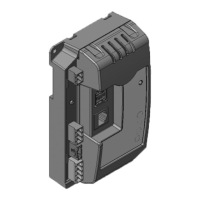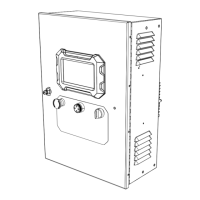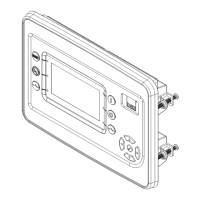22 Owner’s Manual for Power Zone Pro Main Controller
Installation and Operation
Short Circuit
In the event of a short in the customer load, the generator
will output up to 300% of rated current unless rated
voltage is exceeded. It does this to trip the downstream
breaker with the shorted load. After the breaker is
tripped, removing the short, the generator can then
continue running normally. This feature can be enabled/
disabled in the Setup → Protections → Thermal
Protection Setup section of the Connectivity Server.
Voltage Regulation (Single or Three-
Phase Module Options)
Voltage is regulated and maintained at a target voltage
through the Main Controller. The Main Controller
monitors and senses the generator voltage and will either
produce more or less voltage based on the amount of
voltage currently sensed. The Main Controller allows the
user to externally bias the target voltage. The user can
choose to shift the target voltage up or down by a
percentage. This feature is further explained in the
Connectivity Server manual.
Either single or three phase voltages can be used and
regulated. There is a setting in the Connectivity Server to
indicate to the Main Controller which of the two modes
the generator is using. Voltage over frequency (V/F),
high/low voltage limit, and high power limit are also
configurable through the Connectivity Server, although
they are set to default values. No additional setup is
required for the voltage regulation to function. Any
additional customizations can be done through the
“Setup” or “Alternator Settings” windows in the
Connectivity Server.
Built-In PLC (Programmable Logic
Controller)
The built-in PLC uses simple combinatorial logic to
generate digital outputs, analog outputs, digital output
functions, timers, counters, accumulators, soft contacts
and hooks. It uses ladder logic for programming and a
separate offline programming tool is available to
generate the programs. The I/O scan time of the PLC is
about 120 ms worst case. This means all inputs and
outputs are scanned at least once within 120 ms. The
PLC processes one rung every 5 ms, so 5 rungs will take
25 ms. However, this is in parallel with the scan and not
added to the scan time.
Users can create custom configurations via the Power
Zone PLC Editor using graphic symbols to design the
“rungs” of the ladder logic. The rungs are simple and can
only have two combinatorial elements in them, but by the
use of “soft contacts”, the output of one rung can be fed
into the input of another to provide more combinations.
As well as the logical combinations, there are also analog
comparisons, counters and timers available for use in the
rungs.
As an example this allows the following type of logic to be
built:
– IF (in AUTO) AND (engine running) AND (cool-
ant temperature >125 deg) FOR (20 seconds)
THEN OPERATE (output 7)
For details on PLC programming refer to the Connectivity
Server manual or the PLC Editor manual.
I/O Configuration and Programming
The Main Controller can be configured and
reprogrammed via the Connectivity Server. See the PLC
Editor manual.
Touchscreen Display
The Main Controller is equipped with a small touchscreen
color display. The display is used to view all status,
alarm, and important parameter information. It is not
intended for changing parameters. The changing of
parameters and settings functionality is provided by the
Connectivity Server. Display screen navigation is
facilitated by the use of menu and scroll buttons. The
Power Zone Pro Menu Map is provided at the end of
this document to aid in screen navigation.
See Figure 3-3. All screens consist of the Top Banner
(A), the Data Area (B), and the Bottom Banner (Menu
Buttons) (C).
A
B
C
009396
Figure 3-3. Touchscreen Display
