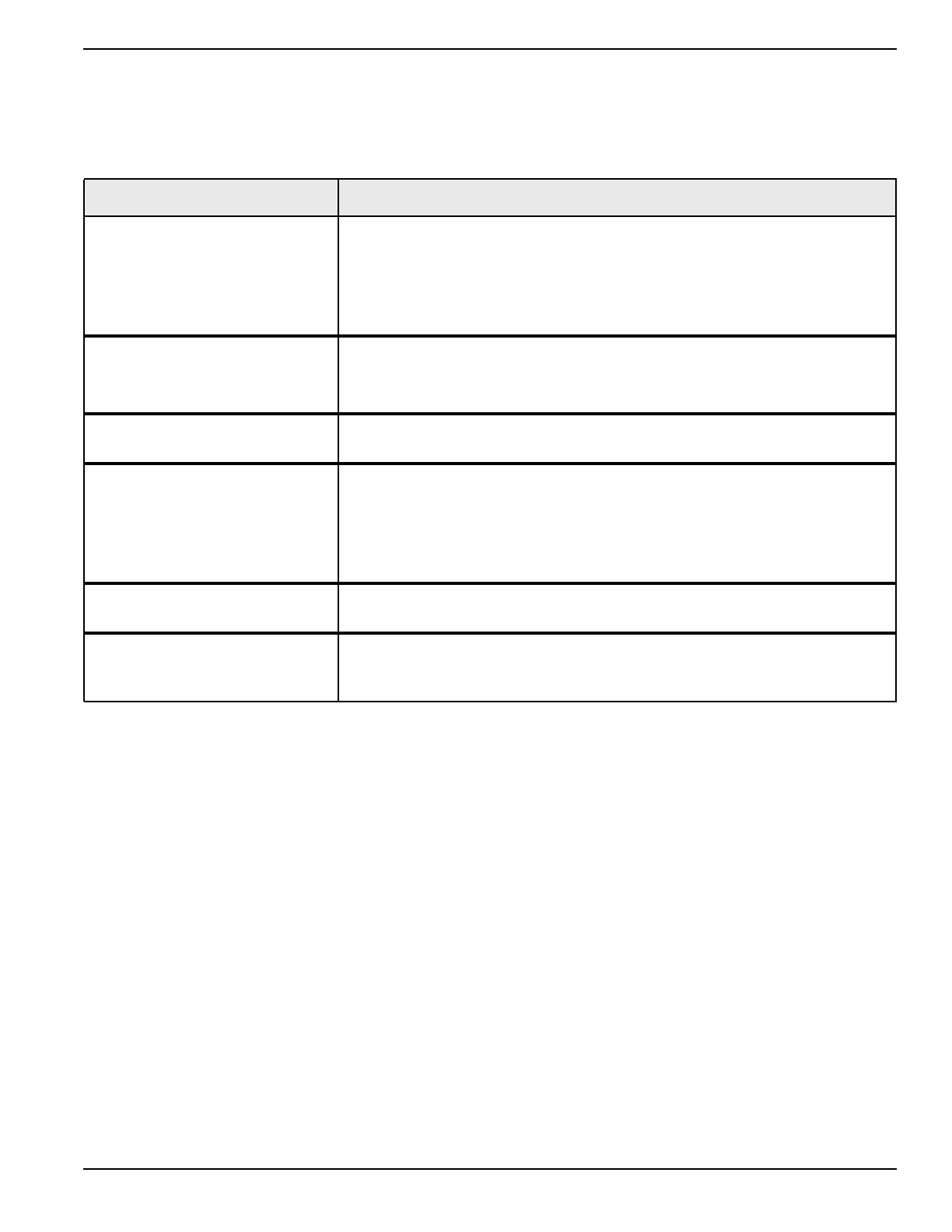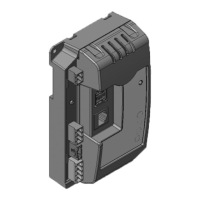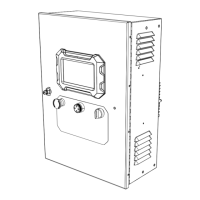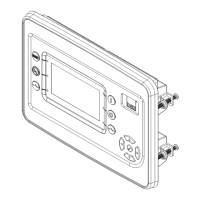Owner’s Manual for Power Zone Pro Main Controller 27
Troubleshooting
Section 4 Troubleshooting
Troubleshooting Guide
Symptom Corrective Action
No screen displayed on the LCD
panel
1. Check for a blown fuse in the fuse block that supplies the controller
assembly.
2. Verify the battery is connected and is at least at 6V.
3. Verify the connectors are properly seated in Base Board.
4. Press the screen to verify it is not in Sleep Mode.
Comm indicator on LCD screen is
blinking
1. Verify cable used is a shielded twisted pair.
2. Verify shield of the RS-485 cable is grounded at one end.
3. Try reversing the Data(+) and Data(-) wires at one connector.
Cannot connect to the system
Wi-Fi
1. Verify the Connectivity Server is connected to the Base Board and that
the Connectivity Server green light is on.
Engine does not crank when
keyswitch is turned to the
MANUAL position
1. Verify the Emergency Stop button is disengaged (pulled out).
2. Verify the Emergency Stop is wired properly.
3. Verify the keyswitch is wired properly.
4. Check the touchscreen display for Alarm conditions and acknowledge
any active alarms.
Audio alarm can not be heard
when an alarm condition exists
1. Verify the horn is wired properly.
Engine ECU does not
communicate with the Power
Zone Pro
1. Verify the cable connection is a shielded twisted pair.
2. Verify the shield is grounded at one end of the cable.
NOTE: Refer to the Power Zone Pro System manual for additional diagnostic information.
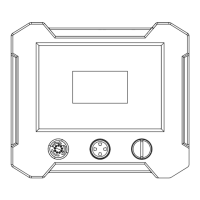